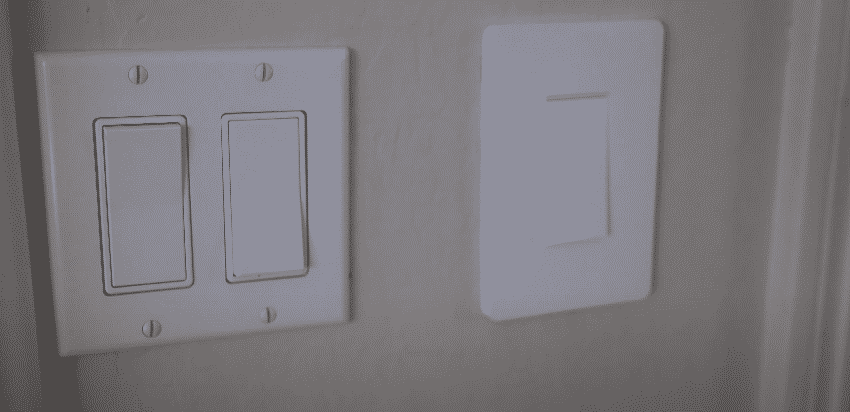
Kasa is a really famous smart home company responsible for providing users all around the world with different smart home solutions. They are widely known to give users different products that are all designed for the user’s ease.
How to Fix Kasa Smart Wi-Fi Light Switch Not Connecting to Asus Router?
Plenty of users have been experiencing issues with their Kasa light switch. On asking such users about the issue, we found that their Kasa smart Wi-Fi light switch is not connecting to the Asus router. As a result, they are unable to get the router to work properly.
Through this article, we will be discussing the different ways on how you can troubleshoot this issue with ease. So, if you have found yourself in a similar situation and don’t have an idea of how you can fix this, then we suggest that you keep on reading!
- Check the Wi-Fi Frequency
If you are unable to get your smart light switch to work because of your router, then one of the very first things that you will need to check is your router settings. More specifically, you will have to check your Wi-Fi frequency.
Once you access your router settings, you will need to go under Wi-Fi settings. Here you should be able to see your Wi-Fi frequency option in which you can either set the value to 2.4GHz or 5GHz. The problem is that most devices don’t support 5GHz which is why you might have to change it back to 2.4GHz.
- Reset Your Wi-Fi Router
If you are sure that your light switch is not working purely because of your router, then you can try resetting the router to see if that works for you. In case you don’t know what, a reset does, it basically wipes all the settings that are stored inside the router and restores them to the default settings.
Hence, it is possible that you might be able to fix your issue after you successfully reset your router.
- Try Contacting Customer Support
If both of the above instructions don’t work for you, then you can try contacting the customer support team for further help on the matter. We recommend that you make contact with Asus and ask them about the cause of the issue.
It could be that your router does not support the light switch due to which you might have to replace it.
The Bottom Line
Kasa Smart Wi-Fi light switches not connecting to Asus router, then here are 3 ways on how you can resolve the issue. In case you have any type of query, be sure to leave down a comment. We will try our best in reaching out to you as soon as possible.