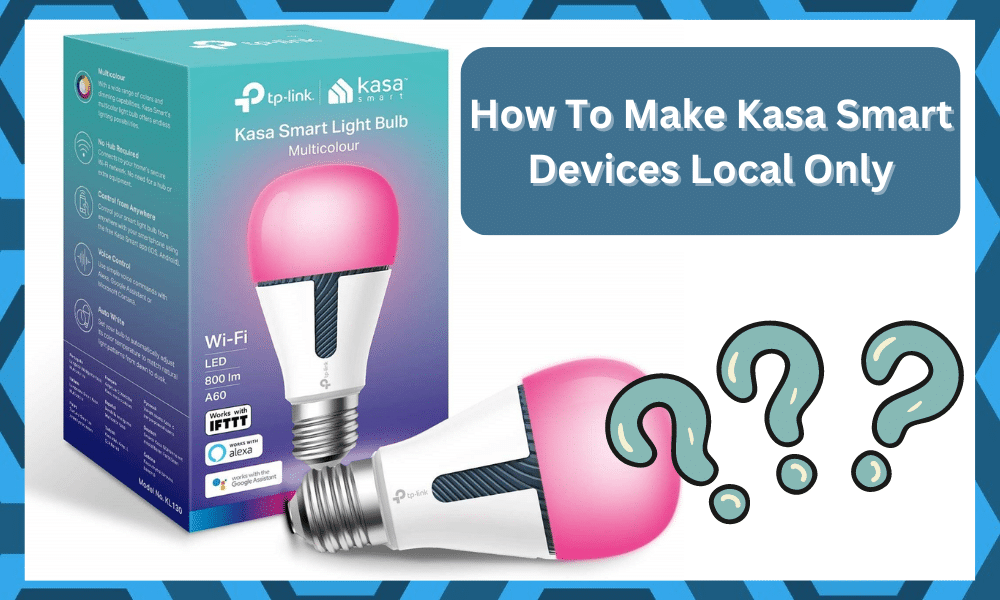
Kasa Smart
Kasa Smart is a famous smart home company that is known for providing unique and interactive smart home solutions to its customers. Each one of their products gives you complete control over them, regardless of where you are.
From providing smart switches to outdoor plugs, Kasa Smart also gives customers the opportunity to extend their smart home outdoors through their smart products.
So, if you’re looking for an upgrade and more control over your smart units, sticking with Kasa might be the perfect fit.
Pretty much all of their devices also come equipped with voice control, giving you the option to control your smart devices through voice as well.
The configurations might be a bit difficult at first, but you will surely have yourself sorted after a bit of trial and error.
Kasa Local Only
It all comes down to how you’re planning on addressing the issue, and seeking help from the official support members is never a bad idea.
These experts will guide you on how to go about fixing minor programming errors. Moreover, you can also get pointers on how to best optimize the smart system.
Quite a few devices by Kasa come with the feature of being able to control them locally. However, this is something users have to do all by themselves.
Due to this reason, many users don’t even know if such an option is really available on their device.
In this article, we will be explaining how you can control your Kasa devices locally only. But before we move on to explaining the steps, you need to make sure that your device supports this feature.
You can google whether your device supports this feature or not. Anyhow, these are the required steps to be able to control your Kasa Smart devices:
For Remote Control
- Download and install the Kasa Smart App on your smartphone
- Once successfully installed, locate the smart app on your phone
- Open the app. It will ask you whether you want to log in or create an account
- If you already have an account, you may log in directly. If not, you can create a new account
- You will now have access to all your smart devices remotely whenever you’re not in your home
For Local Control
- To be able to control the devices locally, you must log in as a guest account.
- To do so, you will need to skip the account-creating process. In this way, the devices will not bind to any account and will not connect to the cloud server.
- For skipping the account creation process, right after you tap on to create an account, you will see a skip and continue without the account option on the next page.
- Simply tap on these options, and you will be logged in to a guest account
- You will now have local control over your Kasa Smart Devices
Remote Control No Longer Available To Kasa App
Quite a common issue when using the Kasa app is that you will no longer have control over your devices. This is more of a bug than an actual issue. To fix it, just open your Kasa app and go to all the connected devices. Remove the devices and reinstall them.
While trying to reinstall, the Kasa app may ask you whether you want remote access or not. If you choose the no option, you will only have local control over your devices.
So, choose whatever option’s suitable for you. Your app should be working flawlessly now.
Kasa “Local Only” Error
The local-only error on the Kasa unit is hard to manage to say the least, and it can mostly be linked to the Wi-Fi status in your house.
Most of the time, owners complained that they were not able to control the unit from Alexa smart assistant and the status displayed a “Local Only” message.
This is a clear indication that the smart units are having trouble connecting to the home network, and you will have to address the situation accordingly.
There are no quick fixes when it comes to adjusting the local-only error, and fixing the device will be pretty hard for you if you’re not sure about the main cause.
Luckily, there have been a few methods that have helped some owners with the Kasa Local Only error. So, even when you’re unsure about the main reason, you can still implement some of these errors to find the right fit. It will take a bit more of your time, but you’re not left with many options.
Here are some of the methods that helped you with the Wi-Fi status.
- Improve Signal Strength
The first thing that you need to do here is to adjust the signal strength. If you’re not that sure about the issue, starting out with limiting the range between the router and the smart devices is a better idea.
From there, you need to also limit the interferences and then check up on the units again. Ideally, the distance between both devices should be under 20 feet.
Even if you’re using a decent router in the house, it is a good idea to stick below this range. Otherwise, you will run into more errors with the system not working.
After adjusting the router side of things, you need to also take a peek at the router side of things to isolate the issue. All that you’re trying to do here is to make sure that the connection between the router and the device is strong. That should fix most of the issues here.
- Reset The Device
Next, programming bugs with the device itself can also lead to these errors. The only consistent way to tackle these issues is to reset the device. So, if you’re also stuck and can’t seem to make your way through a fix, a reset might be in order.
The downside to this method is that you will have to proceed with the configurations from scratch. Sadly, there aren’t any quick methods around it, and you will have to spend time and effort managing this system.
So, if you’re stuck in this situation and can’t seem to make your way through a fix, just reset the device. That will have you sorted most of the time, and you’ll at least be sure that the programming errors are not to blame here.
- Power Cycle Both Units
If you’re not that sure about resetting the devices right off the bat, then a quick power cycle might not be that bad of an option.
This method will have you sorted most of the time when you’re trying to address minor programming errors.
All that you have to do here is to remove power from the unit as well as the router for about 2 minutes.
From there, you can power up the router first and then wait for a few more minutes before powering up the Kasa unit.
Give the unit some time to connect to the router, and you will be sorted at this point. Hopefully, you will not have to deal with any more bugs at this stage, and fixing the unit will come easily to you.
- Call Kasa Support
Lastly, you should call it a day and contact Kasa support. These professionals stand fully behind their brand and will be more than happy to guide you through the intricate details of the fix.
All that you have to do is to call these experts and then explain your end. They will inquire a bit more about the situation and then guide you through each step of the way.
The fix will become much easier when you have a team of excerpts backing each step. So, be sure to reach out when you can’t seem to find a fix on your own. Hopefully, that will be it.
Wrapping Up
The Kasa local-only control feature can be a decent way to customize your system, but it will create issues when you’re trying to connect the device with smarty assistants like Alexa. Most of the time, you will find the owners to be complaining about the Local Only status.
If you’re also stuck in the same situation and didn’t intentionally switch to the local controls, then you have to isolate the issue accordingly.
Most of the time, it is the router that is to blame here, and you have to go about addressing the situation accordingly.
There are no quick fixes, and addressing the situation can be a bit hard, to say the least. So, if you’re stuck in these errors as well, just try to address the situation by fixing the router.
You will have to adjust everything from the range to the smart controls and much more.
However, you can still try to involve the experts working on the official support channel. They might make your life much easier when you’re stuck on these issues.
So, don’t hesitate to ensure the involvement of these experts, and you will be sorted in due time.




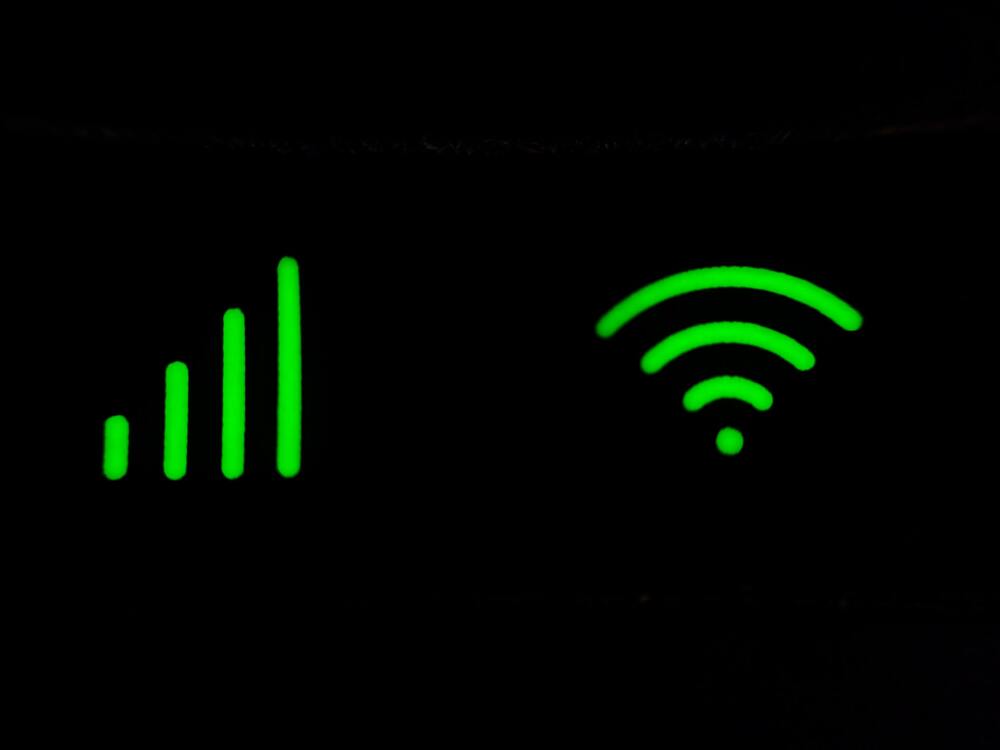




These smart plugs are pretty cool. Haven’t had a chance to try them out remotely yet, but soon. Just a quick question, will I need to reset things up if I just simply change outlets the smart plug is in. Like, same room, same wifi, just moving it from wall to the wall right next to it.
Im trying to do the same but there was no question asked it just said “done”
And I still can’t control the switch when I’m away from home
“ While trying to reinstall, the Kasa app may ask you whether you want remote access or not.”. No such question was asked when I reinstalled.