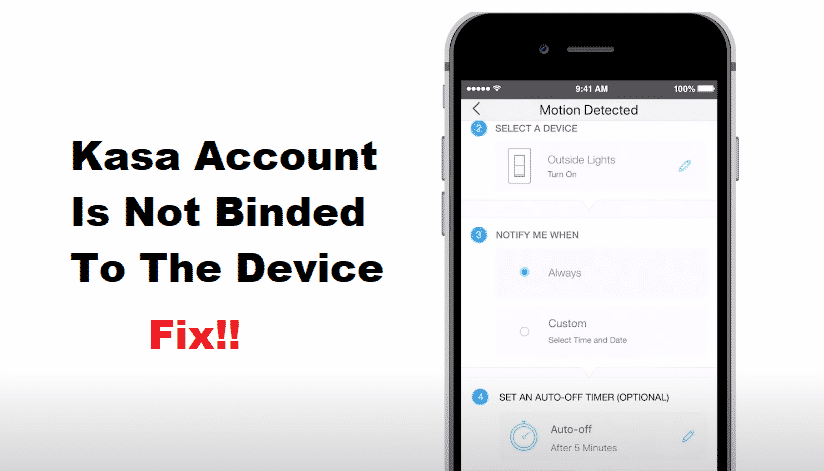
Kasa offers an innovative and smarter approach to living your life. With the Kasa devices integrated into your smart home, you can easily control and manage your smart home from anywhere. It is also worth mentioning that Kasa devices do not require you to have other accessories and devices like a hub, in order to work properly.
Through Kasa, you can remotely brew coffee, dim lights in your rooms, or set up different scenes in the house. You can also save up more energy from all of your electrical appliances.
How To Fix Kasa Account is Not Binded To The Device?
Users that own Kasa devices have been experiencing complications. Whenever they try to make changes to a device using the smartphone app, they get an error saying the Kasa account is not binded to the device.
The app may also state that another account is currently binded to this device. In either case, the user can’t properly use the app due to this error. In this article, we will be giving you a few troubleshooting steps on how you can fix this issue. Here’s how you can do it:
- Remove the Device and Restart Your Phone
One of the very first things that you can do in order to troubleshoot this problem is to manually remove the Kasa apps that you have currently listed on the Kasa app. Navigate to your Kasa app, and delete all the devices enlisted in there.
Likewise, reboot your phone and add all the devices to the app again. You may have to unplug the smart plugs and plug them again before finally adding them again.
- Factory Reset
Whenever a user gets this error, Kasa suggests that a factory reset does the trick. That is why we suggest you do the same thing here. Just make sure that you backup all of your valuable data before doing so. A factory reset will wipe out all of your data.
- It Takes Time to Configure
Sometimes, it may take your device some time to properly configure itself and connect. This is the case especially when you are just setting up the device. We have seen users that have a static IP mention that it took them a few minutes or hours before they could finally use their devices.
- Contact Support
If none of the instructions mentioned in the article have helped you, then we strongly recommend contacting customer support. They should know better why you are facing this issue and what you need to do in order to fix it.
The Bottom Line
Are you facing an error stating that your Kasa account is not binded to the device? You can easily fix this by following the 4 steps mentioned above.