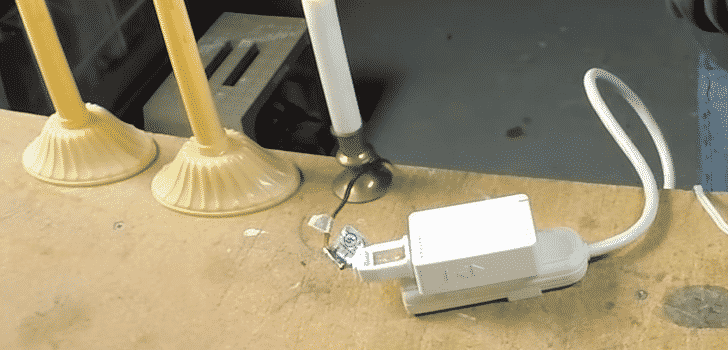
Insteon Hub is a smart home automation device that allows you to remotely access your home appliances after you pair them successfully with the Insteon Hub. Insteon focuses on providing its customer with the most reliable and affordable home automation solution.
Unfortunately, some users are experiencing issues with a red blinking light on their Insteon hub that indicates a communication error with one of the linked devices. Here is a list of ways you can troubleshoot this error.
How to Fix Insteon Hub Red Light?
- Replace the Faulty Linked Device
The main cause for this error is that one or more of the linked devices are not responding to the hub’s commands. When the hub is not able to get a response from one or more devices then it will start flashing red light.
To Figure out where the problem lies just go to the diagnostics and open up the Device link table. It might take you a bit of time if you have a lot of linked devices after the diagnostic is complete just click compare and replace whichever device you find is malfunctioning.
This feature can save you a lot of time as you do not have to manually disconnect and reconnect all devices to narrow down which one is faulty.
- Reset the Hub
If you find that all the linked devices are working fine and there are no issues, your best bet is to try and factory reset the hub. However, it can prove to be quite a hassle for some people who have a lot of devices linked with their hub. As they would have to link back all those devices and configure them that might take them hours to do.
To reset the hub, you have to first remove the power from it, after that just hold the set button while you reconnect the power. You will hear a long beep coming from the hub, as soon as the beep ends just release the set button. After that just power cycle the hub once and you will be all set.
- Make Sure All Devices are Within Range
A very common reason why this error occurs is that people first link the device with the hub and then place it somewhere far away from the effective range of the hub’s network. How can the hub communicate with the linked device if it’s not even in the range of the network?
Of course, you will experience a communication error. Make sure you have all your linked devices within the range of the hub’s network. Doing so will most definitely solve the issue for you.
Following these fixes will most probably solve the Insteon Hub Red Light issue for you, but if the issue persists or you are facing a unique issue then the best idea for you would be to contact customer support. Just go to the Insteon official website and open a support ticket so that you can get a professional to help you sort out your problem.
How can I fix red light from hub