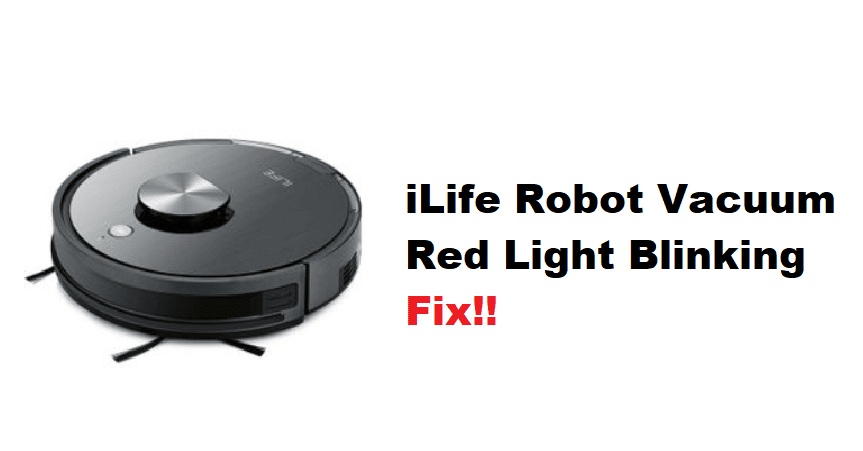
The troubleshooting and maintenance of the iLife robot vacuums are not that easy when you compare these units with other options on the market. Most customers just go with this purchase because of its elegant design and amazing battery life. While there is no debate that iLife units bring a decent value to the Owens, there is no point in purchasing a unit that you can’t maintain. So, if the floor conditions are a bit rough, consider going with other models.
One of the main issues that annoy many owners is the red light blinking on the iLife robot vacuum. Most of the time, this issue is related to the battery of the unit, and here are some methods to help you along the way.
Fixing iLife Robot Vacuum Red Light Blinking:
- Check Battery Status
The battery status is mostly the main concern here, and you need to isolate the issue by fully charging the device. Make sure that the vacuum is turned on as you’re charging the unit, and then leave it on the station for a few hours. Ideally, that should fix the issue if the battery is not drained and it is in decent shape.
- Try Reinstalling The Front Bumper
Reinstalling the bumper is also another decent option, as the blinking red light, along with two consecutive beeps, represents issues with the front bumper of your robot. So, if you’ve not cleaned the unit in a while and the floor is not really level, it is a good idea to reinstall the bumper and clean up the debris from the front of your unit.
- Make Sure Cliff Sensors Are Clean
Similarly, the issue might also be related to the rough condition of the cliff sensors. You won’t get unique error codes with each issue, and the red light flashing on your unit can represent a variety of problems. So, take your time and isolate the issue further by cleaning up the cliff sensors. You can use a fresh towel to help tidy up the robot, and once the sensors are clean, you can test out the unit by engaging the next cleaning cycle.
- Get A Battery Replacement
If the issue is not fixed at this stage, then it is time to get a battery replacement. Getting a replacement fixed the issue for the majority of users, but some users still had to service their devices completely to get them to work properly. So, order a replacement and make sure that the contact points are in good shape.
Furthermore, it is a good idea to check the voltage output from the outlet as well as the condition of the charging base. If the power supply is not optimal for the device, you won’t be able to fix the issue by simply replacing the battery on your vacuum.
- Check For Clogged Hair
At this point, just check the front wheels as well as the side brushes for clogged hair. This situation usually presents itself when owners ignore maintenance for a few weeks. So, if you’re in the same boat, just remove the pet hair and clogged debris from behind the wheels and the brushes. This will also improve the cleaning performance while helping you address the situation with the blinking red light on your cleaning robot.
- Empty Out The Dustbin
The dustbin should be cleared on a regular basis. Sometimes, the fix is as simple as taking the trash out of the dustbin. It won’t take you more than a minute, and the robot will be able to get through the cleaning cycle with decent suction power. So, remove all debris from the dustbin and then reboot your cleaning robot.
- Go Through The Factory Reset Routine
Lastly, there is no harm in going through with the reset routine if the issue has yet to be fixed at this point. You can follow the instructions in the owner’s manual for your specific model. The reset will get rid of all the programming bugs along with the stored configurations. You will have to go through all the settings from the beginning. However, there is a good chance that the problem with the red light blinking will be addressed after you reset it. Otherwise, you will be sure that there are some hardware issues with the device, and it needs to be replaced.