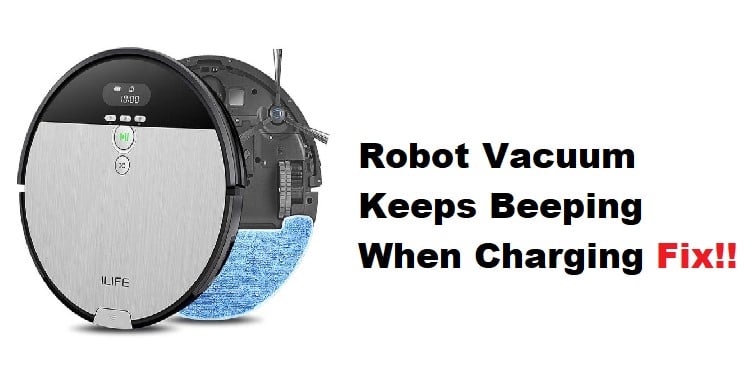
The beeping noise from the iLife robot vacuums allows users to keep track of their maintenance. You can easily match the beeping routine with the manual and then go through relevant troubleshooting methods to fix the robot. The troubleshooting process is effortless after you track down the exact issue with the cleaning unit. So, make sure to go through the manual if you’re hearing beeping noises from the unit.
The most common situation that some owners bring up regarding the iLife robot vacuum is that it will start beeping while charging. This problem is usually pretty minor, and you should look at the dock and the power supply to isolate the issue. Here are more details on how you can fix this situation with the iLife cleaning unit.
How to Fix iLife Robot Vacuum Beeping While Charging?
- Turn The Power On
The first thing you should do here is to make sure that the power is on. The unit won’t charge until the power button is switched on, and the beeping is just there to remind you to turn on the vacuum. So, there is a good chance that your issue will be fixed as soon as you turn on the device. That will start the charging cycle, and you won’t have to worry about the same beeping issues again.
- Check Alignment
The alignment of the robot is the next thing that you need to check on the docking station. If the robot is not aligned properly, that will result in interrupted power flow. So, to avoid this problem, make sure to fix the position of the robot by picking it up manually and placing it down on the connection points. Wait a few seconds to let the charging cycle start, and you will be all set when it comes to the iLife robot vacuum.
- Clean Up The Sensors
If you’re sure that there is nothing wrong with the charging status and the unit is charging perfectly, try checking the sensor for possible damage. Excessive build-up on the sensors will lead to this beeping error as well, and you won’t be able to get the robot to stop beeping until the sensors are clean. So, if you’ve not cleaned the sensors in a while, now is a good time to do so. All you have to do is thoroughly clean up the sensors and then check the response from the docking station.
- Fix Connection Points
There is always a possibility that the connection points are at fault here. You should clean up the docking station as well after removing the power and rely on any rust cleaner to get it in perfect shape. All your focus should be on streamlining the power connections, and you won’t have to worry about a thing once the connection points are clean and in perfect alignment with the cleaning robot.
- Try A Different Outlet
Sometimes, the issue is also related to the outlet and not your device. So, if you’ve made the purchase recently and there doesn’t seem to be any serious damage to the device, it is a good idea to try a different outlet. That will help you isolate the issue, and if the beeping noise stops after changing the outlet, then you will know for sure that the outlet is damaged.
The best thing you need to do about this situation is to contact local experts to help with the electrical connections. You should avoid touching these connection points yourself, and the professionals will make sure that you won’t have to deal with voltage-related issues again. So, hire a local technician for the maintenance of your electrical system.
- Make Sure The Dock Is Not Damaged
Lastly, the issue can also stem from a damaged docking station. If the usage was a bit rough, then there is no harm in reaching out to the dealer regarding a replacement. You won’t be able to fix a damaged dock yourself, and the best long-term solution here is to get a new one. It would set you back a few bucks if you don’t have a valid warranty, but you’re not left with many options at this stage. Hopefully, all issues with the iLife robot beeping will be fixed once you get a new dock.