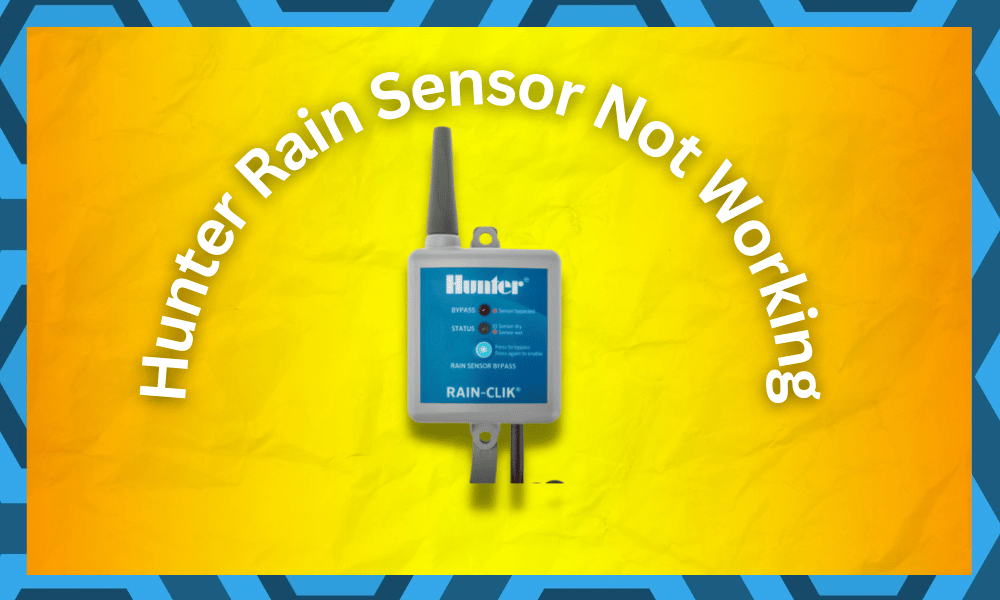
While many users believe that investing in a reliable rain sensor is not worth the money, you can save a lot of money in the form of a water bill each year.
A bit of investment will help you a lot in the long run, and you will not have to deal with any extensive errors as long as you install it correctly.
On top of that, you won’t have to struggle with overwatering issues, and the grass in your yard will grow at a perfect pace.
So, even though you have to spend a bit of money on a new rain sensor, it will serve you better in the long run.
A better thing that you can do here is to seek help from a professional when it comes to installation. It is not that rare for owners to get confused about the proper orientation, and you will be better served by seeking help from the officials.
With that said, quite a few users have mentioned issues with the Hunter Rain sensor not working.
If you’re in a similar situation and can’t get the Hunter rain sensor to work, then the following solutions should help you overcome this problem.

Hunter Rain Sensor Not Working
- Check Rain Quantity
If you’re running into this issue with the rain sensor, the first thing you should do is check the rain quantity and the configurations on the sensor.
This will give you a complete perspective on the issue, and you’ll be able to isolate the problem. So, start by verifying the sensor configuration from the controllers and then judge the quantity of rain that you’re dealing with.
The majority of users running into this issue explain that the quantity of rain in their region was within the range specified in the controller.
For this reason, the sensors didn’t engage the controller, and the irrigation system started working. So, there is a good chance that you’re in a similar condition and the sensor is not working because of the limited amount of rain in your region.
The only thing you can do in this situation is reconfigured the sensor settings and bring down the minimum range to activate the sensors.
That way, these sensors will come on when the quantity of rain is not high enough to hit the higher threshold.
As long as the discs on your sensors are not damaged, this fix should be enough to help troubleshoot the Hunter rain sensors if they are not working.

- Remove Terminal Jumper
If you’ve recently installed the unit and are sure that there is nothing wrong with the system, then you will need to isolate the issue to terminal jumpers located on the sensor.
It is quite common for users to forget the removal of these jumpers, so there is a good chance that you’re running into a similar situation. Luckily it is quite easy to get ahead of this issue.
All you need to do is remove the terminal jumpers from the sensors, and that should stop the irrigation system when you’re getting desired amounts of rain.
So, make sure to go through the owner’s manual to further isolate the problem and fix the installation of your Hunter rain sensors.
You can also refer to some local contractors if you have a massive yard.
Even though you will have to set aside some money for these projects, it will be much easier to manage the overall performance of your rain sensor after they have been installed by a certified expert.
So, if you have a few extra dollars, then seeking help from some local contractors will suit you perfectly.
- Remove Obstructions
Aside from the installation problems, you will often find users struggling with obstructions on the rain sensors that will minimize their viability.
So, if the irrigation system won’t turn on even after heavy rain, then there is a chance that you’re in a similar situation.
In this condition, you can either remove the obstructions or relocate the sensor. Both of these options will serve you perfectly, and the sensor should start working as long as there is nothing blocking the rain from landing on the sensor.
So, keep that in mind if you’re struggling to manage the performance of your Hunter rain sensor.
All in all, these were a few solutions that you can rely on to get the system working again. However, if none of these situations match your problem, then you will have to call an expert from customer support to help you fix the sensors.
There is a possibility that you’re dealing with hardware issues, and referring to an expert will give you a better perspective on the problem. So, call the company number if the sensors are not working in your yard.

- The Battery Might Have Died
Next, you need to check up on the battery side of things. If you’re using a wireless sensor, then there is a good chance that the battery is dead. This situation is rare as the battery can last up to four years or five years, depending upon the operating conditions.
However, in harsh environments with extreme cold or extreme heat, you will not be able to get any response out of the sensors after three years. So, if it has been a couple of years since the installation of the sensors, you need to check on the battery status.
There is not much you can do here except to get the battery replaced. You will get a maintenance-free battery system with this sensor, and it is best to go to your local repair center for the installation of the new battery.
You will be glad to know that battery replacement is not that expensive. You will maintain total control of the situation and won’t have to deal with more errors with the power side of things.
So, when the sensor is not working even after going through all of the steps listed above, you need to reach out to the locals. That will give you a much better idea of how to address these errors, and you won’t be stuck on your own.
- Check For Interferences
Lastly, you need to be mindful of the interferences around the system. The controller will not be able to communicate with the main system with excessive interference surrounding the region, and you will just have to get help from the officials.
Keep in mind that there are no quick methods or easy fixes for limiting the interferences, and you have to put more focus on finding a better spot for the receiver.

Make sure that there are minimal wireless accessories and that the room is not cluttered with too many devices.
From there, you can also check on the orientation and try to position the receiver relative to the sensors so that there are no thick walls blocking the connection.
That will mostly be enough to help you with this situation, and you can check up on the response from the sensors.
If you do find the issue to be purely related to the interferences, then now might be a good time to consider upgrading the router or installing an extension.
Hopefully, you will not have to worry about any challenges down the road, and fixing the system will come easily to you.
You can also get help from official support by contacting the team directly. There is no gain in trying to fix everything on your own and having an expert to help you out will always bring you the best results.
So, you should never hesitate to reach out to the officials, and the professionals working on the support channel will have you sorted out. Hopefully, you won’t have to wait long to secure a response from the customer support team.
Wrapping Up
The Hunter Rain Sensor can be a decent addition to your smart system, but some owners have pointed out issues with this system not working.

Most often than not, these errors can be traced back to the missed installation instructions.
So, we suggest that you give the manual a quick read, and that will have you sorted out when it comes to addressing these errors.
Hopefully, you will be able to avoid these situations, and getting an expert or a local contractor to install the sensor for you is not a bad idea either.
Next, you should also check up on the hardware side of things. Keep in mind that you will only have control of the situation as long as the hardware is in good shape.
If the hardware is damaged, then you’re out of luck. So, be sure to get help from the official dealer.
The good thing about this brand is that it stands fully behind its products. If you believe that the unit got damaged during delivery or it was defective from the get-go, it will be pretty easy to get a replacement.
So, try engaging the dealer or the official support team to get through these complications.



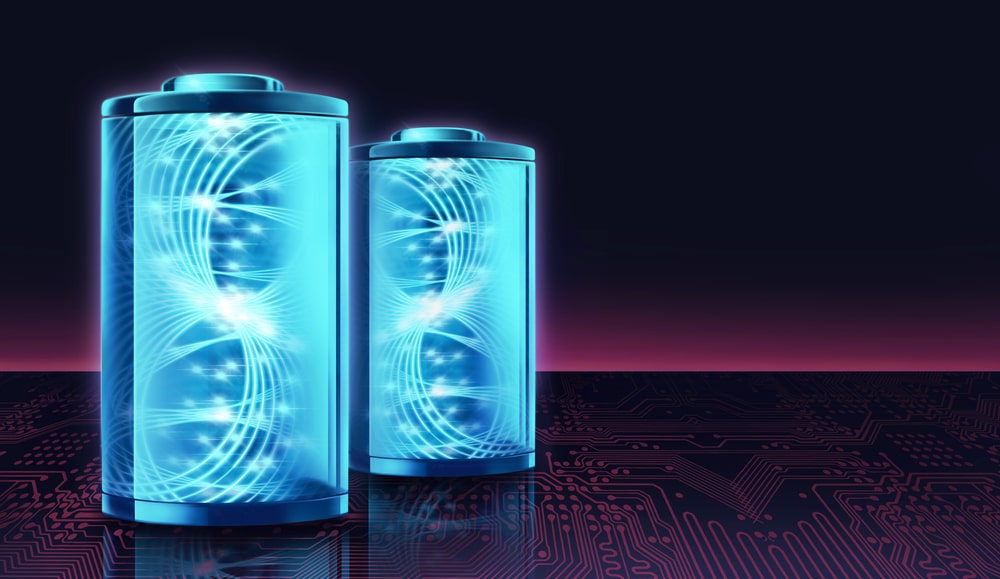

My rain sensor turns my X-Core off with an umbrella icon on the display when in active mode. I can only operate in bypass mode. I replaced the rain sensor completely but that didn’t fix it. The system has worked correctly for 2 years and it is wired correctly. The receiver has a green light and the sensor is dry (brand new). Any suggestions?