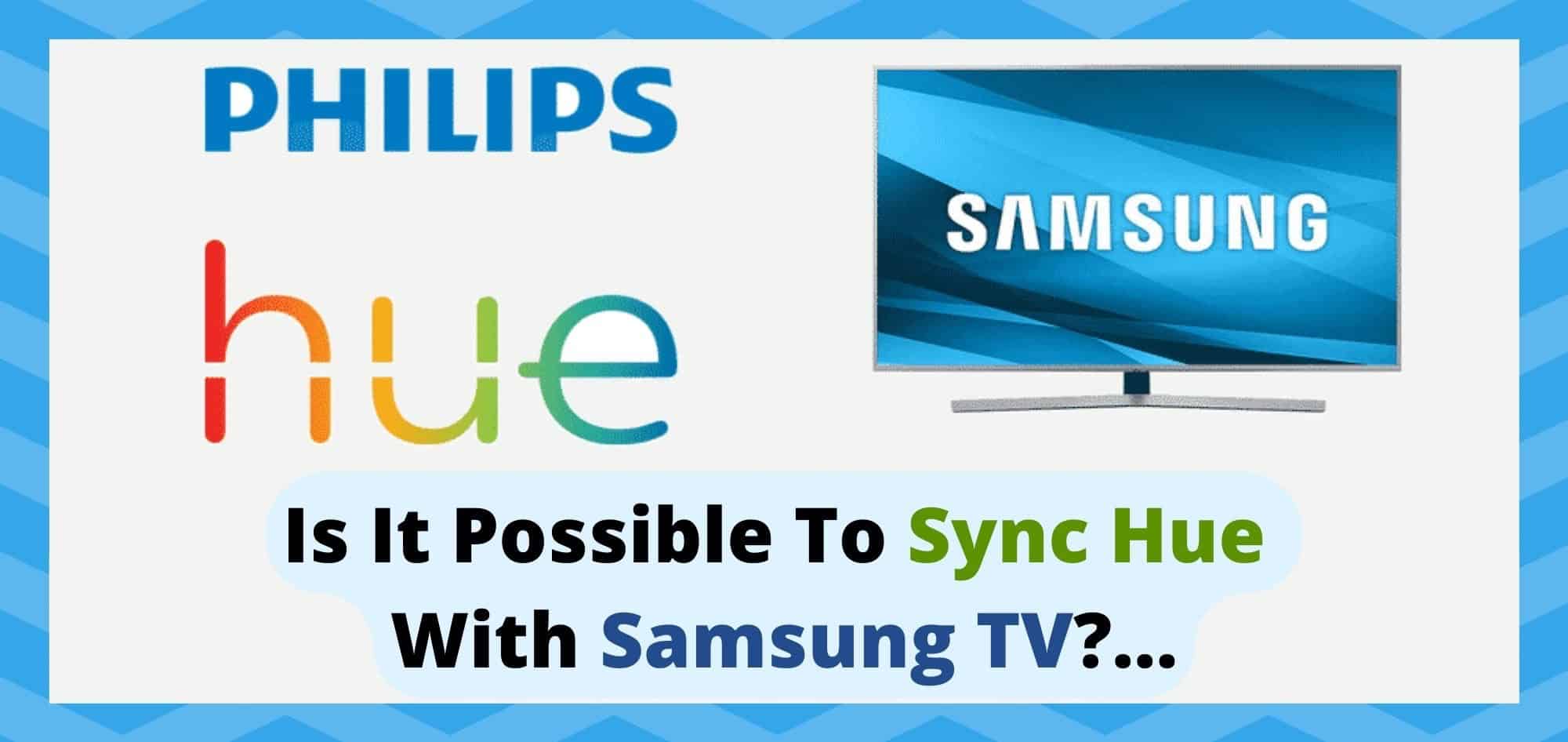
These days, there are just so many brands out there that make smart bulbs. This makes it incredibly hard to judge which are better than the others.
If you’ve gone for Philips, you’ve definitely made a solid decision. They’re a reputable brand, and though they may cost a little more than some of their newer competitors, you’re pretty much guaranteed quality.
On top of that, they score highly for user-friendliness. For starters, they are generally a doddle to hook up with your other smart home devices. The instructions are nice and clear too.
So, if you want to integrate your lights with Siri, Google Assistant, Alexa, or the Apple Home kit, you’re rarely going to encounter much difficulty. You just set them up and then you’ve got the power to det all different kinds of atmospheric setting in your home with a vast array of colours and patterns.
You will also be able to sync your lighting with your music and films too – allowing you to really bring the entertainment room to the next level. So, if you are trying to get all of this sorted out while using a Samsung TV, we’ve got all you need to make it work.
Can Hue Sync Samsung TV?…
The good news is that it is 100% possible to hook up your Philips Hue to a smart Samsung TV. Better yet, there is no compromise when doing so. Often, when mixing things that weren’t specifically designed to work in unison, you end up getting a reduced quality experience.
That can’t be said here. For example, once you have the two devices paired, the lights won’t all of a sudden come on at full blast. So, no need to worry about your cinematic experience being interrupted.
You also won’t just be restricted to having only a dimmer function available to you. The capabilities of the Philips Hue go far beyond that.
Instead, the bulbs will actually identify the kind of content you are watching and sync to the general mood or vibe of that content. It’s really impressive stuff once you figure out how to get it all working. So, with that in mind, let’s get stuck into it!
How do I Sync My Hue and Samsung TV?
There are a few different ways to sync these two devices, of which we have picked the two that make the most sense to us. These methods may vary slightly depending on the exact model of TV you are using. So, if you find that the first one doesn’t quite work for you, just switch to our second method and it should work fine.
Method 1
Choosing to use the Philips Hue Sync Box is by far the easiest option. This way, all synching is done wirelessly – the way it was intended to be. Setting it all up is really easy. Essentially, all you need to do is grab the sync box and then connect it up to the TV using one of the available HDMI ports.
Of course, this will only work if the Samsung TV that you are using is classified as ‘smart’. If it isn’t smart, there will not likely be a HDMI.
Once you have hooked up the two devices by HDMI, the box will take care of the rest. It automatically synchs and connects up to the Philips Hue Bridge. From there, all you will need to do is choose the bulbs that share the same room with the TV to allow them to respond to the content you are watching.
Method 2
This method is for those of you who aren’t using their Samsung TV to directly stream their content and are instead using your PC, then beaming it to your TV. For this technique, there is no need to get the Sync Bo involved at all.
Instead, you will need to enlist the help of the Samsung Sync app on your mobile device. By using this, you will be guided through the entire process of syncing up your entertainment centre and should be ready to go within minutes.
Read also:

Hi Mike, thank you so much for this review. I do have a question, you seem to suggest that I could run apps on Smart TV (e.g. Netflix) and by connecting a HDMI to the Synx Box that i could still get it to work. I have specifically read elsewhere (in fact their website) that this only works if the HDMI pass through the Sync Box so apps on Smart TV won’t work? Can i get a confirmation?
This article is a bit misleading: you need the video signal to run through HDMI in order for it to do something with your Hue lights. Since that is not the case, it will not work with the smart tv apps on your tv. This is also stated clearly by Philips. The only other alternative would be to connect via your pc. SO basically, the Hue Synxc box is pretty useless… But this might be of interest to you: https://www.youtube.com/watch?v=XnkcnY2d3VI