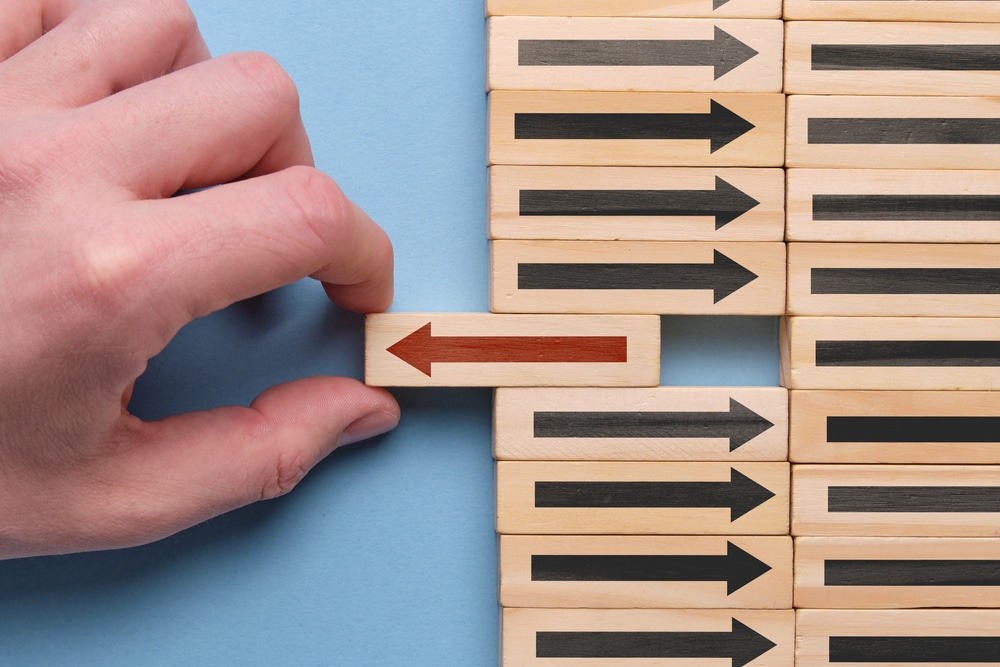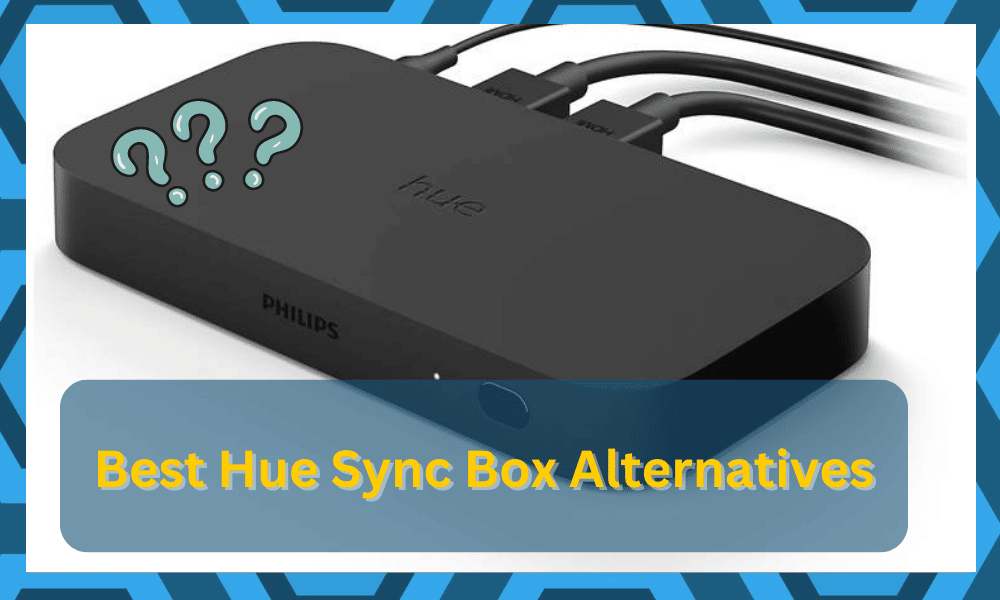
The Hue sync box might seem like an expensive addition to your existing lighting setup, but it transforms the overall setup by a substantial margin.
So, if you’re not dealing with any budget issues, integrating a Hue Sync box will help you enjoy a more immersive experience while gaming or watching new shows.
The best thing about this unit is that it is quite easy to install, and you won’t have to go through any extensive procedures to get the desired performance.
However, the pricing can be a bit steep, and this unit can be expensive for some owners.
Hue Sync Box Alternatives
So, if you’re new to the market and don’t want to spend hundreds of dollars, then going with Hue Sync might not be the best.
It all comes down to your budget and the money you’re planning on spending on this purchase.
With that said, many users have been asking about Hue Sync Box alternatives recently.
If you’re also unable to get your hands on a Hue Sync Box, then the following list of alternatives should help you find the perfect fit for your smart lights.
- Lytmi Neo Sync Box
If you’re not dealing with any budget issues and just need an alternative for the Hue Sync Box, then go with the Lytmi Neo Sync box.
This might not be the cheapest option in the market, but when you look at the list of features and compatibility options, this might even be better than the Hue Sync box.
So, if you’re only looking for pure performance and don’t want to bother with any quality issues, then Lytmi Neo is the right option for you.
With that said, you can also rely on different software solutions to get the desired performance without having to spend as much money on sync boxes.
Even though the performance of software-based solutions might not be as optimal, you will still enjoy a decent experience on a minimal budget.
- Govee Backlight
Aside from the Neo Sync Box, you can also go with the Govee Backlight Ambilight solution behind the TV or the monitor.
The immersion kit from this brand will easily pair up with your unit, and you won’t have to worry about any performance issues.
On top of that, the price point of this setup might even be less than the Philips setup.
So, if you’ve not bought the lighting strips and need to build up a setup from scratch, then going with the Govee solution might just be the right thing for you.
Installing the immersion kit is quite simple, and you can pair it up with the mobile application to get the desired efficiency.
- DIY Raspberry Pi Ambilight
Integrating a Raspberry Pi Board with your existing lighting setup will help you develop just the perfect setup for your home.
This option maximizes your control over the lighting solutions in your home, and you won’t have to worry as much about compatibility issues.
The best thing here is that you can stick to a limited budget and still manage a pretty decent lighting setup while using this option.
However, if you’re new and don’t know much about lighting kits, then it is best to purchase a premade lighting kit for your setup.
- Sengled Ambilight Clone
Sengled is another great solution for users that want to enjoy audio sync after installing the backlight strip behind their televisions.
This solution further enables you with temperature settings, and you can link the effects with different holidays and color themes.
Aside from that, these lights are quite energy-efficient and will serve you well in the long run.
With that said, some users did mention that the Sengled lighting core doesn’t work with video input.
So, you won’t be able to enjoy the same immersive experience as long as this lighting solution is connected audio-only.
Other than that, this option is quite reliable, and you won’t have to worry about any performance issues in the long run.
- Hyperion Project
This project is a software-based solution that brings the same performance as a Hue Sync box. While there is a bit of delay in the performance, you can still enjoy a decent experience.
The best thing here is that you won’t have to deal with any compatibility issues or budget problems. This project is totally free and can be linked with a variety of smart lights.
With that said, the setup is a bit complex, and you will have to spend some time trying to figure out the different features of this project.
So, make sure to seek help from an expert or involve other users in the purchase decision. That way, it will be much easier to maneuver through the problem.
- Hue Sync App
The Hue Sync application is another software-based alternative for users that don’t want to spend their money on the Hue Sync box.
So, if you’re using the Phillips light strips in your smart system, then going with this solution is the perfect choice for you.
You won’t have to spend any extra budget to get compatible lights, and all you need to do is hook up the existing setup with the application.
With that said, this application doesn’t work that well with gaming consoles. So, if you’re using an Xbox or PS, you will likely run into some issues with the device.
It would be best if you could look towards other lighting solutions if you’re in the same boat.
- Nanoleaf Shapes
This alternative falls more on the budget end of things and features different shapes to help users find the perfect fit.
You’ll get a video reactive response with active stream monitoring and a ton of integrations with IFTTT.
So, if you wish to stick closer to the cheaper ends, going with Nanoleaf might be best.
However, it is not all sunshine and rainbows with this unit. You will struggle with a few screens mirroring features as these are only compatible with an active PC.
So, if you like to rely on consoles and similar gaming options for your home, going with Nanoleaf shapes might not be the best.
When compared with the Hue Sync box, you will get the same color variations and responsiveness from this device.
There are no added benefits when it comes to the compatibility of the device. So, you will have to compromise on this aspect and stick with the PC only when using the Nanoleaf system.
Other than this limitation with the screen monitoring, you will still enjoy the consistent response from the devices.
So, if you’re not sold on any of the options mentioned above, and need unique shapes, then Nanoleaf is for you.
- IFTTT Solutions
Going with the IFTTT solutions is one of the best options for users that want more control over the lighting effects and integration.
While the configurations are hard in these lighting solutions, you can always seek help from experts, and they will help you manage the lighting solution.
However, you will still deal with some delays and sync problems if you don’t manage the configurations properly.
The best solution here is to hire an expert or a general contractor. That might be a bit heavy on your budget, but the resulting solution will be more than adequate for your home.
However, if you wish to go cheap, then it will take multiple hours just to get through minor lighting problems.
If you’re running into performance-related errors with the IFTTT options, seek help from a certified expert. That will save you hours of hassle, and you won’t have to set aside a huge budget.
Wrapping Up
These were a few alternatives that you could use to get the system working again. As long as you’re not dealing with budget issues, then the Lytmi Neo box is the only option for you.
However, if you’re using the Govee or Sengled lighting solutions, then relying on their immersive kits should do the trick.
Make sure to reach out to the dealer to learn more about lighting solutions. That way, you won’t have to waste money or time on a solution that won’t fit your requirements.
Similarly, there are many online forums that are specifically dedicated to optimizing lighting solutions.
You will have to set aside some money for these options, but at least you will save yourself from a bad purchase. So, just browse through these community forums and find the right fit.
If you have any queries or can’t manage the DIY system, then the developers are more than happy to help.
You just have to open up support threads on these forums and seek assistance on the troubleshooting routine. Ideally, it won’t take much of your time to secure a response.
In the meanwhile, you can always try out the solutions suggested by other members on the online forums.