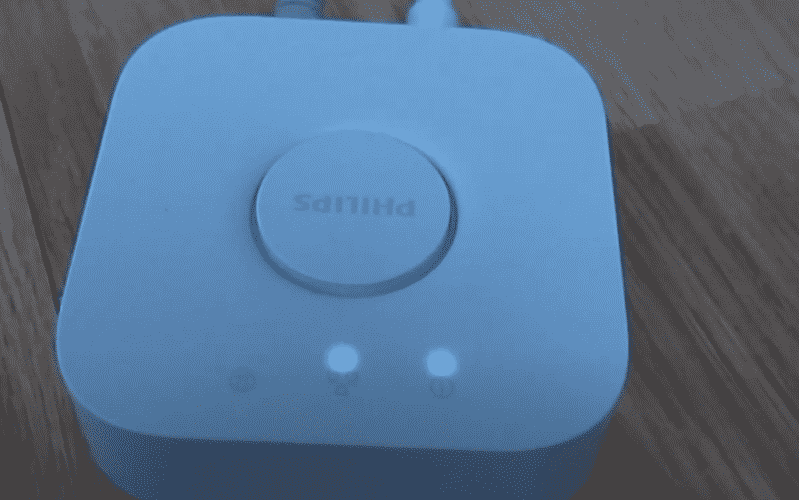
We have all faced a situation where we had to go out of the house and left the lights turned on. But thanks to Hue, this is no longer an issue. Hue has introduced a feature called geofencing that automatically turns off all your house’s lights as soon as you leave the house. When you come back into the house, the lights automatically turn on.
How Phillips Hue does this is through determining your location through multiple techniques such as Wi-Fi, and GPS. It also ensures to drain minimal battery while doing so.
How to Fix Hue Geofencing Not Working?
Recently, a lot of users have been complaining about geofencing not working on their Hue device. According to them, nothing happens as they leave or enter the house. There can be multiple reasons why it is not working.
In this article, we will be helping you fix this issue. We will be listing all of the reasons why this error occurs. We will also be attaching the solution for each reason. So, let’s get started!
- Make Sure You Have the Location Set Right
As already mentioned above, geofencing works directly through learning your location. This is why you need to make sure that you have the location turned on Hue. Check if you have the correct location stored. Also, if your account is not logged on Hue, it may also cause geofencing to not work properly.
Another thing you may want to check is if there is an old device that is interfering with Hue. You will need to manually check Hue settings to determine whether that is the case.
- Check Home & Away Settings
Start by navigating to Hue settings. Under Home & Away, you will need to check whether you have toggled on Location-Aware.
However, the other thing that you need to check is that the ‘Coming Home’ and ‘Leaving Home’ options don’t have anything assigned to them. If there is any activity assigned at this level, the multi-user geofence will stop working.
- Contact Support
If none of the above-mentioned steps work, then the final thing you can do is to contact support. Be sure to mention all of the things you have already tried. The support team will reach out to you and will let you know of all the possibilities as to why you are facing this issue.
They will also give you a list of troubleshooting steps. Following them should help you fix your issue.
The Bottom Line
These are the 3 ways on how you can fix Phillips Hue geofencing not working. Make sure you follow all of the instructions we have written carefully. By the end of the article, your issue should be successfully resolved.