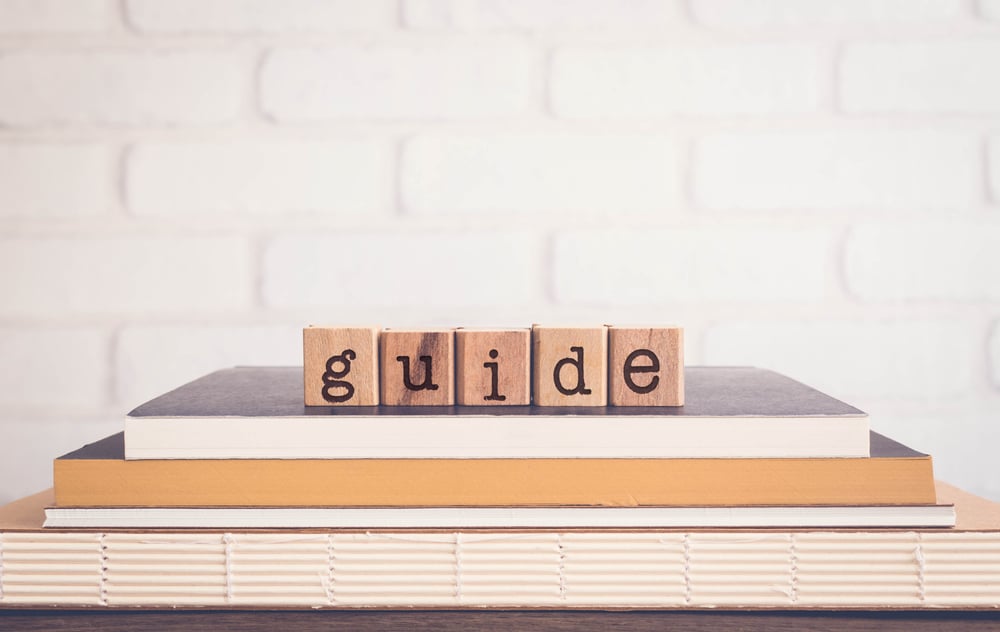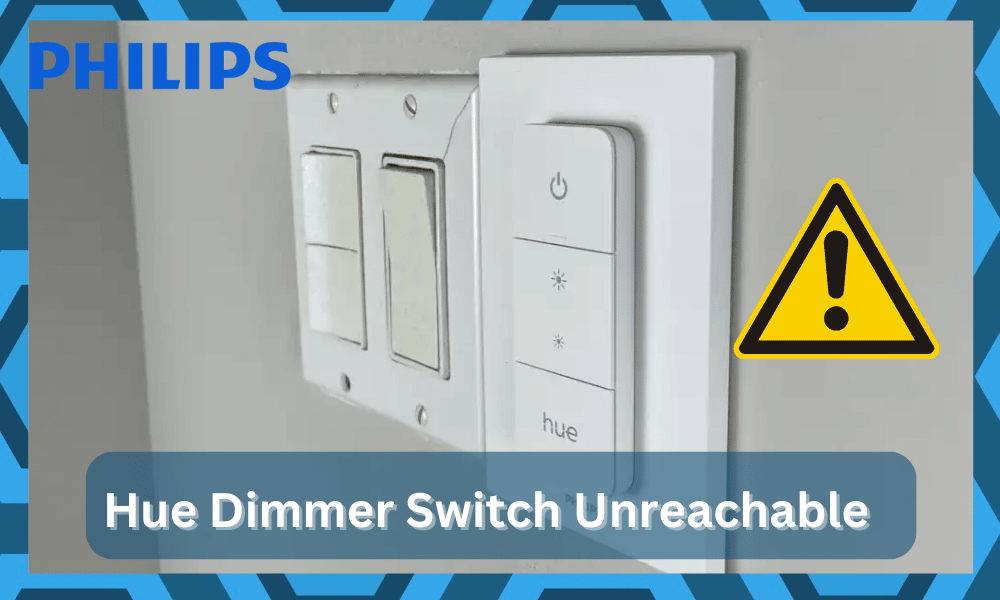
Philips Hue is a popular choice among the smart home community as they offer a wide range of lighting options for your house. All of their products come with the latest smart features as well as great build quality making them a solid choice for all kinds of use.
However, one thing that demotivates owners is the price point associated with these units. You will have to go a bit overboard with the budget commitment here, and spending a few hundred bucks on just the lighting system is not desirable for most owners.
On the other hand, this increased budget commitment will also bring more features and amazing utility to this device. So, if you’re not dealing with any budget issues, going with the Philips Hue system will serve you better.
It all comes down to how you’re planning on developing your setup. Sticking with Philips is never a bad idea, and you should give this unit a shot. You will be more than happy with the budget commitment here and won’t have to worry about any issues down the road.
How to Fix Hue Dimmer Switch Unreachable?

A problem that many users seem to face with their Hue dimmer switch is that whenever they do use it, the lights don’t respond at all. More specifically, their Hue dimmer switch gives an error about the lights being unreachable.
Due to this error, they are unable to use their dimmer switches with their smart lights. This is why today, our article will be purely focused on telling you all the different ways how you can fix the issue for good.
Everything you need to know is mentioned down below:
- Reset the Device
Resetting seems to be an effective troubleshooting step for this issue specifically. Users have mentioned how resetting their dimmer switches managed to resolve the problem in no time at all.
As the problem was being caused due to connectivity issues, resetting helped them connect to their devices again.
This is why we recommend that you do the very same thing and try resetting your switches. In order to reset, you will have to hold down all four buttons on your switch. Keep holding down the buttons until you see a flashing green light.
- Issues with the Switch
It is possible that the reason for the issue has something to do with your switches. For instance, it could be that your smart switch has low batteries.
There is also the possibility of you using a dimmer switch with a light that really isn’t compatible or doesn’t support the dimming feature.
Lastly, you could also be using faulty switches or lights. Either way, you will have to inspect your switches and lights thoroughly in order to find out!
- Check For Range Issues
It is not that rare for owners to run into issues with the distance being too much between the bridge and the dimmer.
So, if you’re not even sure about the installation and occasionally find the switches to be unreachable, then the problem with the range will be present in your system as well.
There are no quick methods or easier fixes that you can try out here. You will have to bring the unit back within the range and then test out the features one more time. More often than not, fixing the situation with the range will address ninety percent of the connectivity issues.
With that said, you should also go over the installation instructions one more time. It is clearly mentioned in the manual that you should avoid installing the unit near metal surfaces.
That will result in a reduced range, and you will have to bring the dimmer or the bridge even closer.

This same situation can also present itself when you’re installing the dimmer in the room with too many wireless devices working on a similar frequency.
There are no short ways around fixing issues with the interferences. You will have to take the time to get rid of the interference.
This means removing all of the devices and then checking on the connection status one more time. You will not be able to isolate these errors as you go through some of these fixes.
So, get rid of the extra device and try to declutter the room. From there, it is not that hard to secure a consistent response.
- Check For Water Damage
One more thing that some owners ignore is the water damage to the system. The situations around the household can get a bit rough at times. You will have to struggle a bit to isolate most of these situations, and the Hue dimmers don’t hold up that well to water damage.
So, you need to check on the sides of the unit for discolored sections, and that will help you figure out the issue.
If you do find discolored sections on the system, then you will be sure that the dimmer is damaged. You can also try to claim the warranty here to see if that will cover a replacement.
Similarly, you will also get the same outcome when you’re using a cleaner from the market to clean the dimmers. It is strictly mentioned in the manual that you need to avoid any and all chemicals around the system.
So, if you’re in the same boat with this system, only clean the dimmer with a damp cloth that doesn’t have too much moisture. That will be more than enough to help you get through these errors. From there, you can test out the dimmer one more time.
If you’re not that lucky and the damage is too severe, then you need to get a new dimmer. There are no other ways around it, and you will have to reach out to the dealer to ask for a replacement.
If the issue is genuine and falls within the warranty policy, you will have the new unit within the same week.
Some of the Philips dealers will even verify all things on their end, and you will not have to bother with any errors on your own.
So, be sure to reach out to these dealers and have them help you with the situation. Hopefully, you will be able to secure a fresh piece in no time.
- Try Power Cycling The Dimmers
Even if the unit is new and you don’t think that there is anything wrong with the hardware, the problems with the programming side of things can still present themselves. You won’t have to go through extensive routines or hard-to-follow setups to get rid of these errors.
Instead, it will take only a bit of effort on your end to figure out the issue. All that you’re trying to do here is remove power from the unit for around 20 minutes and then power it back up. It will barely take any time, and that will address the majority of programming errors.
Sometimes, following this routine will even save you from a reset. So, before you go about resetting the unit and adding up all of the configurations from scratch, try power cycling the system.
It might not be as effective, but considering how little time it takes to get through this step, you should try it out.
You will save hours of your time if this fix does work, and you won’t have to worry about going through the initial setup again.
So, be sure to keep that in mind when you’re struggling with the system. Hopefully, it will not take much effort on your end and the unit will start working perfectly in no time.
- Contact Support
If both the above-mentioned steps for troubleshooting didn’t seem to do anything at all, then your last option would be to contact the Philips support team for further guidance. The support team should ask you a bunch of questions regarding the issue you are facing.
Be sure to cooperate as much as you can, which should ultimately help you in getting the issue resolved.
The Bottom Line:
Hue dimmer switches are unreachable and not working with your lights? If so, then all you have to do is to follow the set of guidelines that we have written in the attached article. Doing so should be able to get your issue fixed with ease.
One thing that we will stress here is that it is sometimes better to just hire an expert for the installation. There is no point in going through all of the hassles yourself after you’ve spent hundreds of dollars upgrading the lighting system.
Hiring an expert will have an impact on your budget. However, you’ll surely realize better performance, higher efficiency, and an effortless response from the system. So, you’ll have to be mindful of that as you try to fix issues with the Hue Dimmer.
Nine times out of ten, the issues are related to the installation of this system. So, if you’re in this boat as well, just be a bit proactive and maneuver through the situation by hiring an expert.
You’ll surely thank yourself for this decision when you realize the exceptional performance of this device.