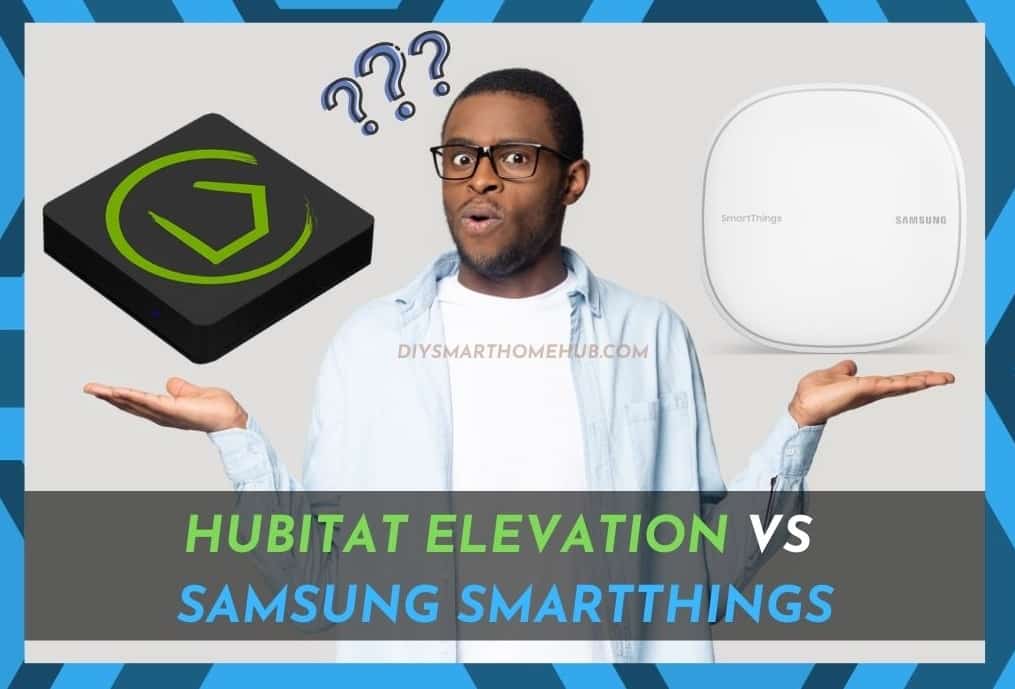
Hubitat Elevation or Samsung SmartThings? That is the question. In this article, we will do a Hubitat VS SmartThings comparison for your convenience. Please read on.
A smart home refers to a residence that utilizes devices connected to the internet that is used for remote monitoring and management of home appliances. Some common examples of these are lightning bulbs and heating appliances.
Smart home technology is also commonly known as home automation. A smart home provides its resident with security, the efficiency of energy, and comfort.
This is done by allowing consumers to be able to have full control over their smart devices, mostly by using voice controls or through a smart home app installed on their phones.
Today, there are dozens of smart home applications available to use that are making life a lot easier.
Hubitat Elevation Hub
Hubitat is an internet-free automation hub (local-based). It is a fairly small device that connects directly to your router using an ethernet cable. The device does not rely on any cloud-related service, which makes it an excellent smart hub for total privacy.
Also, Hubitat’s smart home solution is 100% local, which means as soon as you are done making an account, all the processing is done locally on your home network. Ultimately, habitat is great DIY home automation.
SmartThings Wi-Fi Hub
SmartThings Wi-Fi hub is a completely cloud-based smart controller that is used to control smart outlets, smart lights, and more. What’s more is that it comes with the feature of integrating the hub with a voice assistant, such as Amazon Alexa and Google Assistant.
Basically, SmartThings is a device that controls your smart home activities, as well as giving you the feature of a companion app to control remotely. It is also worth mentioning that SmartThings is completely owned by Samsung.
Hubitat Vs SmartThings
At a glance:
| Comparison | Hubitat Elevation Hub | Samsung SmartThings Hub | ||
|---|---|---|---|---|
| 1. Market Availability | Since 2017 | Since 2014 | ||
| 2. Ease of Use | - Suitable for beginners and advanced users alike - Smartphone App is available | - User Friendly - Smartphone App is available | ||
| 3. Compatibility | - High - Works with Google's Voice Assistant & Amazon's Alexa | - High - Works with Google's Voice Assistant & Amazon's Alexa | ||
| Set-Up & Features | - Able to create more complex home automation - Works with Rule Machine app - Ethernet connection only | - Uses pre-set home automation - WiFi & Ethernet connections | ||
| Price | High-range | Mid-range |
Oftentimes, it can be hard to choose between two things. While making your ideal smart home, you may wonder which smart home hub would be the best for your setup.
Most people get stuck with choosing either of the two options: Hubitat Elevation Hub or SmartThings Wi-Fi Hub.
If you are also someone who is wondering which one of these is the better option, then you should not need to worry about a thing!
We will be using this article to compare both these hubs. After reading this article, you will have a better idea of which device you will want to buy.
So, without wasting any time further, let’s get started:
1. Availability in The Market
A product’s availability in the market is a vital point before one decides to buy something. Similarly, it is also important to know how long was the product made available.
Coming back to the topic, Samsung SmartThings has been in the market for a long time now. This makes it a lot easier to understand, and most importantly, makes it compatible with most other products that are on the market.
On the other hand, Hubitat is quite new. We have seen the product gain a lot of fame in a very short time period. Hubitat is mainly compared with SmartThings due to its ability to adapt, as it is DIY home automation.
2. Ease of Use
Another most important thing while choosing a product is to see how easy and simple it is in practical use. For most, this is a crucial aspect of a product, while for the others, it literally means nothing.
Anyhow, setting up a SmartThings hub is not rocket science. In fact, it’s pretty simple. Using a smartphone app, you will be given complete control over all the supported devices.
In the same regard, Hubitat is pretty much the same. Although it does not support as many devices as SmartThings does, it is still pretty easy and simple to use. You will be controlling all your smart home appliances using a similar app.
3. Compatibility
While Hubitat is undoubtedly a newer device, it is compatible with a wide range of devices.
Although SmartThings does have a slight upper hand in this department, the difference is minimal to make a difference.
Both the hubs come with complete compatibility with Google’s Voice Assistant and Amazon’s Alexa. This means both can be controlled through voice commands without breaking a sweat.
4. Set-Up and Features
In comparing both the hubs, there is one big selling point for Hubitat in which it is able to defeat its competitor. The selling point is the device’s ability to create more complex home automation. All thanks to the Rule Machine app that allows you to create a variety of commands and routines for the hub to execute for you.
In the same way, SmartThings does get an edge against Hubitat during setup. This is because SmartThings can be connected via both ethernet and Wi-Fi. This can be a deal-breaker for many people, as quite a few people prefer going wireless. Unfortunately, Hubitat only comes with the option of ethernet during setup.
5. Price
Before giving our final conclusion, the last thing we’d like to discuss is the price point of both these devices.
First, note that both these hubs come with different options. But for the most part, Samsung’s SmartThings is the clear winner here. It costs fairly less than what Hubitat will cost you.
Do keep in mind that Hubitat does come with some better automation options.
Conclusion: Hubitat Vs SmartThings
Comparing Samsung’s SmartThings vs Hubitat Elevation, both these smart hubs offer a wonderful experience to their users.
While Hubitat works completely local, in contrast to SmartThings which works on cloud services. It really depends on your requirements and use.
If you’re someone who loves to fill his home with the latest gadgets and smart devices, we’d recommend going with the Hubitat Elevation Hub. It is simply the better option as it will grant you more complex automating options.
On the other hand, Samsung’s SmartThings should be your pick only if you like to keep things simple and like the idea of putting your smart hub anywhere within the Wi-Fi signal range.
I was a Samsung SmartThings user. Their frequent updates makes the entire home automation a big mess. They will implement forced version upgrade, device limits etc which will make our entire efforts useless. Their support is also pathetic.
I migrated to HE and this platform is so strong with great commuinity support. So many ZWave, Zigbee and WiFi smart devices are compatible with Hubitat and the compatibility list is keep increasing. Now it has the following benefits.
1) Need not to worry about forced version upgrade.
2) Local control (No dependancy in cloud processing).
3) Very Fast.
4) Strong community support.
5) Zigbee/Zwave locks management apps are free with many features.
6) No device limits (In ST it’s 200 devices for my region)
7) Inbuilt powerful RULE machines for many automation scenarios.
You can also ass a wifi dongle (officially supported) to allow the system to be wireless. I’d also add ST is no longer made by Samsung and is licensing out to Aeotec.
Smarthings has a 200 device limit, which i am constantly hitting. I have removed linked devices such as HUE to free up the devices back under 200. Then redo the ST Automations into Alexa Routines.
The 200 limit of SmartThings is killing it for me. I am slowly moving everything to Alexa & Google (where i have yet to hit a limit) and then the remaining to Hubitat.
You’ve missed a large point about running local vs the cloud and that’s speed. Since Hubitat works locally, buttons run immediately. In contrast, SmartThings runs on the cloud and a button press can be anywhere between instant to a few minutes.
One of many critical cases is if you have lights controlled by motion sensors or by doors opening. If SmartThings cloud is running slow (which happens every day) you’ll end up in a dark room and walking back to the manual switch. Or how about “Hey Google, turn on kitchen light” and wait and wait. The slowness of the cloud can really take out the “smart” from the smart home. Also, being cloud based means if your internet is down or their servers are down then the smart features of your smart home are mostly (if not all) down.
Also, ST (SmartThings) doesn’t allow backups but HE (Hubitat Elevation) does. So in a rare event if your hub does die, with an HE you can restore onto a new hub while ST means you’re out of luck. In my case for ST, I made a spreadsheet with several tabs, one listing devices, another for automations, etc. Also, being able to backup will probably make it easier to convert to another smart hub like OpenHab or Home Assisistant or whatever.
Don’t get me wrong, ST usually runs somewhat fast at least 80% of the time. Overall it’s good. But they need to improve their cloud based processing.
Notes, my internet speeds are around 220Mbps. I don’t really remember having any internet outages for the past 5 years. I’ve been using ST since 2017. I’m slowly converting 80+ devices from ST to HE and I’m very happy with my HE testing.
You should revisit this article and review again now that Samsung has updated SmartThings. The new update makes the entire system pretty much useless, with no actual help from the SmartThings troubleshooting team other than uninstalling and reinstalling the entire system. Then realizing you wasted another several hours trying to fix something that was designed to save you time, to no avail.