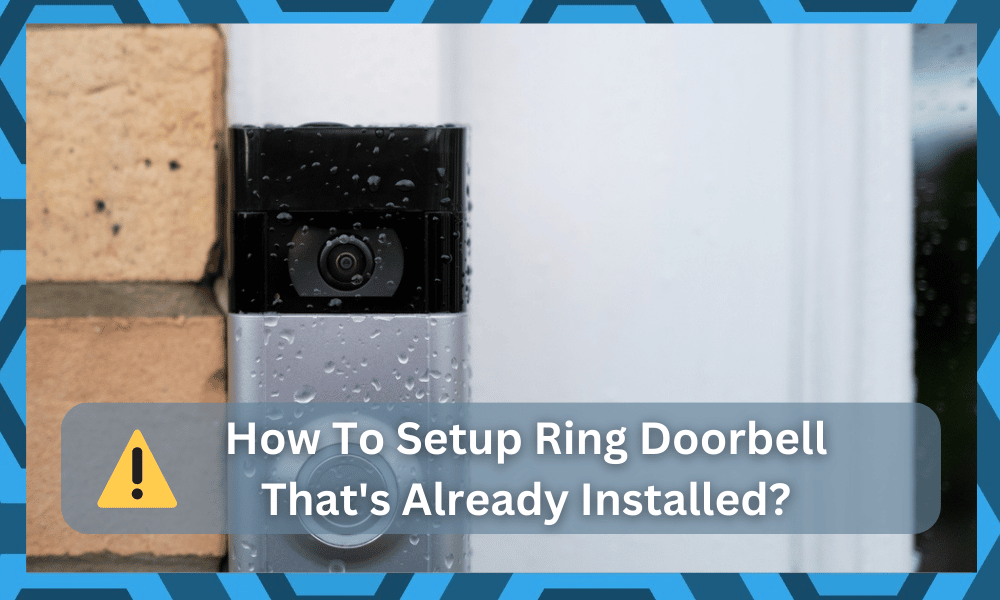
Buying a smart doorbell can be considered the first step toward smart home security.
However, buying off-brand and cheap smart products will do you more harm than good. Home security is no joke, which is why most customers only buy from well-known brands like Ring.
Even though Ring offers many other smart security products, video doorbells are one of their most famous products.
You will find that this segment of the market is dominated by Ring, and there is no brand on the market that can even come close to competing with this option.
So, be sure to rely on Ring when you’re aiming for the ideal response times and optimal security.
You will not be disappointed by this unit and will love to make use of all the cool features and smart controls associated with this application.
A few customers had asked how they could set up a Ring doorbell that was already installed when they moved into their new house. Let’s cover how you can set up your pre-installed device.
How To Set Up Ring Doorbell That Is Already Installed?
If you’ve recently moved into a new residence that already has a Ring device installed, then you will need to ask the owners of the device to remove their account from the device.
So, if you’re going to buy a new home with a Ring security system, then make sure to remind the owners to remove their device from the Ring account.
There are a few steps that need to be followed to remove the device from the accounts of previous owners.
They will have to launch the Ring application and then open up the relevant device and remove it from the general settings.
After the device is removed from the accounts of the owners, you will be able to connect the device to your Ring account.
You’ll be able to configure the device along with different features, and the previous owners won’t have the power to access the device after you’ve connected your Ring account.
That will ensure that your privacy is not compromised. To connect the device to your account, you must convince the owners to remove their accounts. Only then will you be able to link your Ring account with the security device.
If you can’t reach out to the owners, then we suggest that you try hard resetting your Ring device. You will just have to hold down the function button for a few seconds to reset.
But there are very slim chances that resetting will work on your device because Ring has introduced an account-binding feature to discourage people from stealing smart doorbells.
However, that does not mean that all hope is lost. You can still reach out to the customer support team at Ring, and they will guide you on how to set up a Ring device that was already installed, even if you can’t reach the owners.
With that said, if you do manage to reach out to the original owners, here are the detailed steps to help you Ring the doorbell that is already installed.
- Contact The Owner
The first step will always be to reach out to the original owner and then request his permission to change the account status for the Ring doorbell.
You can explain your end here that it is next to impossible to set up the Ring unit without the approval of the original owner.
So, don’t hesitate to reach out, or you will have to spend the money to purchase a new unit, and there are no quick ways around it. From there, you can get started with the setup and won’t have to deal with any delays.
- Get Rid Of the Previous Profile
The next thing that you need to consider here is whether or not the transaction profiles are linked to the account. Most of the owners like to subscribe to the premium plans offered by Ring to make the best use of these devices.
However, you can’t transfer the transaction status onto your account, and you need to make sure that the payment plans have been removed. Here, you can rely on the web portal to update the billing information.
All that you’re trying to do here is to change the payment plans from the previous owner’s account to your own.
Otherwise, you will get backlash from the billing cycle on the previous owner’s account, and that will only create more issues down the road.
So, be sure to proceed with getting rid of the previous payment profiles. Hopefully, that will save you a lot of hassle, and you can use your own billing information to make use of the premium plans.
- Remove Shared Users
Just like the majority of other smart units on the market, you can provide access to family members when it comes to the Ring device. So, along with removing the original owner, you will have to get rid of the shared users from the application.
You can browse over to the shared users setting and then choose all the users one by one to remove them from the application. This will get rid of any person that you don’t want to access the live feed from your unit.
Ideally, you should remove every person right away before adding your own family members to the account. That way, you will not have to worry about any of the previous tenants trying to access the feed to your house.
Once that is done, you can just put your unit through a quick power cycle routine, and that will have you sorted.
All that you need to do here is to keep the power connections isolated for about 40 seconds and then power up the unit one more time.
You can also rely on the reboot button here to help refresh the configurations.
However, owners have found the power cycle routine to be more effective when it comes to setting up the unit from scratch. So, be sure to try that if you’re dealing with a battery-powered doorbell.
- Set Up The Unit
At this point, you just have to call it a day and then start with a new account. Make sure that the power going into the unit is optimal and that there are no issues on that end. From there, you can proceed with account creation.
Once that is done, the app itself will guide you through each step of the way. Depending upon the model you’re trying to pair up with the account, you will have to scan the QR code to bind it with your account.
However, keep in mind that you will not be able to proceed with this routine until all of the previous users have been removed from this Ring unit.
So, be sure to first remove all of the users from the Ring unit and then use your account to pair up the application.
All that you have to do is to access the “set up a device” option on the application, pick the model, and then press the pairing button on the Ring unit.
You’ll notice a response from the LED indicator, and then you can start adding the Wi-Fi as well as the personalized configurations to the application.
Hopefully, you will be sorted at this point and won’t feel the need to switch to any other option down the road. So, be sure to rely on the pointers listed above, and you will be ahead of the minor configuration errors.
Lastly, you still have the option of getting help from Ring support. This brand stands fully behind all of its products, and you will not have a hard time trying to set up or use the device.
So, be sure to reach out, and the experts will make sure that you don’t have to deal with any extensive errors.
To Conclude
The only method to set up a Ring device that is already installed is by asking the owners to remove the device from their Ring accounts.
After their accounts are removed, you can link up your account immediately and then go through the setup process to get the Ring device working on your account.
But if, for some reason, you can’t ask the owners to remove their accounts, then you will need to ask Ring support to guide you.
After Ring verifies your claim, you should be able to set up your Ring device even if the owners won’t respond.
The account-binding feature was introduced by the Ring team to discourage people from stealing the Ring doorbells from their original owners.
For this reason, a quick reset is not the best solution, and it would be great if you could secure a response from the original owners.
On the other hand, if you’re not that lucky and still stuck in the same issue, then you need to get some pointers from the official support team.
They will take a while to respond, but you have a much better chance of making use of this system with the help of certified professionals.



My sister has the Ring that is connected to her doorbell. The electricity went out for a few minutes. Then it came back on, but now the Ring doesn’t work. The doorbell was making a noise, so they had to disconnect. How do you fix?
Ring doorbell on house I purchased. Previous owners have passed, will support team help me unlock the device?
Ring bell
Just installed Electrician gone now I can’t Start it. Or Get any Action on my Phone 📱
How do I setup my ring doorbell
Have had a new router installed and the ring doorbell won’t load because it is registered to a different owner