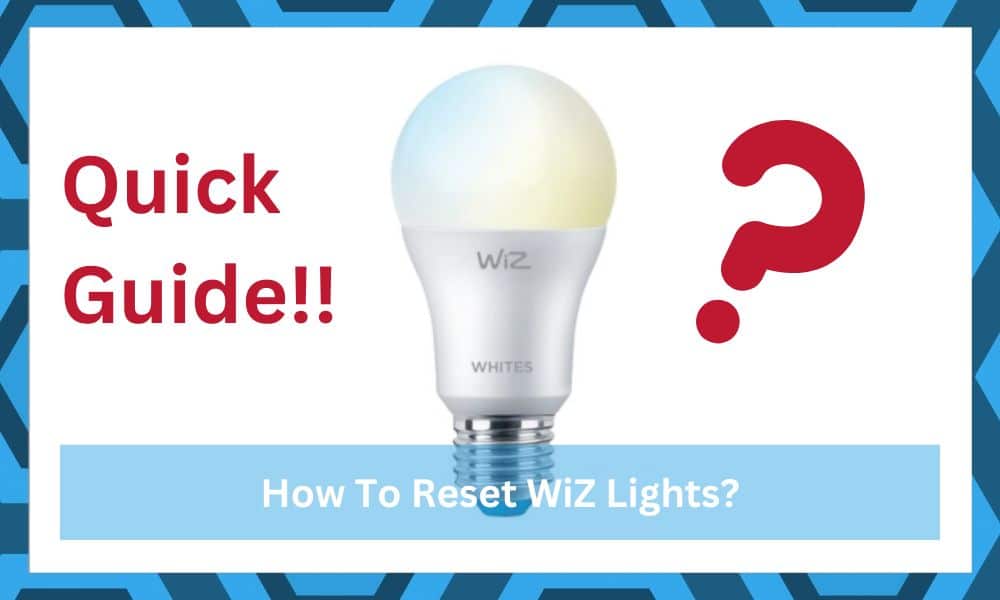
While many people believe smart lights to be an expensive option, you can find many budget brands like WiZ in the market that will bring a reasonable level of performance to your home.
On top of that, you will benefit from all the accessibility features and save energy in the long run.
So, you should do your research on different brands and pick a hub that best matches your requirements. That way, you won’t have to spend as much money on new lights.
With that said, quite a few users have asked how to reset WiZ lights. If you’re confused about the same thing and don’t know how to reset these smart lights, then the following details will help.
How To Reset WiZ Lights?
Just like the majority of smart lights available on the market, you will just need to remove this device from your app and power cycle it a few times to reset it to factory settings. Once the device has been reset, it can be paired with the mobile application again.
This process usually fixes pairing problems and helps users get ahead of minor issues with the unit. So, you should try to reset the lights if they are not working perfectly.
All you need to do is remove the device from the mobile application. After that, turn your lights on and power cycle five times to reset them. Make sure to wait for around two seconds after turning off the lights before you turn them on again.
Otherwise, you will have to repeat the process, and the device won’t reset. Luckily, you can rely on the flashing light from the bulb to determine whether or not the WiZ lights have reset.
Ideally, when you turn the WiZ lights on for the fifth time, they would start to pulse in a bluer shade of light. This will show that the device has reset, and you can pair it with your phone again.
However, if the light is not pulsing and you’re dealing with solid white light, then you need to repeat the process from scratch. It only takes a few seconds to reset the lights, so you won’t have to waste much time in this process, even if you fail a few times.
Here is a summary of the process
- Start by removing the lights from your mobile application
- Turn the lights on and then wait for 3 seconds before you turn them off
- Repeat the power cycle process five times
- The light bulb will start pulsing
- Select Manual pair with WiZ application
- Proceed with device details
Keep in mind that you need to remove the device from the mobile application before it can be reset. Otherwise, you will be repeating the process indefinitely, and the light won’t start pulsating.
So, address the application-related configurations before manually resetting the device.
As long as the device is paired up with the phone, you will have to power cycle it five times to reset the bulb. All you just need to do is to remove the device from the phone and power cycle the light a few more times to reset the bulb and switch it to pairing mode.
Once the light is flashing, it can be linked with the mobile application again, and you can use the instructions in the application to pair the device.
If for some reason, you’re still stuck in parking problems, then your best bet is to reach out to an expert from WiZ support. He will help you through the troubleshooting process.
How To Pair WiZ Lights?

Once the WiZ lights are set up, they will remain in the pulsing or flashing state for a few seconds. This state of the WiZ lights indicates that your unit is in pairing mode.
You can open up this application and proceed with the pairing process by clicking on the “add device” option.
The application will discover and connect to these lights if they are still in flashing mode. Just follow the on-screen instructions, and that would be it when it comes to pairing these smart lights.
On the other hand, if the lights are not pairing, there might be some connectivity issues with your lights.
Troubleshoot Pairing Issues With WiZ Lights?
If your WiZ lights are not pairing up with the mobile application, then there is a good chance that you’re dealing with Wi-Fi issues. Most users don’t give much focus to the strength of Wi-Fi signals and get confused when their device runs into these problems.
So, there is a good chance that you’re in a similar position. Luckily, all you need to do to fix this problem is move the router closer to the device and start the pairing process again.
Sometimes, you will also have to update the Wi-Fi credentials and remove all the special characters from the name and the password. This will remove your router from all other network devices and you’ll have to go through the setup from scratch.
At the same time, try to limit interferences from other devices. If there are too many units connected to your router, just remove some devices and go through the setup one more time.
Make sure that there aren’t any thick walls between the devices and that would address this situation.
With that said, you can always contact customer support to inquire more about this issue. That way, even if your device is defective, you can immediately claim a replacement depending upon the warranty status.
Make sure to involve the experts if the issue is not fixed after changing the location of the Wi-Fi router. Hopefully, this information will help you get the desired performance from your WiZ lights, and you won’t have to deal with pairing issues again.
WiZ Lights Not Working Even After A Reset?

If you’re in a situation where WiZ lights are not working perfectly even after the reset then you need to check for hardware issues. Even if the purchase was recent, these devices can get damaged during the delivery and you’re likely in the same boat.
The best thing you can do in this situation is to call the dealer about a replacement. You’re not liable for any delivery issues, and claiming the warranty will help you grab a fresh piece.
While these devices are pretty durable, the delivery process can be pretty rough on these electronics.
However, there is still a possibility that the power flow to the unit is not optimal. To fix this situation, you should either use a multimeter or rely on a different power source to isolate the issue.
Even if the devices are in good shape, you need to streamline the power flow to the unit.
If the multimeter shows accurate reading and the voltage is optimal, then simply inspect the hardware for possible damage. The upside here is that WiZ units come with a decent warranty, and your purchase is completely secure.
To Conclude
WiZ lights are one of the most affordable options on the market that are easy to set up and maintain. Customers have been pretty happy with this purchase, and every budget-conscious buyer eventually switches to WiZ smart units.
Every issue with these lights can be fixed with a quick reset if the lights are not physically damaged.
The reset process is as simple as removing the lights from the app and power cycling them five times. The light will start flashing a blue color and you’ll be able to pair them again.
On the other hand, if the lights are damaged, going with a new replacement is the only logical option. You can claim the warranty on these lights and the dealer should enable you with new lights within a few working days.
If you’re running into issues with the warranty claim process, just ask the professionals on the official support team. They will help you source a fresh piece when the dealer is not responding to your queries.


For the life of me, I can’t figure out how to remove a bulb from the app. It would be nice if this article covered that also, instead of just saying remove the bulb.
Completely not true check which lights are constantly refurbished/always in stock. I bought four one doesn’t work even after numerous attempts at a reset. It’s not human error, the other three work flawlessly well for Wiz. Pay for Philips Hue not Wiz. You get what you pay for. I majored an optics and semiconductors/electrical engineer. I’m not a hue loyalist. I love tech home assistant and many brands. I would be ecstatic if they performed as advertised.