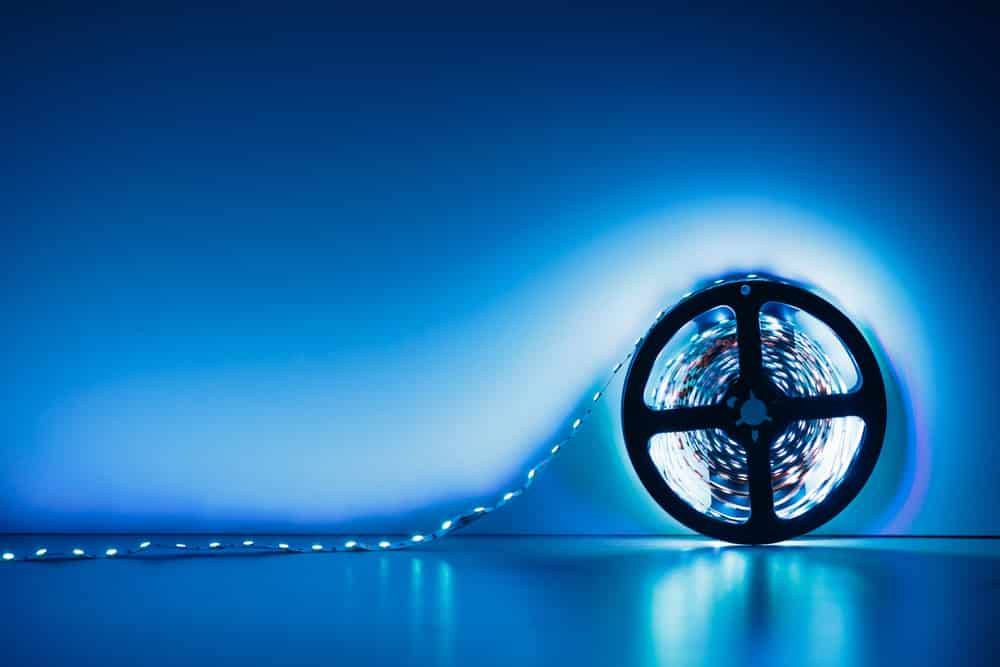
The Daybetter LED lights might not be the best on the market, but the integration with Alexa makes the investment worth it for most users. These LED lights are the easiest to install, and you won’t have to worry about any extra smart hubs. For this reason, Daybetter LED lights are perfect for you if you’re planning on starting your first lighting project.
Some users did mention recently that they have been having trouble with connecting Daybetter LED lights to Alexa. If you’re not sure how to connect Daybetter LED lights to Alexa as well, the following details might help.
How To Connect Daybetter LED Lights To Alexa?
The Daybetter LED lights can be connected directly to Alexa through the Tuya skill. You won’t be able to connect these lights directly to the Alexa skill. So, keep that in mind and first set up your Daybetter LED lights to the Tuya application first. Once that is done, you can follow these steps to set up your skills with Alexa.
- Start by downloading the Alexa application on your mobile device and create an Amazon account to connect your devices through the smart skill. Once the account is created, you can open up the Alexa app and log in with this account.
- Now, you can select the icon at the top left corner of your screen and then proceed to the skills and games option through the Alexa application.
- From this section, you can search for the Tuya Smart skill and download it on your application. After adding the skill to your Alexa account, you will have to link up your Tuya account with this skill.
- At this point, you can add devices to your application and then discover more devices to link up to the Daybetter LED lights installed in your house.
- Lastly, you can simply create schedules and voice commands to automate the smart lighting setup. Make sure to add unique commands and set up different room names if you have multiple LED strips installed in the house. So, make sure to switch up the voice commands and carefully label different LED devices.
Connecting these lights will open up a ton of smart features, and you will be able to add new routines. These routines will automate the lighting setup, and you won’t have to issue a command each time you’re trying to turn the lights on or off. So, make sure to experiment with different routines and then tweak the lighting system accordingly to make the most out of Alexa controls.
If, for some reason, you’re still unable to connect the Daybetter LED lights to the Alexa assistant, try removing the Tuya smart skill and resetting the LED strips. This will address minor programming bugs, and you will be able to pair up the smart lighting system again. You can also reach out to Daybetter customer support, and they will help you narrow down these bugs. Hopefully, that way, you will save yourself a ton of hassle, and the lighting system will start working with Alexa.