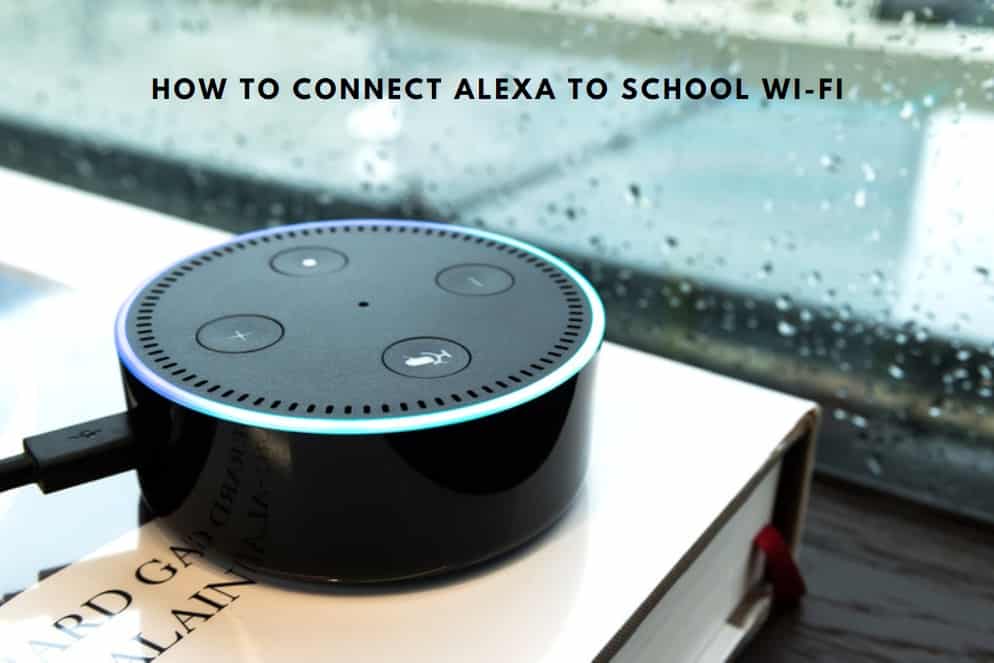
Alexa is a virtual voice assistant made by Amazon, with the main goal of it being used as a personal voice assistant by smart home owners. As Alexa itself is an AI, it is mandatory that users buy a device called Echo that comes with Alexa pre-installed in it.
There are different variants available for Echo in the market. All of them are basically smart speakers that can also be used to take full advantage of Alexa’s features. These include being able to keep up to date with the latest news, weather, and listening to your favorite songs by giving a single voice command.
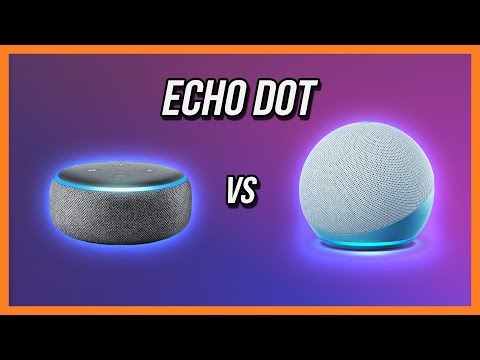
How To Connect Alexa To School Wi-Fi
Alexa is not only great for being your personal smart home assistant, but it can also act as a great companion device to bring along with you. Students, in particular, can bring Alexa to school and listen to their favorite songs, or use Alexa’s smart search engine when studying by themselves.
Unfortunately, most of the students don’t know how to connect Alexa to School Wi-Fi. As a school’s Wi-Fi may be a bit different than your house’s Wi-Fi. This is why you can’t connect Alexa to a school’s Wi-Fi through simple means.
However, there’s nothing to worry about as we will be telling you exactly how you can connect Alexa to your school’s Wi-Fi. In order to do so, you can try out the following means:
- Ask Your School’s Networking Guys
One big reason why you might not be able to connect Alexa to your school’s Wi-Fi may be because the school network is not browser-based. Most school’s Wi-Fi has 802.11X encryption. This is why Echo Dots might not connect to the Wi-Fi.
In this case, there’s not much you can do by yourself. If you don’t want to get your hands dirty, simply try and ask the networking folks at your school to help you connect Echo Dots to the network. They will be able to add the device to the network by simply adding the MAC address.
- If You Want to Connect the Device by Yourself
If for some reason, you decide to connect the device to the school’s network by yourself, then you can do so by making sure you have access to a school computer. You will be using a method called MAC Address Spoofing.
What you will be doing is temporarily changing your computer’s MAC address to that of the Echo’s. Then, log in with the computer. Afterward, connect the computer with the Echo. Finally, change the computer’s MAC address back to the original address. This will allow you to successfully connect Echo to the school’s network.
The Bottom Line
These are the 2 ways on how you can connect Alexa to the school’s Wi-Fi. You are free to choose whichever option you’d like to try.