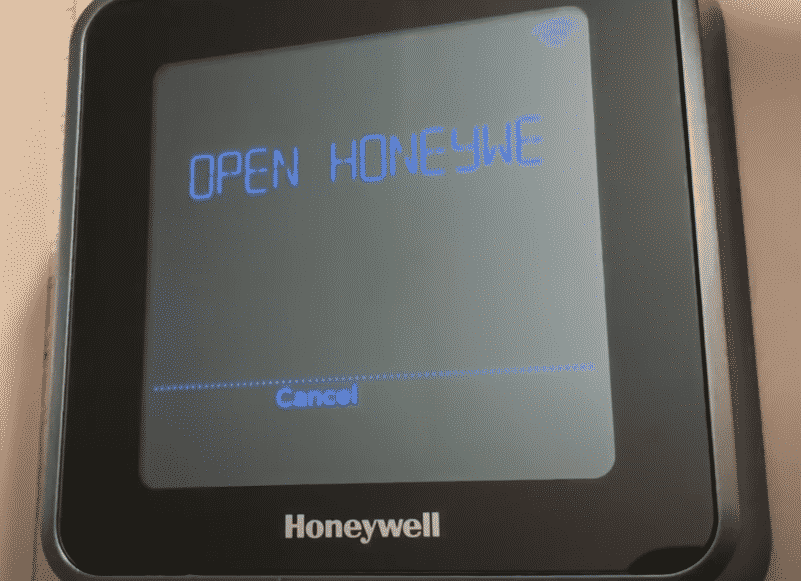
Honeywell International Inc. or also commonly known just as Honeywell is a famous company from the US. The brand focuses on operating in several areas including aerospace, building technologies, performance materials, and even businesses. Their devices include security systems, thermostats, and even sensors that you can install both at your home or office.
The company is usually recommended when you want to put up a thermostat in your home. The benefit of going for Honeywell is that their new lineups can be connected directly to your internet network. The user can then control a mobile phone at all times without any issues. This makes it quite easy for people to set up temperatures on their thermostats without having to access the control panel from time to time.
Honeywell Wi-Fi Thermostat Multiple Zones
Usually, when configuring a thermostat, the user can enter a specific value at which the temperature for their home will be kept. You can either use these devices to cool your rooms or heat them instead. Though, one great thing about using Honeywell is that you can even set up different routines. This allows the thermostat to change the temperature depending on what time of day it is.
There are tons of other features as well. Though, what most people want to set up on their thermostat are multiple zones. If you are not aware of what this refers to then keep in mind that your home will most likely have more than one room. This can include your kitchen, bathroom, and even bedrooms.
Setting up multiple zones on your thermostat means that you can control all the temperatures for your different rooms separately. As for the possibility, the answer is simply ‘yes. While not all of the models from Honeywell support this feature at the time. The newer lineups that have come out surely allow you to set up multiple zones on your thermostat.
How to Set Up Multiple Zones
When getting to how you can set up multiple zones in your home with your thermostat. The user will have to install sensors in all of their different rooms first. Some of these come with the device, but if you have a big home then you will have to purchase a few of these separately. After installing these all around your house, the user can then start pairing them up with your application.
Once, your thermostat and sensors are paired up with your Honeywell mobile app. The user can then proceed to configure the settings. The overall process to set up different zones is quite simple and you only have to enter what temperatures you want at specific sensors. You can even enter schedules that will be followed by your device.
But one thing to keep in mind is that some models cannot adjust temperatures on their own. Considering this, you will have to manually input the temperature required. However, the overall process to set up these devices is extremely simple and you can even consult the manual if you are having trouble. This should contain all the information required to install your sensors and thermostat.