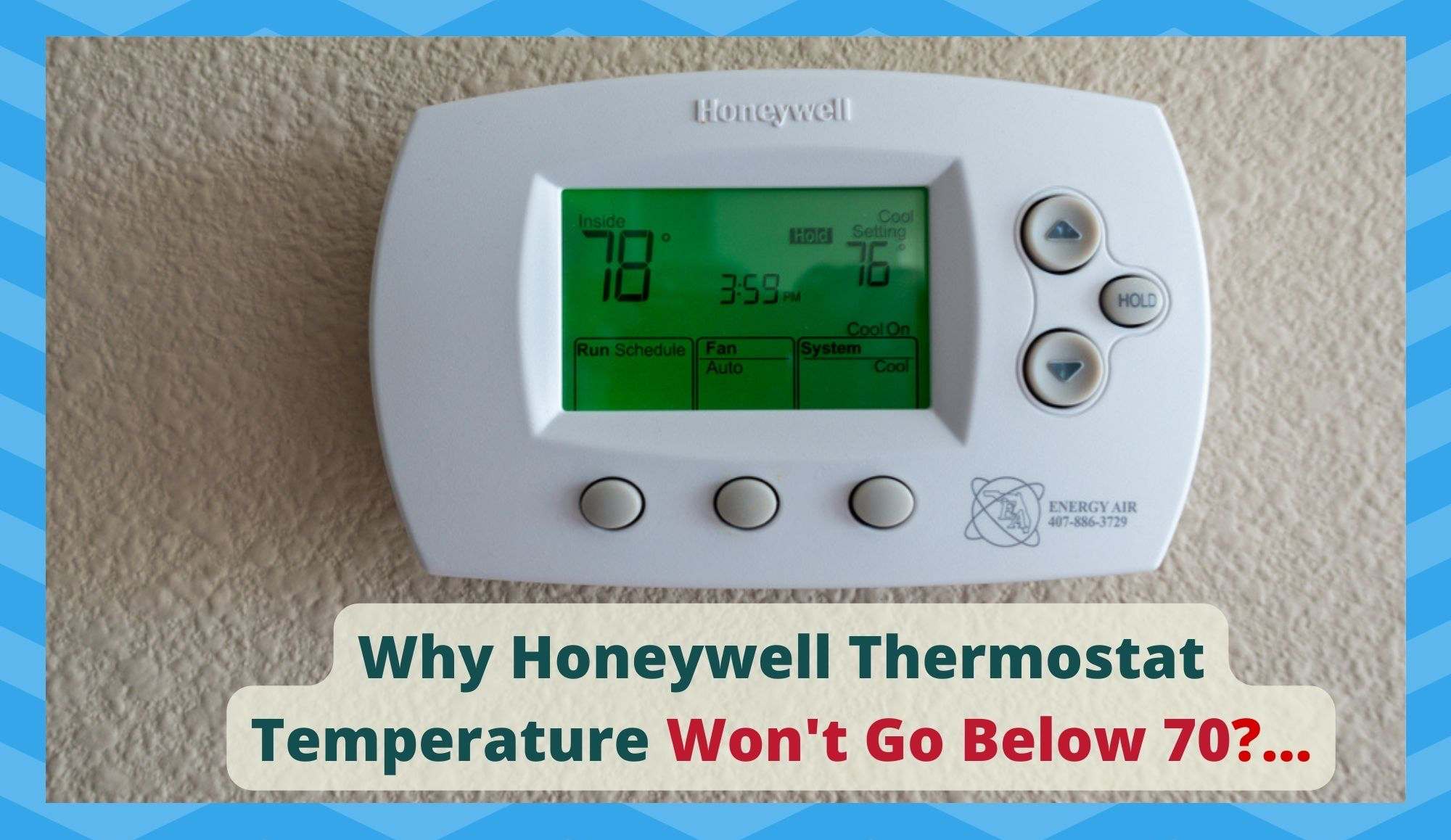
If you’re looking for a smart and reliable addition to your smart home that will not only help you manage the temperature of your house, but also assist you in reducing your energy costs, then a Honeywell Thermostat is the way to go.
It has energy-saving features, and it acquires information about your temperature preferences, making it one of the best thermostats on the market.
The instalment of the Honeywell Thermostat shouldn’t be much of a hassle as it supports the standard equipment usually found in your typical household. Once installed, this thermostat is quite easy to operate.
If you have a Honeywell Thermostat in your home and you want to set the temperature below 70, here is what you need to do.
Why Honeywell Thermostat Won’t Go Below 70
There is a good reason behind Honeywell Thermostats being locked at 70 degrees. The basic equipment you can find in most homes has a threshold of around 65 degrees before it freezes. What does that mean? It basically means that your cooling coil will probably freeze up after you’ve run it below 70 for a while.
It can be a real nuisance to fix these things, not to mention the amount of money you will have to spend on it. So, in order to prevent such disturbances, Honeywell thermostats can’t be set to a temperature that is lower than 70 degrees.
Is It Possible To Bypass The Lock?
It’s not impossible to bypass the lock, but it’s not recommended as something can easily go wrong. However, if you want to get additional cooling from your AC and you are determined to lower the temperature here is what you need to do.
Locate the fan button and the temperature up button on your thermostat and hold them for a couple of seconds. After a moment or two the temperature limiter settings should pop up on your screen. There you can find two different settings.
The first one is the heating limiter and the other one is the cooling limiter. You can easily adjust the limiters to your preference by using the temperature up and temperature down buttons.
To get the Honeywell thermostat to go below 70 degrees you will need to set the cooling limiter to a lower temperature. After you configured the limiter to the temperature you want, simply click the menu button. The menu on your thermostat will open up and that means that the changes you’ve made have been applied.

Then just set your thermostat to whatever temperature you like that’s below 70 and enjoy. Keep in mind that these settings will recalibrate themselves back to the original and the limiter will reactivate if you decide to reset or restart your thermostat
The Safety Risk
We’ve already mentioned the risk of your cooling coils freezing, but what we haven’t mentioned so far is that you are also taking a chance with short circuits and overheating by running your AC lower than the recommended temperature.
If you are 100% certain that you want to do this, make sure to reach out to your hardware manufacturer to verify that the equipment you are using won’t freeze or break once you lower the temperature.
If you decide to bypass the lock on your Honeywell thermostat you won’t be able to file claims for repairs. So, in the case that your cooling or heating equipment gets damaged, you will be out of pocket.
Another thing you should be concerned about is your energy bill increasing significantly. All things considered, we don’t recommend that you do this. It’s not worth it at all and there are other things you can do to combat heat.
Read also:
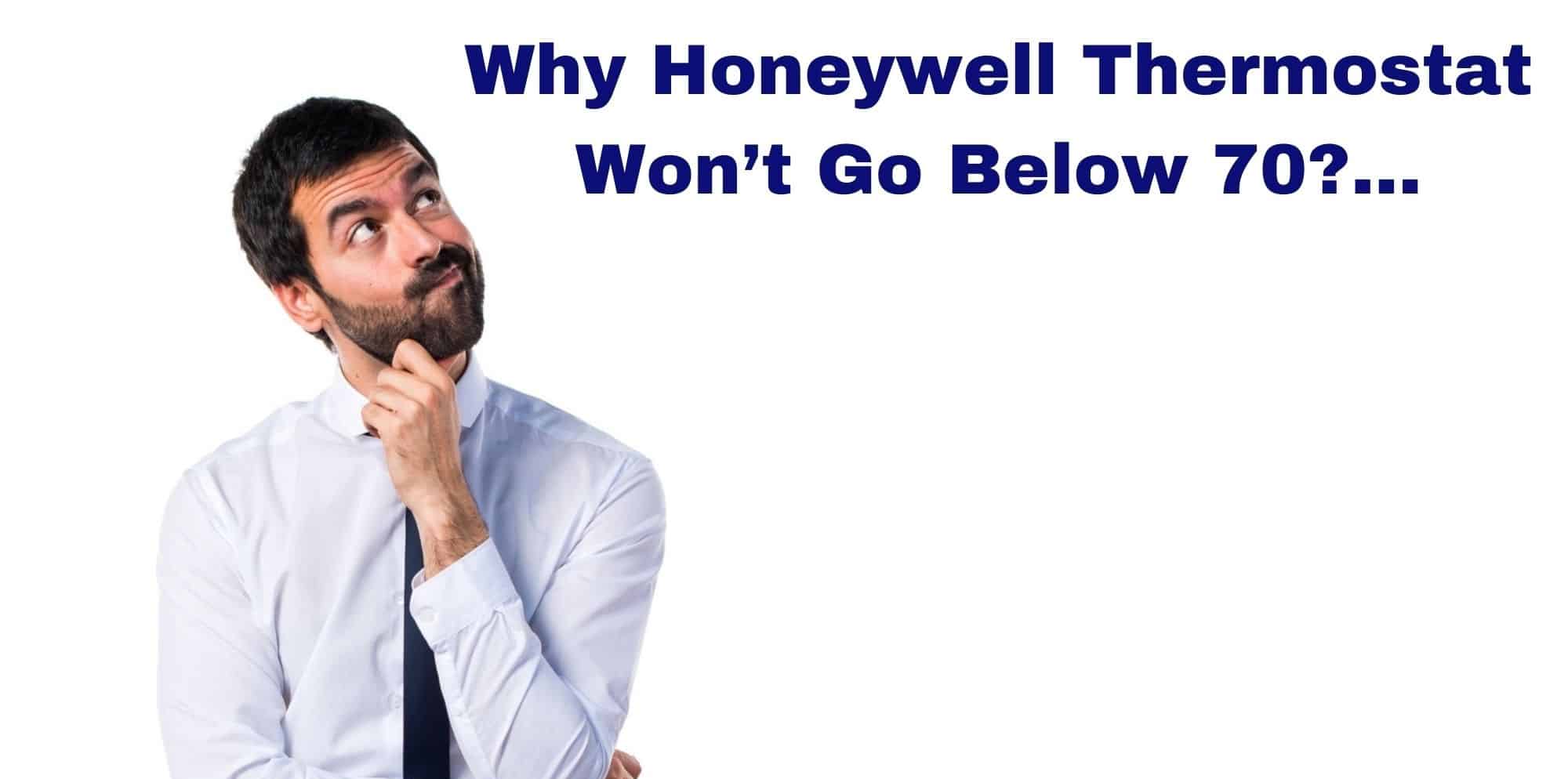
Replaced a Honeywell T87F with a Honeywell CT87N because there was a 5 or 6 degree difference in the set and actual temperature. Easy two wire installation with the only decision being setting the cycle rate switches (1 = off and 2 = on) for hot water baseboard heat. Now heat will not go below 70 degrees. Is this a locked feature? I don’t see any other adjustments.
It doesn’t work on my T1 Pro. How can I fix my thermostat?
Doesn’t work for the proseries