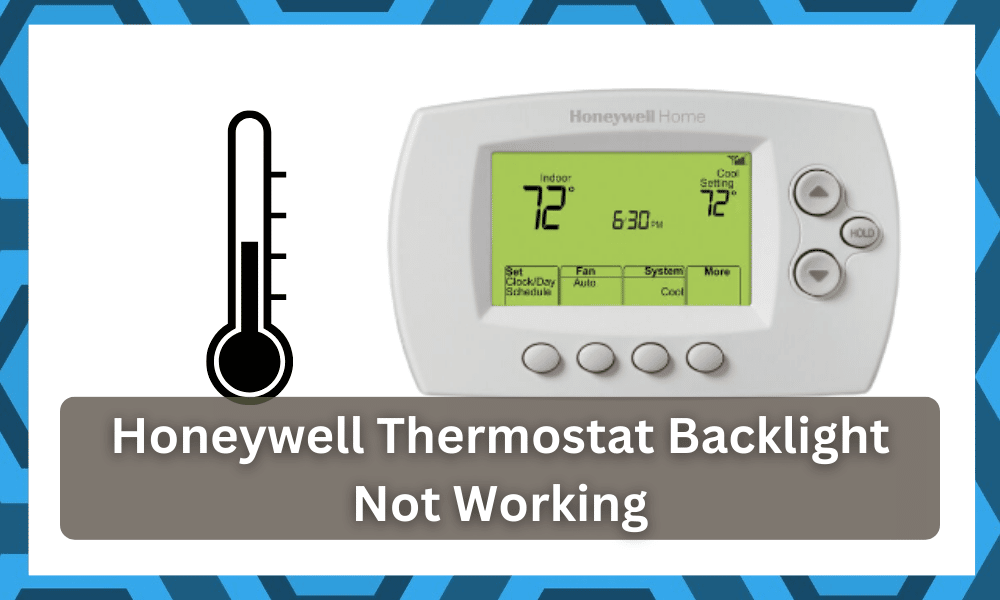
Honeywell Thermostats are the perfect example of durability, as they will work for years-long without having any sort of issues on them.
Most of the models come with a digital screen, and the screen is backlit to get you better utility even when there is pitch black.
While these thermostats are not the best on the market, you will still get decent utility from them.
The price point is the main reason behind the popularity of this brand, and you will not have to worry about maintaining an extensive budget to include this system in your smart home setup.
Most of the time, you will be sorted out with optimal controls and quick adaptability.
The only thing that we will suggest here is that you hire a contractor or a local technician to help with the installation, as it can be pretty complex. So, you will need to get help from the officials.

The backlight is also pretty sturdy, and you are not going to face any issues with it. However, if you are unable to make it work, here is how you can have this fixed.
So, be sure to follow through if you get stuck with the Honeywell thermostat backlight not working.
How to Fix Honeywell Thermostat Backlight Not Working?
- Check the batteries
The first thing you need to check if the backlight is not working is to check if your batteries are alright.
While there are some models that don’t run on batteries, most of the latest models of the Honeywell series have batteries in them.
So, take out the batteries and replace them with a fresh pair.
You will need to make sure that you are using compatible batteries as using some other size or model of batteries might not make it work flawlessly, and you can have issues later on.
You can check the user manual to confirm what batteries you are going to need, and you should get the suitable batteries only.
- Restart the Thermostat
There can also be some issue or error on the thermostat that needs to be fixed by a simple restart.
If you installed your batteries a short while ago, you don’t need to have them replaced. So, take out your batteries for 10 seconds and then put them back in.
This is going to solve the issue most of the time for you, and you can have the thermostat working again without having any issues, and the backlight will be on.
- Check the Wiring
If your thermostat is hard-wired to the circuit and the backlight is off, you definitely need to ensure that there are no such errors with the wiring that might not be delivering the current to the backlight circuit on the thermostat.
So, get a technician down at your place who will be able to make sure that all the wiring that you are using is in place and that there are no faulty connections there.
An electrician will also be able to confirm if there are any signs of damaged wiring or some short circuit so that you can have that fixed.
Another thing that you will need to check is the circuit breaker. These circuit breakers can turn themselves off to avoid any sort of short circuits.
If the circuit breaker is closed, you will need to turn it on, and that will solve the problem for you for good.
- It Might Be Overheating
The overheating issue with this system might be rare, but the possibility is always there. So, you have to check if the unit is installed near the fireplace or the furnace.
Even if the thermostat is installed in direct sunlight, and the exposure is maximum for hours on end, you have to look for a replacement.
You will not be able to fix the issue by simply checking up on the battery or the wiring. Instead, you need to also make sure that the positioning and the installation of the thermostat are optimal.
Hopefully, that will be sufficient to give you more perspective on this situation.
If any of the above-mentioned issues apply to you, then you need to get a new system by asking the experts available on the official forums.
You will have to take pointers from the officials and then go about limiting these errors accordingly.
You just have to find a shaded spot that is not exposed to too much heat, and that will be sufficient.
From there, you can also power cycle the thermostat once or twice to permanently limit these errors.
- Try Cleaning The Unit
Sometimes, all that you have to do is to clean up the system.
You will not be able to get any performance out of the unit when it is clogged up, and cleaning it might just be your only option. So, all that you have to do is to go through a quick cleaning cycle.
While the backlight issue might not be directly related to the cleanliness of the unit, it will still present you with overheating issues and power flow issues.
So, by cleaning the unit, you will be able to limit both of these situations pretty easily.
All that you have to do is to blast the unit with compressed air. It will not take you much time, and blasting away the debris will be enough.
There is no point in wiping away the debris, and that will leave smudges and further clog up the system.
Once the system is clean, you can put the batteries back inside the unit and then power them up.
Hopefully, this time around, the backlight will engage properly, and you will not have to deal with a dead system. On the other hand, the possibility of hardware issues still persists.
- Engage Customer Care Officials
If you’re not able to get the system working at this point and the backlight won’t engage properly, then you need to reach out to the dealer.
Explain your end to the dealer and then ask for a replacement. The warranty should be valid for about one year if you’re dealing with a fresh system.
However, if the warranty is void, you can still reach out to the official customer support team for help.
This team will have you sorted out when it comes to getting a new system. So, be sure to explain your end and have the dealer guide you through the rest.
If everything goes well, you will not have to worry about any challenges or complications.
The claiming procedure is pretty straightforward. You just have to show your warranty and a valid proof of purchase (like a receipt) and then demand a replacement.
These simple steps will help you secure a fresh piece, and you will not have to worry about more complications when the backlight is on.
So, there is no gain in spending hours upon hours of your time trying to fix the unit when you’re stuck in these errors.
- Get it checked
Even if you’re not that sold on the idea of getting help from the officials or they are just taking too long to respond, a good thing that you can do is to reach out to the locals.
Getting your system checked by the local repairmen is not a bad idea, and they will have you sorted out. k
Once you have tried all of the troubleshooting steps above, there is not much left, and the only possibility is that your backlight might have gone bad.
It is an unfortunate situation indeed, but you’re not left with many options when it comes to getting a new piece.
So, get it checked with some Honeywell authorized technician who will be able to fix it for you, and you can get the backlight on your thermostat again.
Hopefully, that will help you avoid some hassle down the road, and fixing the system will come easily to you.
Wrapping Up

The backlight feature is pretty nifty in the Honeywell thermostat, but owners are struggling to get a suitable performance from this feature because of power issues.
Most of the time, you will just have to get new batteries and check up on the power connections one more time.
Once that is done, you can move forward to restart the thermostat and adjust the situation with the wiring.
That will be more than enough to have you sorted out, and you will not have to deal with more errors regarding the Honeywell thermostat not working.
As long as you are somewhat confident that the wiring is in good shape and the batteries are well, it won’t be that hard for you to get a replacement.
All that you have to do is to claim the warranty and have the experts guide you through the rest. That should be enough to have you sorted out.
Lastly, you can also reach out to the official support team regarding this issue.
Seeking help from the officials will help you enjoy a much better performance from the thermostat itself. So, when you do get stuck in these issues, be sure to engage the officials.
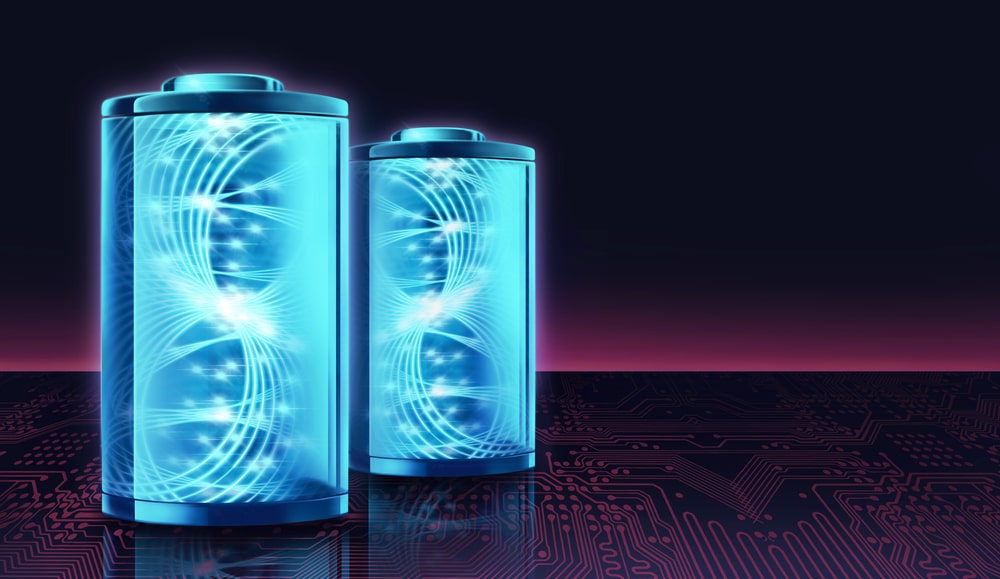


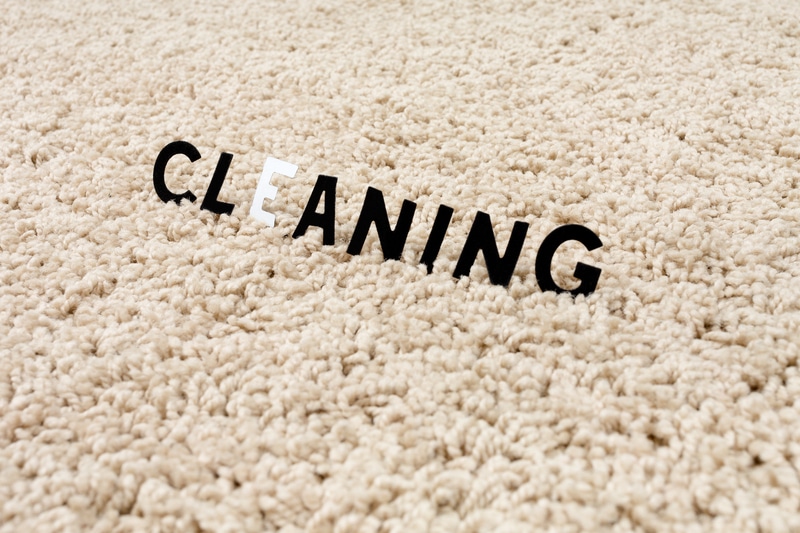

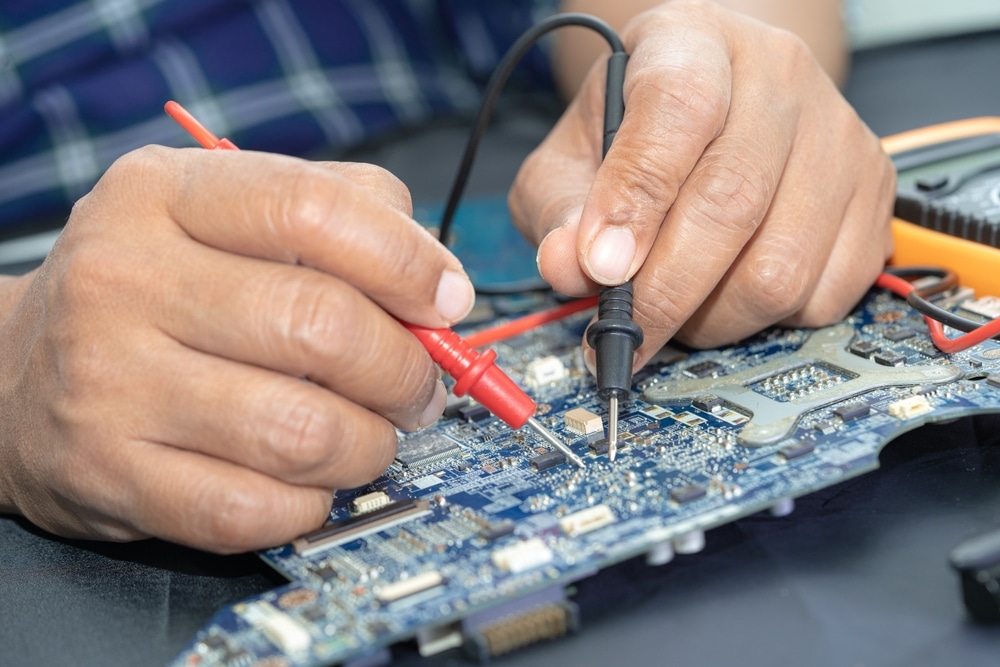
Can’t get temp gauge above 32 on Honeywell thermostat
RTH 2300