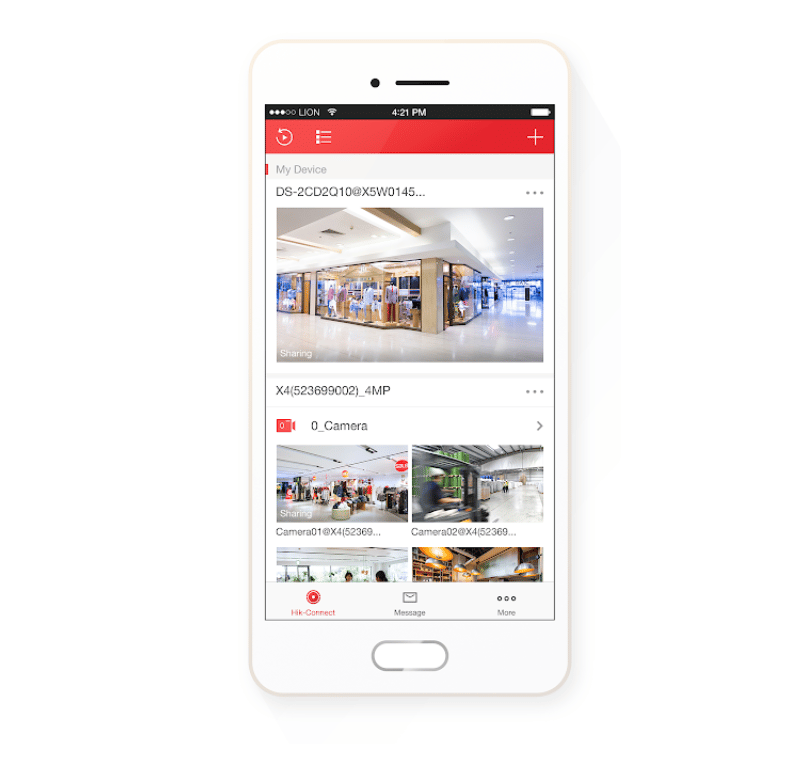Smart home appliances and devices are getting better and better with each passing day, and you will be able to enjoy a more convenient and better experience with these devices.
When it comes to the security and safety of your place, you cannot compromise on that at any cost, and you will need to look for a system that is not only smart and convenient for you to access but is also safe and cannot be bypassed.
That is why you need to make the decision a bit more carefully. Hikvision is one such brand that you go to if you are looking for smart home appliances that are easy to set up and use.
You need to enjoy a better experience with the compatibility and convenience of these, along with having the latest features on them.
Resolving Hikvision Doorbell Problems
However, they are also manufacturing some of the smart security systems that you can use for a wide range of applications. Their doorbell is one such device that is smart and safe at the same time.
It has plenty of features like a 3MP camera along with a Wi-Fi connectivity option that would allow you to enjoy the perfection of usage.
On top of that, you also get a mic and speaker for two-way communication, and you can always keep an eye on the door no matter where you are and even talk to the person knocking.
Yet, a few common problems that you might have to face with the Hikvision doorbell are:
- Mic Not Working
The most common issue that you will come across on the Hikvision doorbell or most of the doorbells that are installed outdoors is that their mic might stop working sometimes, or you might be hearing muffled sounds on the mic that you have.
That is not something major that you have to be worried about, and you just need to be careful about cleaning it.
There is a lot of dust outdoors that can get stuck in your mic, and that will cause you to have this problem.
That is why cleaning up the mic properly and ensuring that no dust is stuck in there would allow you to enjoy the best possible experience on the mic of your Hikvision Doorbell.
- Not Connecting to Wi-Fi
You might also have to deal with another problem, and that is with the connectivity over the Wi-Fi.
Sometimes you will not be able to connect the Hikvision Doorbell with the Wi-Fi network that you might be having.
Most of the time, it has to do with the distance between your router and the doorbell, and it works optimally within 25 M of range. That is why you will need to make sure to place the router accordingly.
However, if that doesn’t get the problem solved either, you will need to go ahead and reset the doorbell once to clear out any such bugs or error messages that might be there and cause you to face this issue.
Once you reset the doorbell properly, it should be connected to the Wi-Fi without causing you any such problems that you might have been facing.
- Blurred camera image
Another problem that you might have been facing on the Hikvision Doorbell is that you might be getting a blurred image on the camera, and your face might not be clear, or at times you can have some other issues like not being able to see anything at all.
There can be multiple reasons for it, and you need to ensure that your door is properly lit, so the issue is not caused by lighting-related problems.
Afterward, you also need to be careful about the lens and keep it clean at all times.
Not only do you need to get away with any sort of dust or dirt that might be on there, but you will also need to ensure that you are checking on all the other factors, including the mist or fog due to humidity and temperature.
Cleaning the lens should optimally solve the problem for you, and you will not have to face it again either.
Be mindful of the scratches since if there are some scratches, you might need to get them replaced.
- Chime Won’t Respond
Sometimes, the issue with the chime not responding can also present itself from time to time.
While this issue is mostly related to the power supply, you can always start the troubleshooting process by power cycling the unit. This will help address minor programming errors.
From there, you can proceed with the setup by selecting the right type of chime from the connected application.
You will not be able to get any response when the chime installed in your home does not match the compatibility status maintained by this brand.
So, be sure to keep that in mind when you can’t seem to get a response from Chime. It will take a few moments at max on your end, and you can always get pointers from the officials here.
With that said, you should also move forward to checking the response from the main power source.
This unit relies on 12 Volts of AC power, and you need to make sure that the voltage is not lower than this minimum threshold.
Otherwise, you will only run into more complications down the road as you struggle to get a response out of the system.
- Doorbell Offline
The situation with the doorbell being offline can be pretty annoying. This situation is more related to interference.
You need to make sure that the environment is not cluttered with a ton of smart devices that can impact the connectivity status.
Here, your first move should be turning off the smart units and the wireless accessories before you try to check on the doorbell again.
If that fixes your issue, then you will be sure that the interferences are to blame here.
The only long-term solution here is to make use of a router extension and keep that connection to the extra devices in a different room.
That will be more than enough to help you with the interferences, and you will notice a much better response here.
Lastly, you can also choose to limit the distance between the smart units and bring them within 25 feet range.
That will help with the signal strength, and you can power cycle the doorbell as well as the router to re-establish the connection. Ideally, that will address all errors without further complication.
- Hik-Connect App Issues
The issues with the Hik-Connect application getting stuck have also been brought forward by a few users.
These issues are pretty common for owners working with an older OS, and you will run into the same problem if your mobile device is not updated.
The only consistent fix here is to refresh the application cache and look for OS updates.
You can confirm this suspicion by installing the application on an updated device. That might take a fair bit of your time, but you will have a much better understanding of the situation.
If the issue is addressed right here, you will know for sure that the OS is to blame here. So, you need to update the current mobile device, and that will be enough to address these loading errors.
Another thing that you can do here is to remove all the background apps.
This means all of the VPNs and any other applications that might take up the system resources or interfere with the network connection.
Lastly, if you experience this issue as soon as you update the application, then the smarter thing to do is to roll back the updates.
Alternatively, you can wait a day or two for the developers to release a quick patch. The developers are quick with the update, and you will not have any issues down the road.
You can also engage the customer support professional to get a better hang of the situation if you’re still stuck in the same complications.
Wrapping Up
If you’re planning on purchasing the Hikvision doorbell, these pointers should be enough to help you get a complete understanding of the purchase.
You will have an effortless experience with the doorbell as long as the unit is installed by an expert.
There is no deficiency of issues that can present themselves when you’re installing the unit yourself.
So, it is always recommended that you leave the installation job to the professional and avoid messing with the unit yourself. That way, you will avoid all of these issues.
However, if you’re sure that there are no problems with the installation or the basic programming of the unit, following the pointers listed here should help you get ahead of the minor complications.
From there, you can proceed with the setup one more time, and that will be it.
Lastly, you might also be dealing with a defective unit, and claiming the warranty is a good idea in this situation.
All that you have to do on your end is to explain these issues to the experts and then demand a new unit. They will verify your claim and get back to you within the same week.