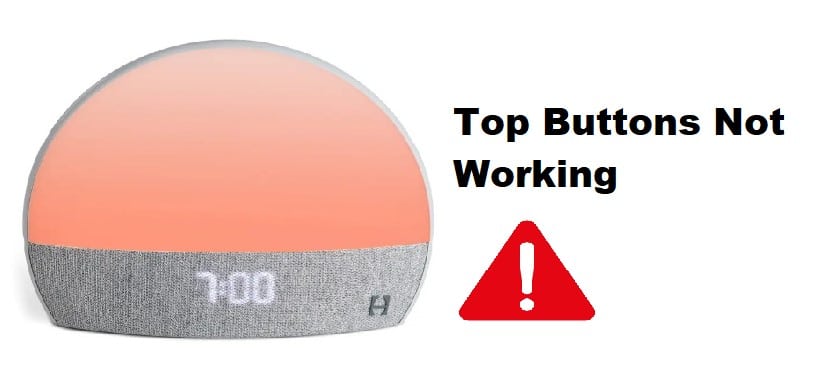
The Hatch Restore is an intelligent sleep assistive device. The device is designed so that it allows users to optimize their sleep time. The developers of Hatch Restore have focused on methods that help reduce anxiety before falling asleep. The use of peaceful sounds to help relax users, along with comforting images of nature, are some striking features of the Hatch Restore.
The device is easy to operate and can be synced with the user’s cellphone. Most of the data is gathered through the official hatch restore app. To run the device at its best, it is necessary to download the application to have more grip over it. Most of the features can be operated through the app. However, a few simple tasks are carried out manually.
There are many reasons why the hatch restore Top Button stops working; a few are mentioned below.
- Incompatibility with the Wi-Fi
- When users use an outdated Hatch restore application
- When the Hatch Restore runs out of battery
- When settings get changed and users aren’t aware.
- The Hatch restore was dropped on the floor.
Here’s how you keep fixing these issues.
Hatch Restore Top Button Not Working Fix:
- Use Compatible Wi-Fi.
A compatible Wi-Fi device is a must-have. A minimum of 2.4GHz of the network is an essential requirement. An internet connection lower than that will not be compatible with the device. Next, make sure the Wi-Fi router is within reach of your device. The hatch restore device might not work efficiently if it does not have continuous access to the internet.
If the router is within reach of the device, consider switching it off and turning it on again. Another helpful option is resetting the router settings to ensure all features are active and responding.
- Keep Your Application Updates
Using an updated and latest version of the Hatch Restore application is advisable. The Hatch Restore is mainly controlled using the app. The developers update it to fix bugs and introduce newer features.
Avoid missing updates to access all the latest features and development in Hatch Restore. If you’re not using the latest version, there is a chance that your device might slow down and take longer to follow simple commands. Update the application and see if the Top button has started working
- Check The Settings
Go through the settings and ensure you follow all the steps required to operate the Hatch Restore. Therefore it is necessary to read the user manual before setting up a device. At times users end up deactivating settings without realizing where they went wrong.
- Turn Off the No-Sound Option.
When the No-sound option is activated, it is hard to tell whether the device is responding or not. The no-sound option is an inbuilt feature that offers a disturbance-free sleep schedule. Users can time the no-sound settings during their peak sleeping hours.
Go through the settings and turn off the No-sound option, then see if the top button has started responding or not. If the issue were due to unintentional activation of no-sound settings, it would get resolved immediately.
- Manually reset the Rest.
Another effective technique to fix the sound option is to take a thin pin and insert it inside the black circle at the base of the Rest. The small hole is identifiable due to its black color. Once you insert a thin object inside the bottom, the setting is automatically reset to default.
Once you’ve inserted the pin, try accessing the buttons at the base and push the volume up option several times. By now, you’ll start hearing sounds, and the top button will begin working back to normal.
- Did You Drop It?
If the hatch restore takes an accidental fall, some features stop working. How can you be sure it is damaged on the inside? Check if the Rest of the buttons are operational. Please turn off the device and switch it back on. Make sure the device is responding to the application.
Unfortunately, if none of the buttons are responding, it’s time you get in touch with the official website. Send them an email about the model you’re using and the issue you’re facing. Customer care will get back to you, guiding you on what to do next.