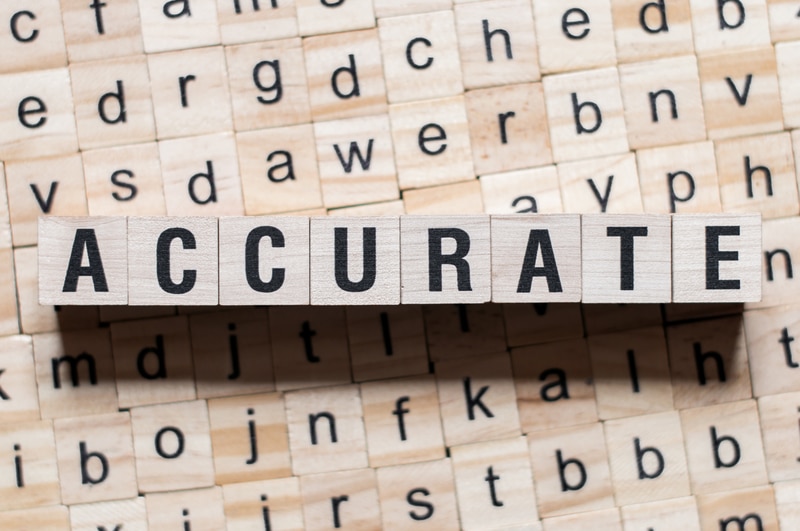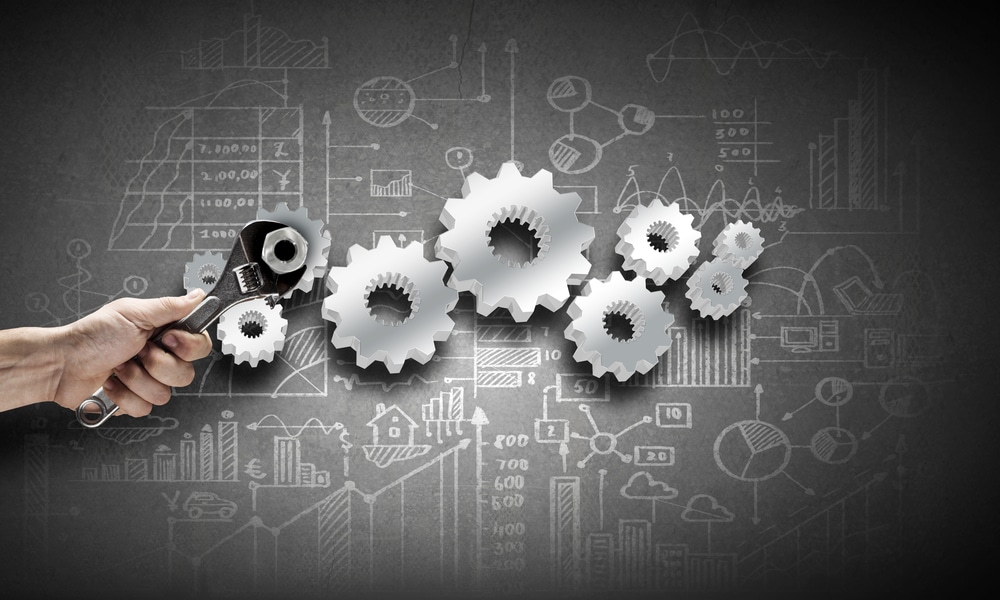The Hatch Restore sunrise alarm brings a ton of customization features and is one of the easiest accessories to set up in your smart home.
When compared with other brands like Casper Glow, you’ll get a lot more from this unit.
Customers around the nation have been in love with this brand, and you will not find a better option on the market.
So, be sure to browse through the Hatch portfolio, and you will find a suitable fit for your morning routine.
Moreover, the pricing on Hatch Restore is not that expensive, and you can stay within a reasonable budget to make use of this device.
Hatch Restore Alarm Didn’t Go Off:

The only complaint about this system is that sometimes the alarm won’t go off.
This issue is mostly related to missed configurations, and you won’t have to go through hours of troubleshooting to get the alarm working again.
So, if the Hatch Restore Alarm didn’t go off, just try some of these methods.
1. Power Cycle Hatch Restore
Power cycling the Hatch Restore device is the quickest method of addressing these minor issues with the alarm not going off.
However, before you cycle power through the system, make sure that the power from the outlet is optimal.
In case of power issues, you won’t be able to fix the issue even after power cycling the unit, and you need to find a different outlet.
There are no quick methods when it comes to fixing power-related errors, and you should take them seriously.
Similarly, it is not a bad idea to call an expert to help with the management of the electrical connections in your home.
Once the power issues are addressed, you won’t have to worry about the alarm not going off through the Hatch Restore system.
Ideally, you should get the power connections serviced once every six months, and that will help you secure a decent enough response out of the smart system.
It will not only help you get a consistent response out of your devices, but the lifespan of your appliances will also improve by a decent margin.
2. Re-Create Alarm
Sometimes, the alarm configuration can get bugged, and even if you’ve everything set up perfectly, the best option is to remove the alarm and create it again.
Make sure that the timing is set accurately and that the sunrise duration is set to 30 minutes.
That should be enough to get the alarm working consistently, and hopefully, you won’t have to reset the sunrise alarm clock back to factory defaults.
So, be sure to create an alarm from scratch, and that will be it when you’re struggling with these errors.
A quick method to test the alarm unit right away is to set the alarm 5 minutes from the current time.
From there, you can wait for the alarm to go off at the designated time to check up on the performance. As long as the configurations are managed properly, you should be able to get a decent response.
However, if you’re not getting anything even after waiting for five minutes, then you’re dealing with a defective piece or some serious programming errors.
There is nothing much that you can do on your end to address these programming errors except to reset the system.
However, before you do that, be sure to try your luck with the volume adjustment.
If you’re in luck, the volume adjustment will be more than enough to help you through these minor complications, and you will be able to secure a decent response.
3. Check Alarm Volume
The alarm volume is the next thing that should be considered when the Hatch Restore unit won’t go off.
Sometimes, the volume is just set too low, and you need to bump up the volume slider to the max volume. Once that is done, you can test out the alarm for the next few days.
Ideally, this issue won’t present itself in updated applications, and the users that were complaining about the Hatch Restore alarm not going off mentioned that they were on an outdated version.
So, if you’ve not updated the app in a while, now might be a good time to do so.
All you need to do is to remove the current app, hard reboot your device, and find an update from the official App Store or the Play Store.
Most of the time, that will help you address minor configuration issues and you will be able to get the alarm working perfectly.
It might be a bit annoying to run into these errors with these applications, but developers are quick to roll out updates to fix these issues.
So, you will be sorted in no time and won’t have to wait for long when stuck in these problems.
Next, you can also move onto the sound configurations and try switching between those options to further isolate the issue.
So, if the issue persists and you’re still stuck in the same complications, be sure to check up on the alarm sound and then adjust it accordingly.
4. Change Sound
Some reports also underscored that the issues were more related to the type of sound you’re using on the alarm.
The majority of owners were able to fix these issues by switching to chirping birds’ sounds, and you won’t have to worry about the same compilation with this sound.
So, if you’re using other quieter sounds or have gotten used to the lower volume, then switching up the alarm sound will help you perfectly manage your routine.
The sound type can be changed directly from the smart application. From there, you can just set a new alarm and then check up on the response after a few minutes interval.
Nine times out of ten, the issue will be addressed right here. However, if that is not the case, then the chances that you have a defective unit increase by a decent margin.
So, you need to go about fixing the unit accordingly, and there are no quick fixes here.
Hopefully, it won’t come to that, and the situation will be addressed as soon as you cycle through some new sounds available on the Hatch Restore system.
5. Re-add Hatch Restore To Smart App
At this point, you just need to reset everything and remove the device from the smart app and then add it again to get everything in order.
It will take a while to set up the smart app, and you’ll have to go through the initial configurations from scratch.
So, keep that in mind, and free up sufficient time to re-add hatch restore to your smart application.
Hopefully, you won’t have to bother with the same performance inconsistencies while trying to set up the device.
On the other hand, if you’re still stuck, and the reset gets you nowhere with the system, then the only possibility left here is that your unit is defective.
It can be a bit hard to deal with this possibility and you will need to ask the dealer to get you a fresh piece.
You’ll be glad to know that the warranty deal on these units is pretty phenomenal and Hatch stands behind all of its products.
So, if you do run into issues with the system, it won’t be that hard to address and isolate the problems for good. Hopefully, you will not have to deal with more complications.
6. Ask Dealer For A Replacement
Lastly, if your unit doesn’t respond accordingly even after trying out all of these fixes, then you’re dealing with a defective device that needs to be replaced.
The good thing is that the warranty will cover any such issues with the device, and you can demand a replacement if Hatch Restore won’t sound alarms at the defined periods.
It shouldn’t be that hard to secure a replacement if the claim is genuine.
Wrapping Up
These were some fixes that can prove to be helpful when you’re unable to secure a consistent response from the Hatch Restore Alarm.
Managing that unit can be a bit complicated at times, and you should always start by refreshing the configurations.
From there, you can also cycle power through the unit and address minor programming errors by going through a quick reset routine.
That will mostly be it, and you will not have to deal with more errors on your end. This assumes that there are no hardware issues with the device.
From there, you can also check up on the hardware side of things to isolate the issue further.
If the hardware is indeed damaged, then the only reasonable fix is to get a new device. There is nothing that you can do at your end to fix a damaged unit.

However, there is no need to get alarmed. If you believe that the unit was defective out of the box and the warranty is still valid, you can reach out to the official support team.
They will help you secure a fresh piece, and you will not have to deal with all of these pointers on your own.