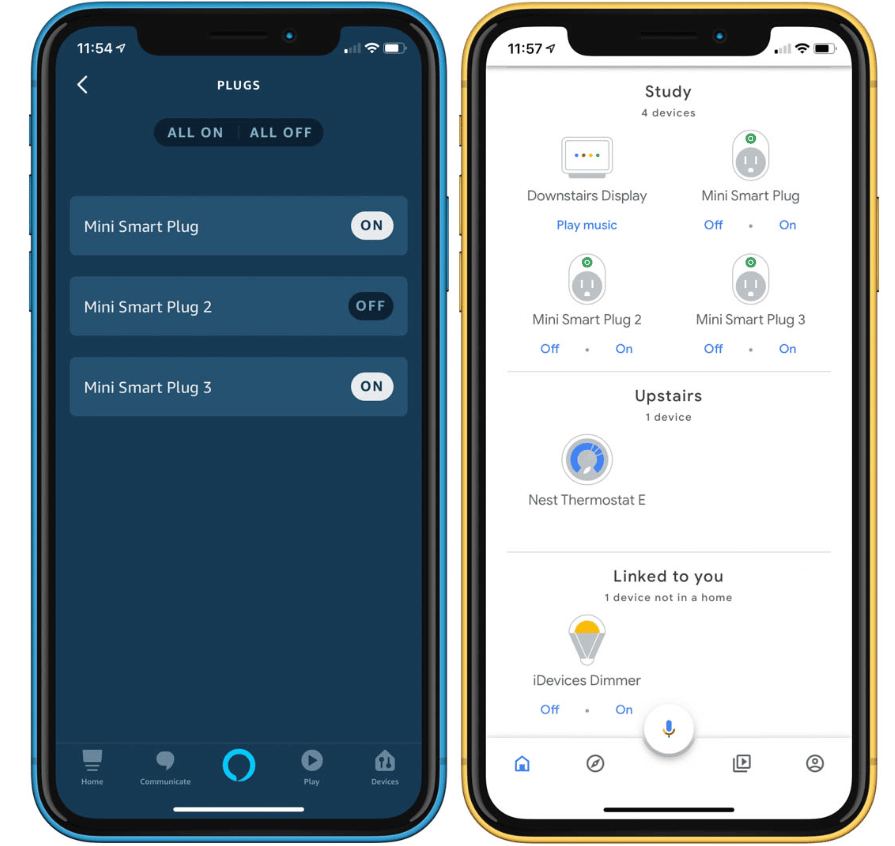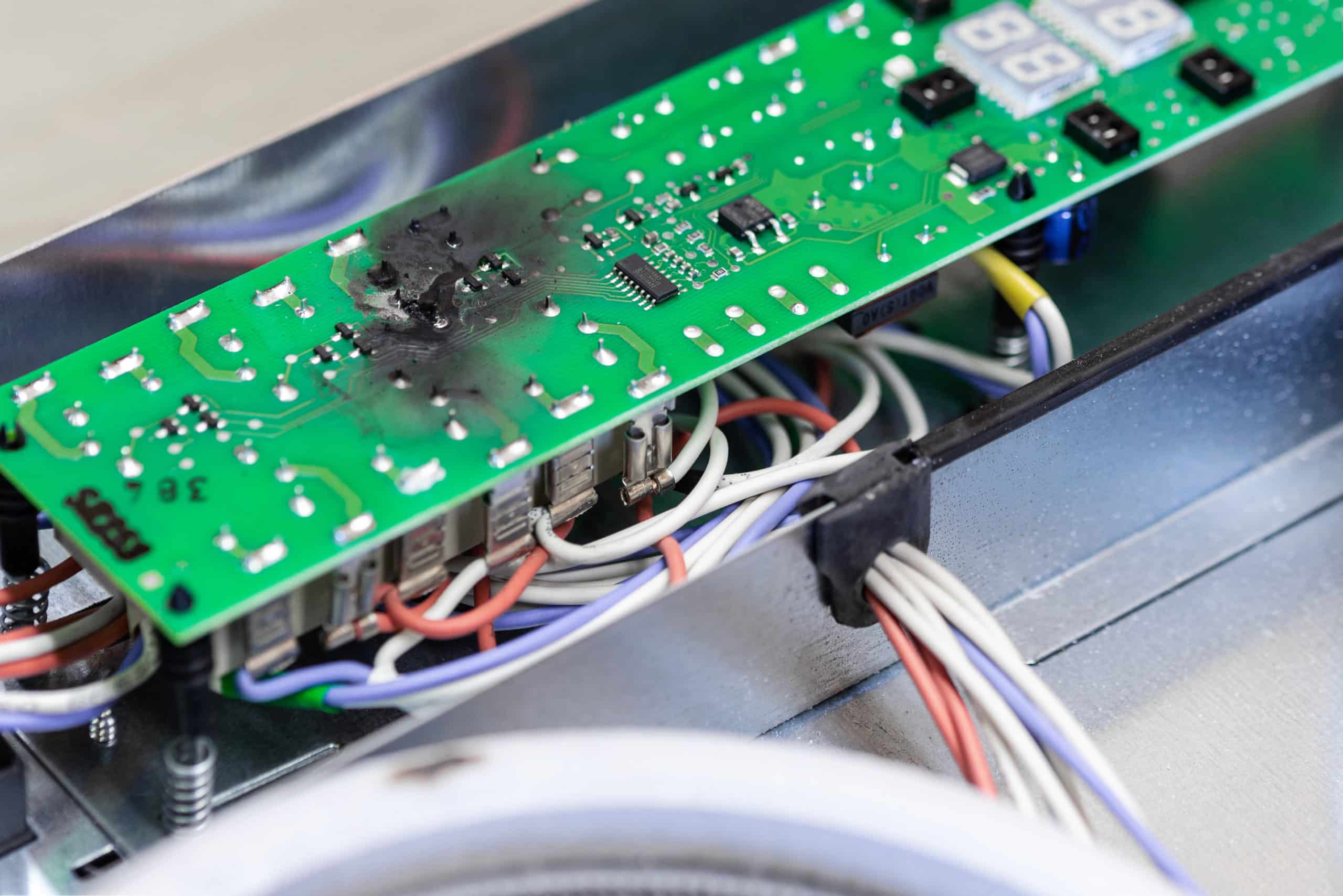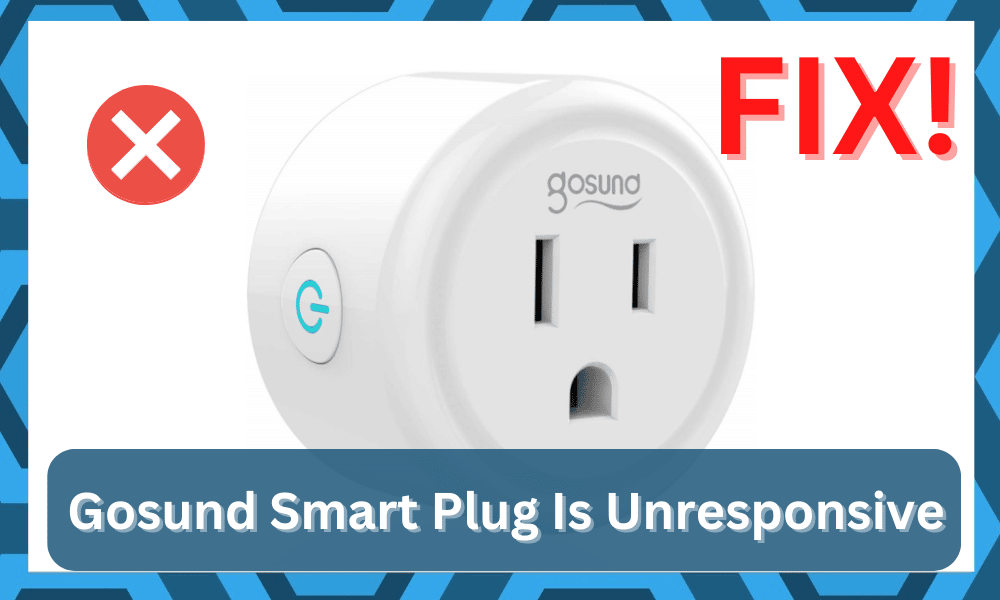
Smart plugs might be an affordable method of improving control over home appliances, but these units are known to run into several performance-related issues.
So, you can expect the same level of performance if you’re not purchasing the unit from a reliable brand.
Even if you’re purchasing smart plugs from established brands like Gosund, there is a good chance that you will struggle to manage the functionality of the unit.
Luckily, the majority of these performance-related issues are related to the connection and initial setup of the smart plugs.
Fixing Gosund Smart Plug Being Unresponsive

Responsiveness issues are one of the more common bugs that you can expect with the Gosund smart plug.
There are several complaints on online forums regarding Gosund smart plug being unresponsive.
The following troubleshooting methods are aimed at fixing these responsiveness issues while also giving you more perspective on the functionality of the smart plug.
- Power Cycle Echo
Power cycling the Echo should be your first move if the Gosund smart plug appears to be unresponsive.
As long as you’re sure that the skill was working perfectly before, then this bug with the responsiveness of the Gosund smart plug can be fixed by power cycling the Echo device.
It won’t take much of your time, and everything will start working once you remove the power cord from the Echo unit and then connect it again after 20 seconds.
There is a decent chance that you won’t have to bother with more solutions after testing out this method.
- Refresh Skill In Alexa
If you weren’t lucky with the power cycle method, then your next step should be refreshing the skill through the Alexa app.
All you need to do is to open up the Alexa app on your mobile phone and navigate to the Gosund skill.
Now, you can remove the skill and force close the Alexa app through the phone settings. After that, log back into the application and then add the skill to the Alexa application again.
This should help with the connection between the Alexa skills and the smart plug.
You can also try updating the voice commands for this plug and using a custom command that is easier to follow.
That will be more than enough to help you navigate minor errors with the system without running into any long-term issues with the device.
- Restart Router
Sometimes, the router is the main culprit behind the Gosund smart plug being unresponsive.
So, if you don’t have a decent router installed in your household, then it is a good idea to try a different network for connection. Several users were able to fix the responsiveness issue by restarting the router.
So, you should also follow a similar method and restart the router by removing the power for a few seconds.
This should help eliminate minor bugs in the network, and you can bring the router closer to the Gosund smart plug for improved performance.
Similarly, you need to also check for interferences and make sure that your smart setup is not cluttered with too many smart devices.

Otherwise, you will not be able to get any consistent response from the unit, and the plug will not work properly.
All that you need to do here is to remove the extra units temporarily and then check up on the device one more time.
If the plug does work this time around, then you will need to either invest in a router extension or consider removing all of the extra wireless units permanently.
Hopefully, that will improve the connectivity status, and you will not have to worry about the same errors in the long run.
- Check For Power Issues
If you’re unable to fix the situation at this stage, then you need to check up on the power supply from the main source.
Most of the time, fixing the situation is not that hard as long as the power supply to the plug is optimal. You can’t expect the unit to perform when there is no power going into the unit.
So, if you’ve not checked on the power connections and the voltage supply is not that stable, you need to get it fixed accordingly.
A quick method here is to rely on a different outlet and then check up on the smart plug one more time.
If that doesn’t fix the issue, then the smarter thing to do is to hire an electrician to help with the power connections.
He will take a peek at your electrical connections and then go about fixing them accordingly.
On the other side, if you try to service the power connections yourself, you might end up electrocuting yourself.
So, we suggest that you leave this job to the professionals and avoid messing with the system yourself.
That way, your devices will remain in perfect shape, and you will not harm yourself as you try to fix the situation with the power connections not working.
Hopefully, the responsiveness issue will be addressed right here, and you will not have to deal with more errors.
- Disable VPN
If you can’t access the Gosund smart plug through the application, then the issue can be linked with a VPN application.
Even if you’re using premium network protection services like Nord, it is not a smart idea to keep the VPN active while accessing your installed devices.
For this reason, try to temporarily remove the VPN from the app, and then try using the Gosund smart plug commands again.
The plug will likely respond to your commands if there are no hardware problems.
- Remove Smart Plug From App
It is also a good idea to remove the smart plug from the Gosund application completely after removing the skill from Alexa and then try to pair the smart plug from scratch.
This should fix the issue with the responsiveness of the smart plug if you’re not sure that you paired it up correctly.
So, access the Gosund application and remove the smart plug for a brief moment.
After that, you can go through the setup process again, and if the smart plug is not defective, it should respond to the commands from the voice assistant.
- Reset Gosund
Resetting the Gosund smart plug is not a good idea in most cases, as you will lose all of the configurations, and setting up everything from scratch can be pretty annoying.
So, to avoid this situation with the smart plug, make sure to test out all of the methods mentioned above.
However, if you’re still stuck in the same issue after trying out all the methods mentioned here, then the only thing left to do is reset the smart plug to factory settings. That should get everything working again.
- Check For Hardware Issues
At this point, you need to take a peek at the hardware side of things. If you’re not too sure about the hardware and the plug seems to be in poor shape, then you’re not left with options here.
You will have to rely on someone from the store to get you a new system. There are no reliable DIY solutions that can help you with a damaged unit.
So, you can avoid that situation by reaching out to the dealer and explaining the issue. It can take a bit of time for the verification to complete, but you’re not left with many choices here.
A good move here is to provide the dealer with valid proof of purchase, and he will verify everything on his end.
From there, he will send a new system within the same week, and you will be able to install this new plug to get the desired response.
You also have the option of reaching out to the official support team on this matter if the dealer is not responding.
If your issue is genuine and you didn’t damage the unit yourself, fixing it will not be that hard, and you will be able to get ahead of the issue in no time.
Wrapping Up
In most cases, fixing the Gosund responsiveness is not that hard to do. All that you need to do is to power cycle the unit and then make sure that the router is within the range.
Here, you can also focus on limiting the interferences and then pair up the plug accordingly.
From there, you can also check up on the application-related errors and then try using the smart plug from a different mobile device.
Ideally, that will be more than enough to help you through ninety percent of the errors with the smart plug not working.
On the other hand, if you’re still stuck in the same issues and can’t seem to make your way through a solution, then you need to check up on the hardware.

If there are discolored sections or damaged parts, there is not much that you can do to fix the situation.
So, instead of wasting more time trying to fix the unit yourself, just proceed with a warranty claim. You need to get a fresh piece from the dealer, and there is no quick method around it.
Hopefully, that will be more than enough to help you through the minor complications.