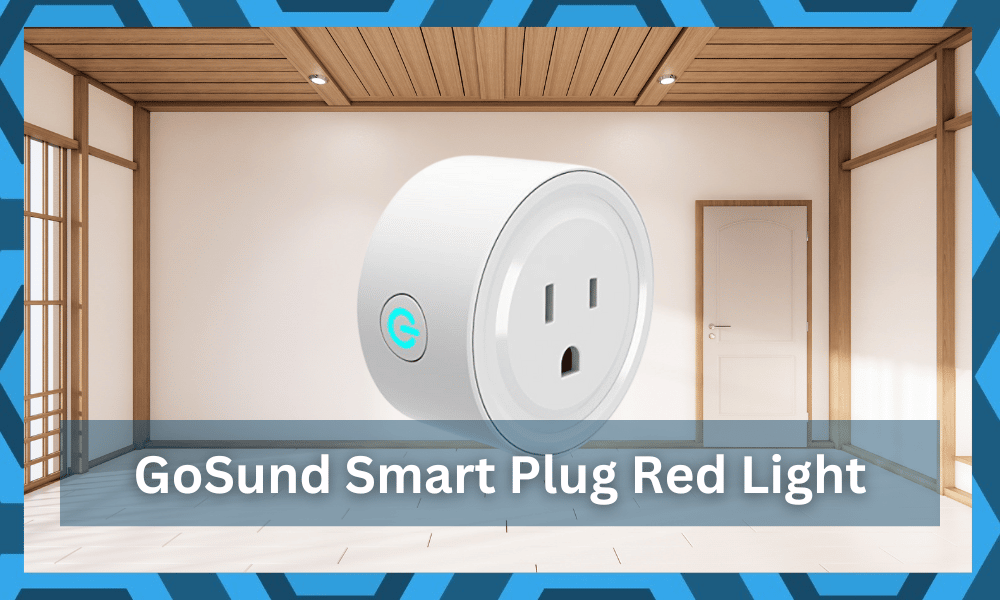
When it comes to high-quality smart plugs, Gosund doesn’t have a good reputation, and most homeowners prefer to stay away from these devices.
While the price point is pretty good here, you should never base your decision on the price point only.
Instead, you need to do your research on the pros and cons associated with each unit.
That way, you will be able to save quite a bit of cash as you try to adjust the smart system. It all comes down to how you’re planning on maneuvering through the situation.
There is an extensive list of issues that you might face with the Gosund smart plug. Ideally, the smart plug will flash a blue LED light when it is in pairing mode, and the light will turn to solid red once the device is connected to the mobile phone.
However, many users have been unable to access the smart plug after the light turns from blue to solid red on the Gosund unit.
This situation mostly points towards connection problems, and you’ll have to try out the following methods to get the Gosund smart plug working again.
Fixing Gosund Smart Plug Solid Red Light
- Switch Apps
There are multiple applications that can be used with the Gosund smart plug, with the Smart Life app being the most famous.
However, some models malfunction with the Smart Life app and create several performance issues as users try to pair up the smart plug.
So, you need to remove the smart plug from the Smart Life app and then try using the TuyaSmart app or the Gosund official app to pair the smart plug.
Some users have also mentioned successful results with the Go Smart app. So, you are free to test out the smart plug with any of the three applications mentioned here, and that will help you fix the issue with the smart plugs.
- Power Cycle Plug
Power cycling the Gosund smart plug has also been an efficient method of eliminating minor bugs like solid red light from the unit.
Even though this solid light attests to the proper connection of the plug with the app, you need to cycle the power through the unit to eliminate responsiveness problems.
All you have to do is to remove the Gosund smart plug from the power outlet and then add it back after 20 seconds.
The LED indicator will light up, and you can test the responsiveness from the plug by using voice commands or in-app controls.
- Improve Signal Strength
The signal strength also plays a crucial role when it comes to Gosund smart plug solid red light. Usually, owners don’t give much attention to the position of the smart plug relative to the internet router.
This creates signal strength issues, and you won’t be able to get any response from the Gosund smart plug. So, to avoid this issue, you will have to find a new spot for the Gosund smart plug closer to the router.
- Reset Gosund Plug
Even if you’re sure that the smart plug is well within the range of the router, connection bugs are still pretty common with the Gosund units.
So, you will have to reset the unit to get ahead of these issues with the smart plug. To reset the Gosund smart plug, you will have to hold down on the power button for more than 10 seconds.
Once the plug has reset, you will have to pair it up with the smart application again, and the blue indicator on the smart plug will start flashing.
You can use any of the apps mentioned in the first method to get the desired performance from your smart plug.
- Check Power
Voltage issues from the outlet can sometimes cause this problem with the solid red light from the Gosund smart plug.
If the voltage output is not optimal and the plug is overheating, then you won’t get any response from the Gosund plug until these issues are fixed.
To narrow down this issue with the voltage, try using a multimeter or switching to a different outlet, and that will be enough to eliminate the problem with the smart plug.
- Replace Gosund Plug
The possibility that your Gosund smart plug is defective is always present. Even if you’ve recently purchased the smart plug, it is not that rare for the smart plug to run into these problems.
So, if the smart plug is not working even after the LED indicator switches from blinking blue to solid red, then the smart plug is defective.
The only thing you can do about this situation is to claim the warranty immediately, and replace the smart plug with a fresh unit.
- Let The Device Cool Down For A Few Hours
Sometimes, you will run into this issue when the unit is placed in a rough spot that has poor ventilation. While it is not common even for the Gosund system to run into issues with the device overheating, that can still happen in certain conditions.

So, if your region is a bit too harsh and you can’t seem to isolate these issues, be sure to let the device cool down for a few hours. As the device cools off, you will be able to address this situation, and it would be better if you could find a better spot.
There is no point in sticking with a unit that will keep running into these errors. So, be sure to check the temperature status as you try to fix the issue with the red light.
- Check For Wi-Fi Errors
Wi-Fi errors can be pretty annoying, but you will have to provide an optimal router connection to the unit to get it to work properly.
Otherwise, you will keep running into errors with the smart system not responding and showing you a red light.
Here, you need to start by removing extra wireless devices, changing the channel bandwidth to 2.4 GHz only, changing the credentials to remove the special characters, and then bringing the Gosund unit in direct line of sight from the router.
Nine times out of ten, these specifics will be more than enough to help you through minor errors with the system.
So, if you’re new to the market and can’t seem to isolate the issues with the unit, be sure to proceed with the setup one more time.
- Reach Out To Gosund Support
Lastly, you can reach out to official support even when the warranty is not valid.
These experts will be obliged to help you get through the minor issues with the system. So, if you’re not too sure about the unit and need some help, just ask the official support.
While the units offered by Gosund are not reliable, their customer care team is pretty decent.
They will do everything in their power to isolate and fix minor issues with the device. Sometimes, you will be able to get a free unit or a coupon directly from these experts.
So, be sure to reach out when you can’t seem to figure out the issue with the Gosund plug solid red light. Hopefully, you won’t have to wait long to secure a response from these professionals.
Wrapping Up
It all comes down to the final condition of the unit, and you need to check everything from the network to the hardware status.
Most of the time, you won’t have to go through any extensive routines to get ahead of these errors. So, be sure to keep that in mind and fix the unit by following the methods above.
If you’re lucky, the issue will be fixed as soon as you power cycle the system and then refresh the network connection.
However, if you’re unable to isolate the issue yourself, then reach out to the dealer. He will guide you on how you can get through these errors without worrying about any more steps.
Moreover, if the unit is found to be defective, you can demand a replacement from these experts. They will help you with a fresh piece in no time.






All steps were done..change app too…close to router etc…etc.
Throwing this to the trash will be my next step. I HAVE MORE THAN 35 DEVICES AT HOME…
never had one problem like this.