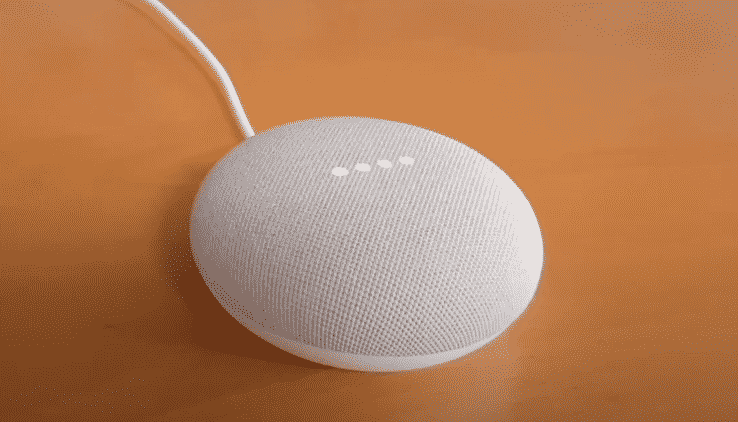
For many people, Google Home may as well look just like another Bluetooth speaker. However, the device is a lot more than just that. The device acts more like the main hub through which you can have more control over your smart home through your voice.
How to Fix Google Home Shopping List Not Working?
Plenty of users have been complaining about experiencing a particular issue when they try to access a shopping list feature in their Google Home. These users mentioned how their shopping list is not working when they use Google Home.
If you are also facing a similar issue and have no idea how you can fix it, then this article should prove quite useful to you. Using this article, we will be giving you a number of ways on how you can get the issue resolved for good. So, without wasting any time further, let’s get started!
- Problem Due to IFTTT
If you have an IFTTT account, then that could be the reason why your shopping list is not working like it’s supposed to. In either case, you will have to check the applets that you have set in the app. What we recommend you do is to try and remove/delete the IFTTT account from your device.
This should successfully help in clearing out all the applets that you previously had, ultimately fixing the shopping list problem. Do keep in mind that you might have to rebuild all of your applets if you do remove your account.
- Try Reinstalling
In hopes of fixing the issue, you can try a basic troubleshooting procedure which includes uninstalling the application from your device. Before you do, be sure to remove the cache and data files of the application from your phone.
After uninstalling, you can try restarting your phone after which you will need to reinstall the application. Furthermore, you will have to go through the whole setup again.
- Ensure You Are Using the Same Google Account as Google Home
There are chances of you using a different account on the application compared to the account you have set up for Google Home. If that is so, then most of your features should not work at all. This also includes the shopping list feature.
This is why we highly suggest that you make sure you have the correct account setup.
The Bottom Line:
Is the shopping list not working while using Google Home? If that is so, then all you have to do is to follow the 3 different troubleshooting steps that we have attached with the article. If the issue still persists, then your best bet would be to contact customer support for further help on the issue.