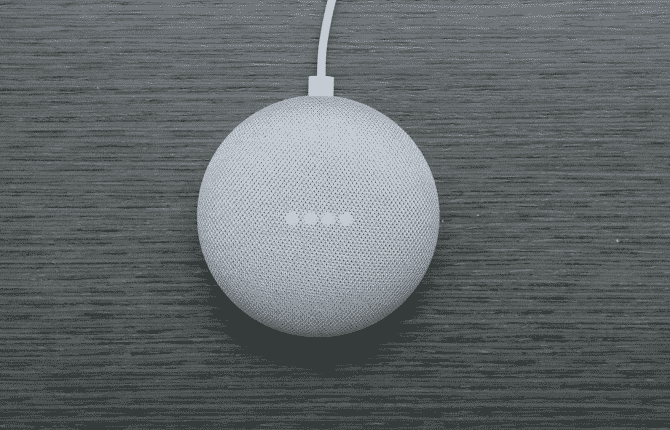
The Google Home Mini is a smart speaker that is used to issue voice commands to the devices linked with your Google Assistant. All the well-known smart device brands can work with Google Assistant and you can buy the mini smart speakers from Amazon at affordable prices.
Just like the Google Home, there is also no backup battery in the Google Home mini. So, when the power goes out your device will turn off. Some users said that after a power outage their Google Home Mini resets and they have to configure everything again. Here are some ways you can fix this problem.
How to Fix Google Home Mini Resets After Power Outage?
- Power Cycle
Most of the time, the cause of this issue is that your other devices are booting up before the Google Home Mini. Which can cause it to lose connection or give you different errors when you try to access the linked devices. You can get around this problem by power cycling the smart speakers by taking out the power adapter and then putting it back in. After you allow the smart speakers to boot up correctly, they will be able to connect with the devices without any trouble.
- Sync Devices
If the devices are still inaccessible then you can ask the smart assistant to sync your devices. That will ensure that google recognizes all of your linked devices and you will be able to use them afterward. All you need to say is the voice command and the smart assistant will take care of the rest. All of your configurations should work after the devices are synced with your home.
You can also sync the devices from the Google Home application. To do so, you will need to launch the Google app and then go to the assistant settings in the application. From the linked devices tab, you will just need to swipe down on your phone and that will start the syncing process. That should take care of the issue created by a power outage.
- Firmware Update
Usually, the Google Home mini reconnects itself with the devices and the network. But if your device keeps running into reset issues then you’re likely on an outdated firmware. To check you will need to access the Google Home app and go to the mini device settings. From there just check for software updates and install them onto your smart speakers. After the update is done you should relink all of your smart devices and then check if a power outage causes the same issue for your smart home.
4. Google Support
After the syncing procedure if your mini doesn’t recognize the linked devices then you will need to ask Google Support for help. Inform them that Google Home mini treats your already paired devices as new whenever the power goes out. They will ask you to follow some troubleshooting steps that might help you with the issue. There is also a possibility that your linked devices are malfunctioning, so you should get them checked as well.