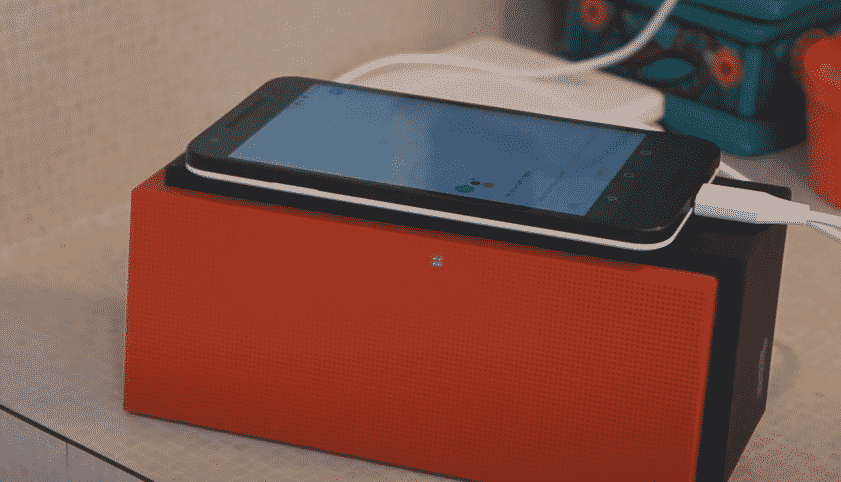
Google Home is an interactive smart automation option available for users through which they can automate their whole house. Both available as a smart home hub, and as a smart app, Google Home gives users various options on how they customize their home automation.
Why Google Home and Phone Both Respond To “Hey Google”?
Lately, a number of users have been noticing something weird. Most usually, “Ok, Google”, or “Hey Google” are wake-up codes for voice activation. However, when users are saying it, Google seems to activate voice activation on both their phones as well as their Google Home at the same time.
If you are also experiencing something similar and are wondering why Google Home and your phone both respond to it, then this article should shed some light on the topic. So, be sure to keep on reading!
Why Is This Happening?
While there could be a number of reasons why both the devices are reacting to the same activation words, you will have to check and rule out all the possibilities. Here are all the possible reasons why this could be happening:
- Not Using the Same Account
One thing that you will need to make sure is that you are indeed using the same Google account on both Google Home as well as your phone. Having different accounts set in these devices could lead to you facing issues.
Similarly, if you have the same accounts set on both these devices, you should get your devices to be synced due to which you should no longer be facing this issue.
- Same Activation Words
Most usually, the activation or wake words required for your Google Home device is “Hey Google”, whereas, in order to give a voice command to your phone, the user has to say, “Ok Google”. Both of the devices have different activation words.
Hence, we recommend that you check whether you don’t accidentally have the same activation words.
- Not Having Latest Version of Google Apps
Another reason for both devices to start acting up could be due to the fact that you don’t have the latest version of Google apps installed. Simply, open the Google app, and access the settings. Here, go to About where you should be able to see the version number of the app.
In case you are using a Google app version that is below 6.5, then we highly recommend that you update it by going to the Google App page.
The Bottom Line:
This article explains the 3 different reasons why both your phone and Google Home respond to “Hey Google”. Be sure to read through the article as it has all the information that you will need.
Food for thought. I saw a post that said the sensitivity of the Google home device was too high. So I took my phone in another room and practically whispered “hey google,” and sure enough, only my phone responded. If you go into the home app and select the nest/google speaker settings, there is an option to turn down sensitivity. it kind of makes sense because I have said “noodles” to my wife in the kitchen and the speaker woke up.
Agree!! It’s driving me crazy.
We dont need to know why it is happening we want to know how to fix it.
Very frustrating for me, because I have a Samsung S10 Plus phone and Google Nest Mini in my home office, so saying, “Hey Google”, or “OK Google”, then both devices respond, with the Nest Mini answering most of the questions. I just want to make a phone call on my Samsung S10 Plus phone, but the Google Nest mini makes the call instead.
They both respond to both versions of the command.
yup! quite annoying 🙁
Exactly. I’m assuming that author Mike Lee is an iPhone guy, since he seems unaware that the devices respond to the same two wake words. It is truly amazing that a giant company loaded with supposed genius programmers cannot write a bit of code which uses a different wake command for the Nest Hub. In theory, Google wants us to have Android phones (preferably Pixels) as well as Nest Hub devices BOTH on our nightstands, yet, apparently no one has thought of this problem. Absurd and pathetic.