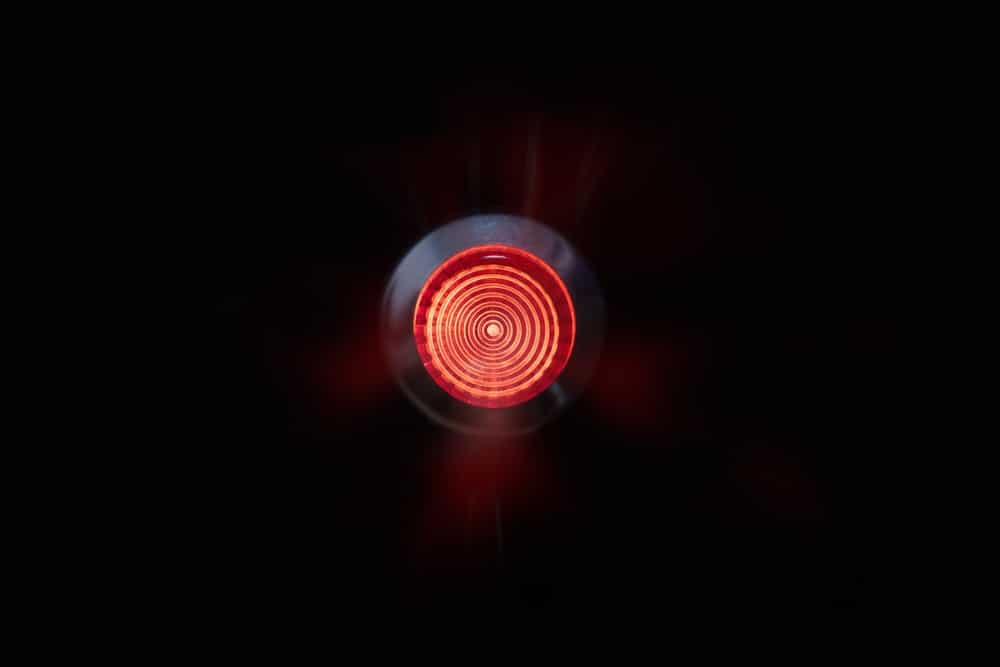The automatic night vision and the ultra-wide lens featured in the Furbo unit make it the perfect device to help you keep an eye on your pets.
It is incredibly easy to set up and incredibly consistent once you get through the configurations.
There are no extensive setup routines, and it will not even take you 10 minutes to set up the unit.
All that you need to do is to follow the pointers listed by the experts, and that will be enough to make your life easier.
In case of minor bugs, you can reset the system by making use of a paperclip and pressing the reset button.
So, you’ll be sorted even when minor bugs present themselves from time to time. Moreover, you also have the option of reaching out to the official support team.
Fixing Furbo Hard Reset Not Working:

Sadly, some owners have been facing issues with resetting the Furbo unit. Most of the time, these issues are caused by missed steps in the reset procedures.
The following fixes should give you more perspective on this issue if the Furbo hard reset is not working for you.
- Use A Different Power Adapter
The Furbo unit won’t reset until the power supply to the unit is optimal.
You won’t notice any response from the LED lights even when you’re holding down the reset button for more than 20 seconds.
So, you should check the condition of the power adapter when the Furbo hard reset is not working.
If the cable is damaged or the adapter is in poor condition, the safe bet is to get a different power adapter.
As long as the voltage from the outlet is optimal, you should be able to get the unit to reset after connecting the new adapter with Furbo.
- Clean The Unit
At this point, you should just focus on cleaning the unit and making sure that there are no issues on that end.
Sometimes, dust, debris, and grime can clog up the unit. You will not be able to get any response out of the system when it is dirty.
So, all that you need to do in most situations is to clean up the system accordingly.
All that you’re trying to do is make sure that the reset button gets engaged properly and that your input is registered into the unit. That will mostly be enough to address these errors.
To clean the unit, you can wipe away the gunk from the sides with a cloth and then blast the system with compressed air.
This will be enough to get rid of those annoying dust particles clogging up the unit, and then you can check up on the reset routine one more time.
While it might sound like a basic fix, you will not believe how far basic maintenance cycles will take you.
So, there is no point in ignoring the maintenance, and your whole focus should be on optimizing the system and making sure that you don’t run into any issues over the long run.
A bit of time out of your daily routine will save you thousands of dollars down the road, and you will be able to get a better and more consistent response out of the smart system.
Hopefully, that will be it, as you’re trying to eliminate these bugs.
- A Power Cycle Might Help
Sometimes, all that you need to fix these minor issues is to reset the system. If you’ve yet to get a reasonable response out of the smart unit, be sure to proceed with a quick power cycle routine.
This will help you address minor programming bugs, and you will be able to reset the system after that.
All that you need to do is to proceed with removing all power from the unit and then keeping the unit dead for about 40 seconds.
From there, you can try powering up the unit one more time. Give the unit a few seconds to run on properly, and then go through the reset routine again.
Make sure that the pin you’re using is not that big and that it can easily engage the button without getting lodged.

Hopefully, that will be as you’re trying to secure a consistent response from the reset routine and you can keep holding on to the reset button until the LED indicator switches colors.
Just try to be patient with the reset routine, and don’t try to let go of the unit too quickly.
Otherwise, you will just be holding yourself back and won’t be able to secure any response out of the smart unit as you’re trying to reset the Furbo unit.
- Change Outlet
The condition of the outlet also impacts the hard reset process, as insufficient voltage will create issues with the reset.
You can make use of a multimeter to check the output from the outlet. If the voltage is indeed insufficient, then your only bet is to call an electrician to help with the issue.
In the meanwhile, you can try your luck with other outlets in your house to reset the Furbo unit.
If you don’t have any experience with the electrical system in your home, then it is best to leave this job to the professionals.
There is no point in trying to fix the electrical connections yourself, as that can raise several safety concerns.
So, be sure to call in an expert, and he will know exactly how to adjust the smart system to limit minor programming bugs and errors with the power supply.
This will be beneficial for your appliances as well.
- Check Reset Button
While it is pretty rare, there is still a chance that something is lodged in the inlet that is blocking your paper clip from pressing the reset button.
So, you should thoroughly inspect the inlet and try to fish out any and all obstructions from the inlet.
It will be a bit challenging, but once you’re sure that the reset button is easily accessible, that will help you hard reset the Furbo system.
- Keep Track Of LED Indicators
Most of the time, owners are just not holding down on the reset button for the specified time and let go after tapping the button.
You need to hold down on the Furbo system for around 20 seconds minimum to get the unit to respond to the input.
The LED indicator on your unit will start flashing after you hold down on the reset button for this period.
So, put more focus on tracking the LED indicators and let go of the reset button only when the LED starts flashing.
Otherwise, the reset sequence won’t engage, and you will have to start the whole process again.
- Get A Replacement
Ideally, addressing power-related issues and carefully executing all input steps will be enough to help you with the Furbo hard reset.
However, being in possession of a defective Furbo unit will lead to the same complaints no matter how many troubleshooting methods you implement.
So, if you’re not able to reset the system even after going through all of these methods, then there is a chance that your Furbo unit is defective. You won’t be able to do anything yourself about a defective unit.
Luckily, all hope is not lost, and you can benefit from the amazing warranty policy maintained by Furbo dealers.
You should immediately call the dealer to help you with this issue and forward a warranty claim if the unit is indeed defective.
That way, you won’t have to spend more budget on a replacement, and you’ll have a working unit in no time.
So, make sure to grab a replacement from your Furbo dealer if you’re not successful with the rest process, even after going through the troubleshooting guide.
Wrapping Up
Managing the situation with the Furbo hard reset not working can be annoying, to say the least.
However, this issue is mostly related to the missed steps in the reset routine, and you need to patiently follow through with all of the reset steps to get the ideal response out of the Furbo unit.
If everything goes well and the hardware side of things is managed properly, you will not have to deal with more complications on your end.
All that you have to do in most situations is to check up on the power supply and then test out the reset routine again.
However, if you’re not that sure about the hardware and it seems to be in rough shape, then you will have to get the dealer involved.

The smarter thing to do here is to claim the warranty, and there is not much that you can do on your end to get the system working again.
Lastly, even if the hardware is in good shape, it doesn’t hurt to get help from the official support team.
The support behind this brand is nothing short of phenomenal, and you can secure a decent enough response by engaging these experts.
Hopefully, you will not have to deal with much hassle that way.