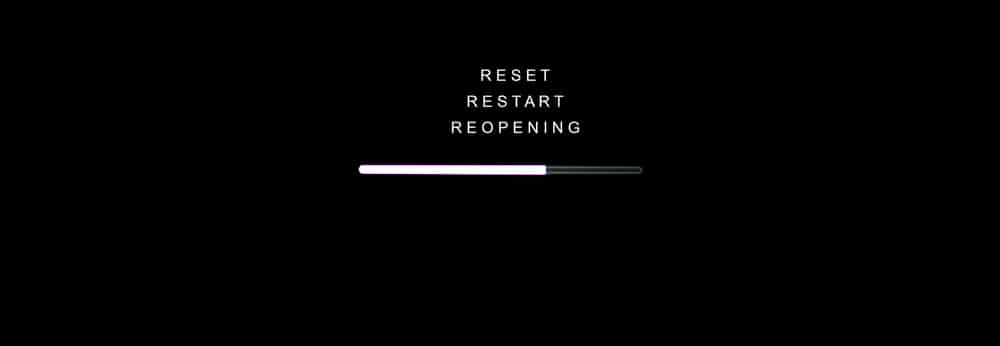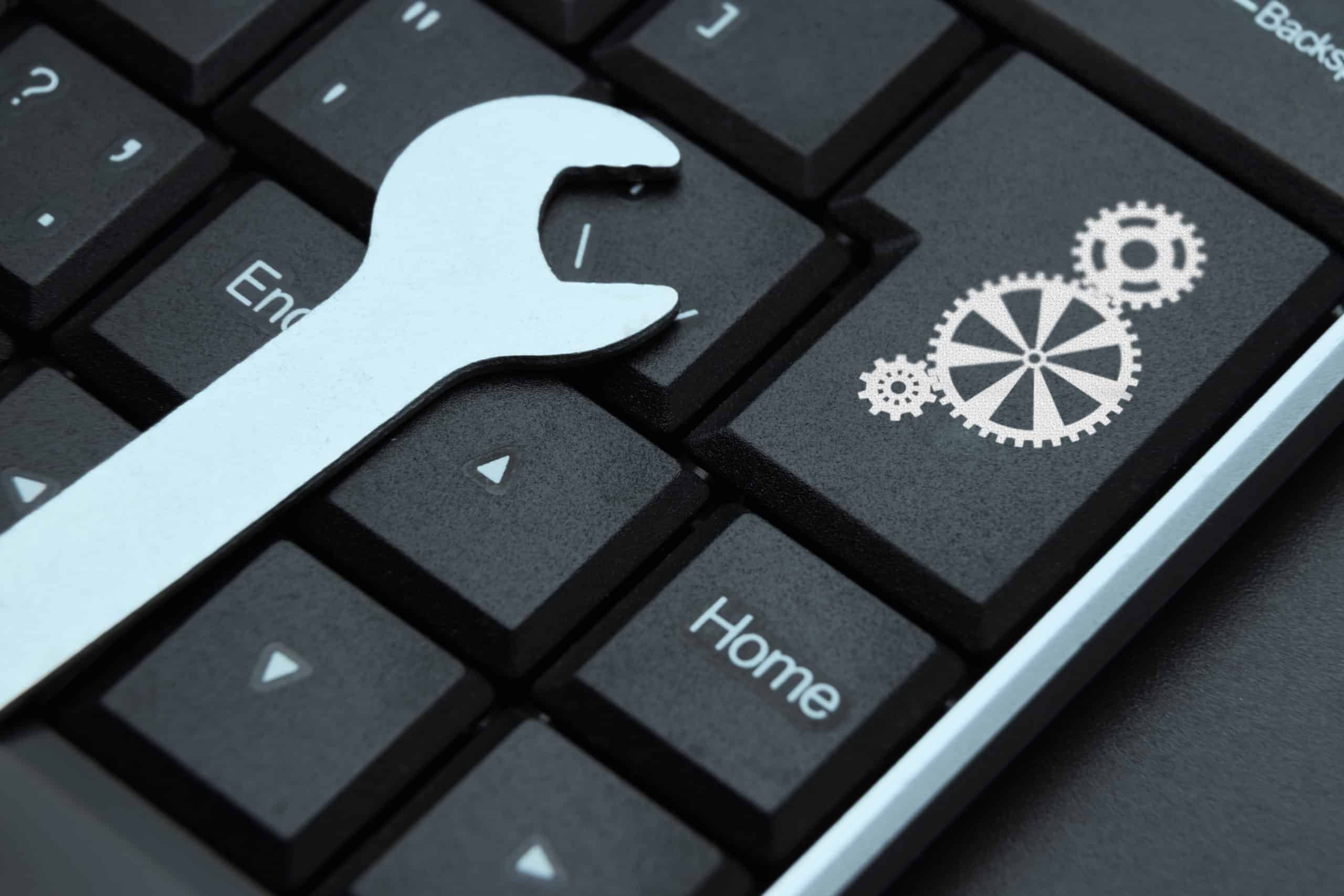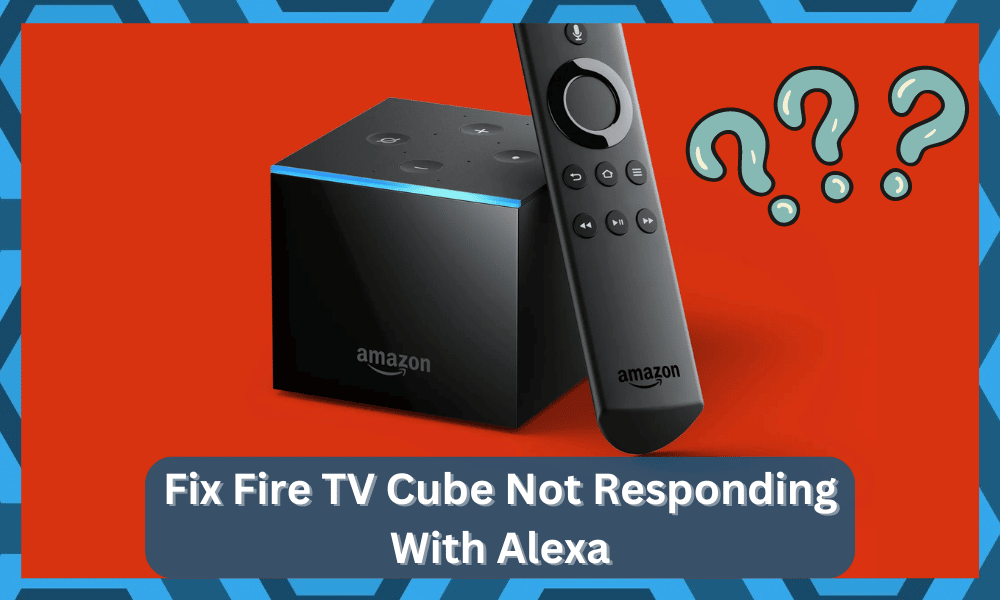
Alexa is a really popular AI voice assistant through which users are allowed to control their smart home by using their voice.
All they have to do is to give Alexa a voice command, and it then tries to run all your queries. So, be sure to test this assistant if you want to centralize the smart system.
While the concept might sound a bit complicated, Alexa will make it effortless for the owners to get through the basic setup routine.
There are no complex steps involved, and the application will guide you through each step of the way. So, there is no need to worry about how you’ll be managing the setup.
The only two things that you need to be mindful of are the power status and the network status. You will not be able to get a consistent response from the unit when these pointers are ignored.
How to Fix Fire TV Cube Not Responding With Alexa?

So, be mindful of the router connection and the power source at all times.
There are plenty of remotes and devices that come with the integrated support of Alexa. Through the press of a simple button, or a wake-up voice command, users can ask Alexa what they need.
Fire TV Cuba also comes with the same level of support. However, users have been complaining that they are no longer able to control Alexa through the TV remote.
According to these users, Alexa is not responding to the Fire TV Cube. In this article, we will be listing a number of ways how you can get the issue fixed. All of them can be found below:
- Ensure That Your Device Can Hear You
The very first thing to check when you are facing such an issue is that your device can completely hear you.
It could be that it is currently in an enclosed space, due to which it cannot hear what you are saying and not responding as a result.
- Check if Your Device Has Power
Another thing that you can do when you find Alexa not responding to your queries is to determine whether your device has any power.
You can further check this by using the wake voice command with Alexa or using the wake button that should be located on the remote.
Regardless of how you wake Alexa, what you need to check is whether Alexa’s ring goes blue when you try to wake her.
If not, then it could be that Alexa is currently facing some kind of difficulties (most likely no power).
- Using the Action Button
An action button denoted by a microphone should be located on the top side of the remote. We suggest pressing and holding the button while you give Alexa your voice command.
If Alexa still isn’t responding, then you can try saying, “Alexa, I can’t hear you.”
- Power Cycle Fire TV Cube
Power cycling the fire TV cube might seem like a basic fix, but it is one of the more effective methods that have helped countless owners get through the responsiveness issue.
All that you need to do here is to remove the power cord for about 20 seconds.
From there, you can connect the power cord one more time, and that will be more than enough to help you get through these minor programming errors.
If you’re lucky, the issue will be fixed right here, and you will not have to deal with more complications down the road.
However, if the issue persists even after power cycling the unit, then you need to go through a reset routine.
This will help wipe all of the stored data from the system. On the other hand, you can also test the unit for inferences and then remove the errors accordingly to avoid more errors down the road.
- Get Rid Of Interferences
Sometimes, it is interference from other audio sources, and you need to make sure that your voice command is clearly registered by the Alexa unit.
One more thing that you can do here to verify the input is to ask the Alexa system to repeat what you just said.

This will help you hear back the voice command that is registered by the unit. You can listen in on this repetition from the Alexa unit and check for missing words.
In most situations, owners put the Alexa unit near the edge of the room or keep it covered with furniture from the sides.
These situations will only lead to dampened input where the command will not be completely registered.
You can limit these issues by putting the unit in the middle of the room and removing the extra stuff from the sides.
From there, you can also put emphasis on the “L” while engaging Alexa, with the trigger work being “Alexa.”
This minor change in the input helped customers get the right response from the Alexa system. So, you will enjoy the same value while setting up this device.
- Time To Update Voice Commands
At this point, you should just change the voice commands and use a shorter command to engage the Fire TV Cube.
This will be enough to refresh the input sequence, and if you’ve paired up the unit correctly, fixing it will be fairly easy.
So, be sure to test out a new command. This will also give you more perspective on the cause of this error.
If you’re through with the new command that is perfectly getting registered by the smart assistant, then you need to shift your focus toward the Fire TV Cube itself to figure out the error
There might be problems with the pairing routine or programming errors. Either way, you need to remove these errors by going through the configurations one more time.
Otherwise, you will remain stuck in these errors before you move toward finding a decent fix.
- Time For A Reset
If you’re still stuck in the same issue and the unit will not respond to any input, then going through a rest is the only real option.
You can do that by following two methods. Either you can use the buttons on the cube itself to get through the reset or use the basic settings for the reset.
For the first method, you just have to hold the volume as well as the mute button for about 30 to 50 seconds.
This will put the unit through the reset routine and the indicator will start flashing a blue color. You can let go of the buttons at this point.
For the second method, you can just access the settings options and then go to “My Fire TV.” from there, you can navigate to the reset setting and then confirm that to put the cube through the reset routine.

From there, you will have to set up the unit from scratch. The only downside of following through with the reset routine is that you will have to figure out the basic setup from scratch.
There are no quick methods and the reset will wipe away all of the basic configurations. So, be sure to keep that in mind when you can’t get a response.
On the other hand, if you’re not that sure about the hardware status, then you will have to engage the dealer.
You will not be able to fix the unit yourself and will have to claim a fresh piece from the dealer. If your claim is valid, it won’t be that hard to get a new system from the dealer.
So, instead of wasting all this time trying to figure out methods that can potentially void the warranty, you need to ask the dealer for pointers. He will make your life much easier.
- Contacting Support
If all the above-mentioned steps are not working, then you will have to take this matter up with customer support.
It is possible that you are facing this issue due to a bug. In either case, the support team should be able to help you further on the matter.
The Bottom Line
Using this article, we have mentioned all the different ways how you can fix Fire TV Cube Alexa not responding.
Following these instructions or guidelines should be able to help you resolve the issue in no time at all. So, be sure to thoroughly go through this guide, and you’ll be all set.
As long as you’re sure that there are no hardware issues with the unit itself, a simple check on the configurations and adjustment of the power status will help you avoid the majority of these errors.
From there, you can proceed with a quick reset. Nine times out of ten, the reset routine will help you find minor programming errors.
However, if you’re not able to secure any response even after the reset, then your hands are pretty much tied.
You will have to engage the dealer to get a new piece. There is a good chance that your device is defective.
However, you’ll be happy to know that the Amazon support team is one of the best in the nation.
You can bring up these issues with these experts, and they will take charge of the situation. Hopefully, you’ll be able to grab a fresh piece on the same day.