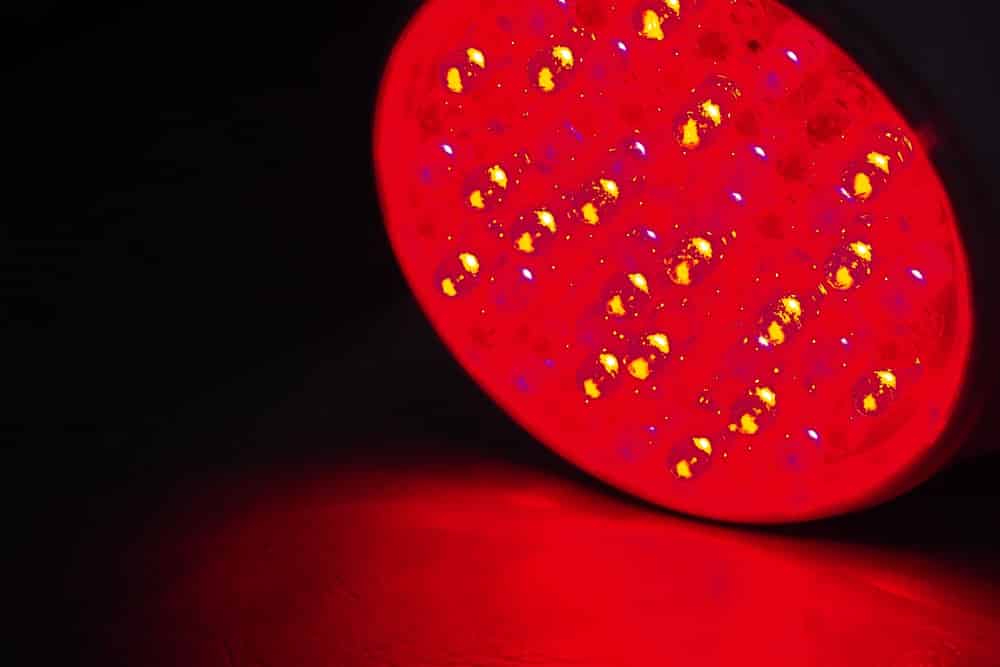
Today, most security cameras come with the added feature of IR (Infrared Lighting) through which they can successfully record using night vision. However, as handy as the feature may sound, there are still certain issues that you can end up running into while using these.
Speaking of which, we have seen plenty of EZVIZ IR light users complain about their device not working. In case you are also someone who is facing a similar problem, then here is what you can do in order to get it fixed in no time:
How to Fix EZVIZ Light Not Working?
- Try A Battery Pull Reset
The first thing that you can do in order to resolve the problem is to try and pull out the batteries. More specifically, you will have to try and perform a battery pull reset which involves reseating the battery once you pull it out.
After you have connected the device to the batteries again, try using the camera and see if the issue persists. We also recommend checking the front of the camera in order to inspect the IR indicator light.
- Re-Sync Your Camera
Another thing that you can do which can potentially help resolve your issue is to fully resync the camera. This means that you will have to reconfigure your camera device. Oftentimes, the camera can bug out due to which you might have to try resyncing.
- Check Camera Settings
You should also check your camera settings, or the IR settings in particular and ensure that it is turned on. It is possible that you may have disabled IR mode in the settings due to which it isn’t working at all.
If that is the case, then you will have to simply re-enable the mode.
- Inspecting Your Battery
There’s a good chance that you might be dealing with a low battery because of which your camera isn’t turning on the IR mode. As this particular mode can suck out your battery really quick, your camera may have temporarily disabled it in order to save your battery.
- Getting it Checked
At this point, it is likely that you have some sort of hardware that may be causing your IR sensors to not work. Though if that is the case, then you will have to get your camera repaired/replaced if necessary.
The Bottom Line:
Is the IR light mode not working on your EZVIZ camera? Whenever you notice any type of problem with the IR mode of your camera, you should start with checking the batteries. Once you have made sure that there is nothing wrong on that end, you can then try resetting or resyncing your camera for clearing out any potential bugs.
However, if the issue still persist, then it is possible that you have a hardware fault inside the device.