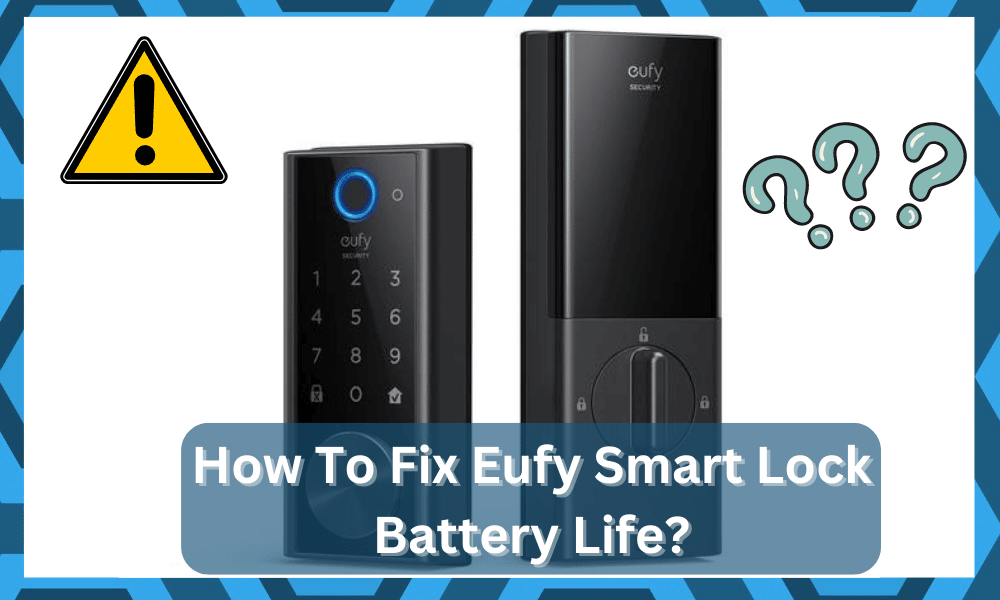
Eufy smart lock, a sleek, smart, and reliable gadget for your door locks, has a battery life of up to a whole year with an average use of locking and unlocking the door 10 times a day.
This 12-month battery life is tested in Eufy’s laboratory simulation; however, It may vary on your actual personal usage.
It can also be used for longer than expected if you can effectively optimize the battery’s health.
Eufy Smart Lock Battery Life
Several factors impact the battery life of the eufy smart lock; if you can address those factors carefully, you’d be able to hold on to one battery for an extensive period.
- Adjust the Sensitivity and Positioning on the wall
Eufy smart lock comes with a swift recognition system, so if the doorbell is facing a high-traffic road, it is more likely to give frequent unimportant triggers.
Adjusting the camera sensitivity from the settings between levels 1-5 and positioning the door lock on a side wall will help prevent false alerts due to irrelevant motion and help you preserve battery life.
- Reduce Live Streaming
Every time you live stream through your smart lock or even speak through it, you consume its battery.
So, minimizing the number of views per day and setting schedules on the smart lock security settings to not record events while you are at home making your battery last longer.
- Weather Conditions
The most updated version of the Eufy smart lock comes with a built-in lithium-ion battery.
One must be aware of the fact that lithium batteries are less effective in conserving battery at temperatures less than 40 degrees Fahrenheit.
So, although you can not manage the weather outside to maintain your smart lock battery’s life, now you’d know exactly why you have to keep on recharging your smart lock if you are living in colder areas.
What Happens if the Battery Dies
Well before the battery of your Eufy smart lock completely dies, it will notify you about its low power and give you enough time to recharge them.
Alerts for low battery can be in any or all of the following forms:
- The LED on the exterior would be red and flash 5 times when you open/close the door.
- A voice prompt from the smart lock will remind you that the battery is low.
- When the battery is less than 20%, a push notification will be sent to your connected phone.
- Launching the Eufy security app will be a low-power pop-up.
However, if you keep avoiding these alerts and the smart lock battery dies before you replace/recharge them, don’t worry because we have ways to get you through those locked doors.
Use the Keys
Your smart lock keys that came along with the lock will still work even if the battery dies, so you can use the keys to lock and unlock the door and recharge your battery later.
Emergency Charging
Now, if the battery has died out and you don’t also have keys for the lock, there’s still a way to save yourselves from being locked outside your own house.
Take a portable charger/ a power bank, connect the lock and charger through a USB cable (a small port on the exterior), and charge the smart lock in emergencies.
How to Recharge the Smart Lock
For models T8500, T8501, and T8510, unfortunately, you’d have to replace the batteries entirely as the 4 AA batteries in them are not rechargeable.
Therefore, to restore your smart lock, new 4 AA batteries would be required.
For the latest version, T8520 of Eufy Smart Lock, remove the rechargeable lithium-ion battery from the lock; it is recommended to charge it with a 5V/2A charger using a micros USB cable.
It will take nearly 6-7 hours until it is recharged to 10,000 mAh to be used for another year!
Conclusion
Even though Eufy smart lock claims to have a battery life of 12 months, there are several factors like its proper wall positioning, sensitivity adjustment, scheduling the video records, and live streaming.
If carefully managed, can help you prolong the battery life and also some inevitable conditions like constant low temperatures may halt the efficiency of the battery.
The innovative smart lock has different ways to signal you about the low power weeks before the battery dies.
This provides you with sufficient time to replace or recharge the batteries, depending on the model you own, to lock/ unlock doors in a blink of an eye for another year.
Nevertheless, there are still ways to get in your own house, even if your smart lock batteries completely die out before recharge.





