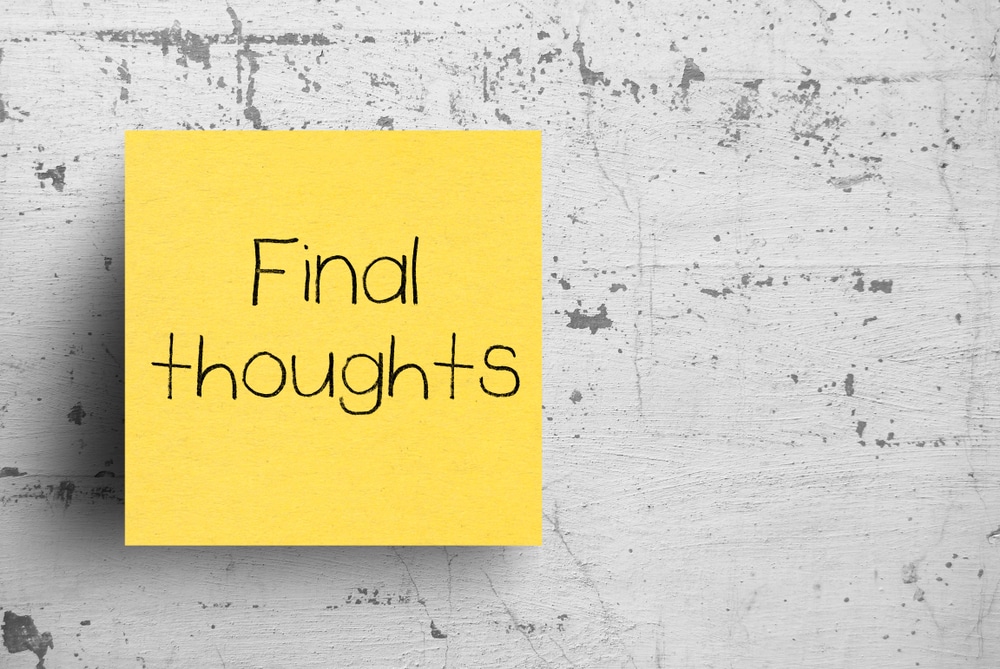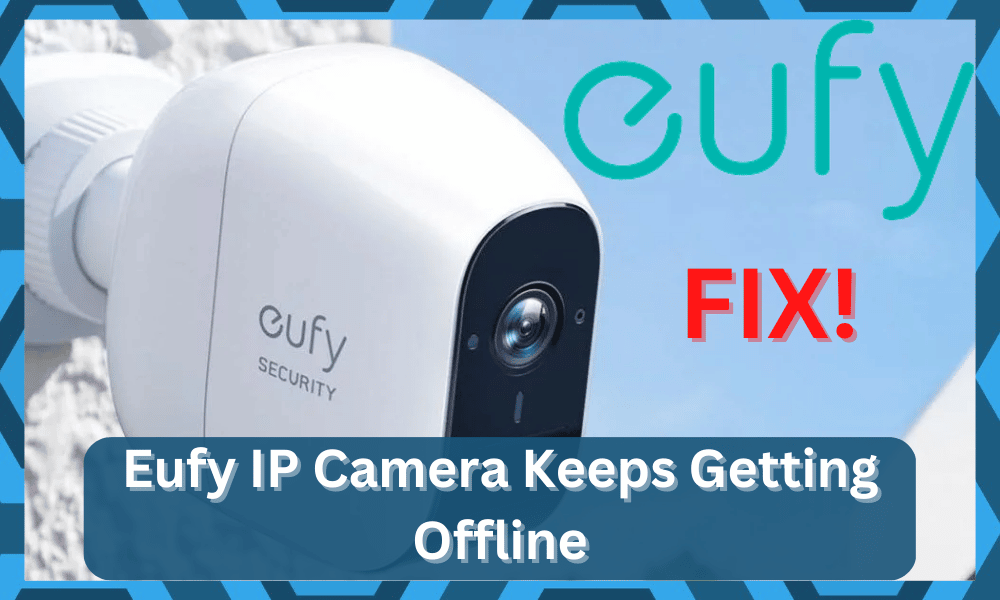
Eufy IP cameras are essentially the first generation of cameras that were offered by them.
They are called IP cameras as they are connected to the Router through an IP-controlled module, and then your application on the phone accesses the router to gain access to these cameras.
Setting up these cameras is not that difficult most of the time. However, it might be better to seek help from a professional when you’re not that sure about the setup.
That way, you will not have to deal with any performance inconsistencies.
The only two things that you need to keep in mind are the power status and the Wi-Fi connection.
Fix Eufy IP Camera Keeps Getting Offline

Other than that, you will not have to worry about any other elements when it comes to securing a consistent response from the cameras.
While these cameras and applications did not have any bells and whistles attached to them, you can be sure of one thing: they are pretty reliable in terms of connectivity.
However, if your IP camera keeps getting offline, here is how you can fix it.
1) Restart the Camera
The first thing that you should do if you are facing any such errors is to restart the camera, as there can be any bug or error on the Eufy IP Camera that disconnects it from the router, and then you have to connect it again, or wait for it to be connected again with the router.
So, once you have restarted the camera, it should be working fine, and you will not have to face the problem again.
You can also try restarting the router once, as it can be a problem with your Wi-Fi router sometimes, and you can never be sure.
So, for peace of mind, you should restart both devices once to get the problem fixed.
2) Check Wi-Fi settings
If you are unable to make it work after trying the restart on both your Wi-Fi router and the IP camera, you will need to check for the Wi-Fi settings in your router.
You need to ensure that they are optimized perfectly so the cameras can be connected with them.
The foremost thing that you will need to check on is DHCP protocol, and it would be better if you turn the Dynamic IP addresses off and keep the static IP addresses for your devices, as that will be better for these Eufy IP cameras as well.
Moving forward, you need to ensure that your Wi-Fi router is running at 2.4GHz only and is not set at Dual band frequency.
That will cause you troubles with multiple devices, including these Eufy IP cameras.
You will also need to check on the VPN or Firewall in the Wi-Fi router settings and disable them so that your IP cameras can be connected over the internet properly.
You should also know that these cameras might not be as great in terms of Wi-Fi connectivity as Eufy claims them to be.
So, you will need to mind the distance between your cameras and the Wi-Fi router, and if it is considerably far from the cameras, you might need to get a Wi-Fi extender to solve the problem for you.
3) Update the application
Now, if you have tried everything above and you are still not able to make it work, you will need to check the version of the application that you are using on your smartphone to access these cameras and update the application to its latest version.
Keeping the auto-updates feature on will also considerably help you get your way around the situation.
4) There Might Be Power Issues
Issues with the power status might also lead to the same complication, and you need to make sure that the power from the main unit is optimal.
You will not be able to get any response out of the unit if the power connections are not managed properly.
So, you need to check on the power connections while also making sure that the battery itself is in good shape.
If the cameras have been working with your existing security system for more than 12 months, then now might be a good time to check up on the charging status.
Similarly, if it has been more than three years, you should consider purchasing a new battery.

Otherwise, you will have to deal with these performance inconsistencies and won’t be able to get any reasonable response out of the unit.
Hopefully, that will be it, as you’re dealing with the camera going offline.
Ideally, the situation with the unit going offline will be addressed at this stage if the network and the power side of things are managed properly.
So, be sure to keep that in mind when you can’t seem to get a reasonable response out of the system.
5) Check For Temperature Issues
Next, you need to check the unit for temperature issues. There might be problems with the unit being installed in direct sunlight or out in the cold.
Either way, you need to protect this unit from extreme temperatures. Otherwise, you will run into the same errors.
All that you need to do is to install the camera in a shaded region if you live in a hotter region.
However, you need to keep the lens clear from excessive shading, as that can create some issues. From there, you can check up on the camera after power cycling it once.
On the other hand, if you live in a cold region, it will be better if you could move your camera inside.
That way, you will not have to worry about the camera temperature getting too low, and you will be able to secure a decent response out of the system.
6) Check For Hardware Issues
At this point, you need to also check the unit for hardware issues.
If you’re not able to get through the problem with the camera going offline at random, then there might be hardware issues with the unit. Even if the unit is new, it can get damaged during delivery.
All the extra padding and the bubble wrap can fail during rough deliveries, and you’re liable to get a fresh piece.
The only viable fix is to reach out to the dealer about a replacement. The dealer will verify your purchase and then provide you with a fresh one.
There is nothing more on your end to get the camera fixed when it is damaged. So, be sure to engage the official support team, and they will be on your case in no time.
From there, you can go about adjusting the new camera into your smart system.
7) A Quick Reset Might Be In Order
If you don’t find there to be any hardware issues, then the situation will only be limited to the programming side of things.
The best method to fix and address all the programming errors is to reset the system.
The downside here is that you will lose all of the configurations and settings from your unit. So, you will have to go about the pairing and adjustment routine accordingly.
Sadly, there are no other options left at this stage, and this might just be your last shot at fixing the issue.
If everything goes well, you might not have to deal with the same errors down the road.
So, be sure to keep track of these pointers, and you might just yourself some cash when it comes to purchasing a new unit.
8) Try Calling Eufy Support
Seeking help from Eufy support is not a bad idea either. You can reach out to a professional with decades of experience, and he will guide you through the troubleshooting routine.
It only takes a bit of effort on your end, and these experts will guide you through each step of the way.
There is simply no gain in going through all of these fixes on your own when a certified professional is always ready on the official support forums.
All that you need to do is to explain your end, and the official support team will make your life much easier.
Hopefully, you will not have to go through the hassle of replacing the unit, and following the instructions given by the dealer will make your life much easier.
Wrapping Up
There is no debate that Eufy cameras offer one of the best units on the market, and you will not have to deal with any complications for the most part.
However, if you do come across a situation with the unit going offline at random, following the pointers above will make your life easier.
If everything goes well, a simple reboot and reset will have you sorted. From there, you can also check on the battery itself before calling the dealer.
Hopefully, you will not have to deal with a ton of errors as you’re trying to adjust the system.
However, if you can’t seem to figure out the problem on your end even after going through all of these pointers, then you need to get help from the official support team.
They will guide you much better on the issue.