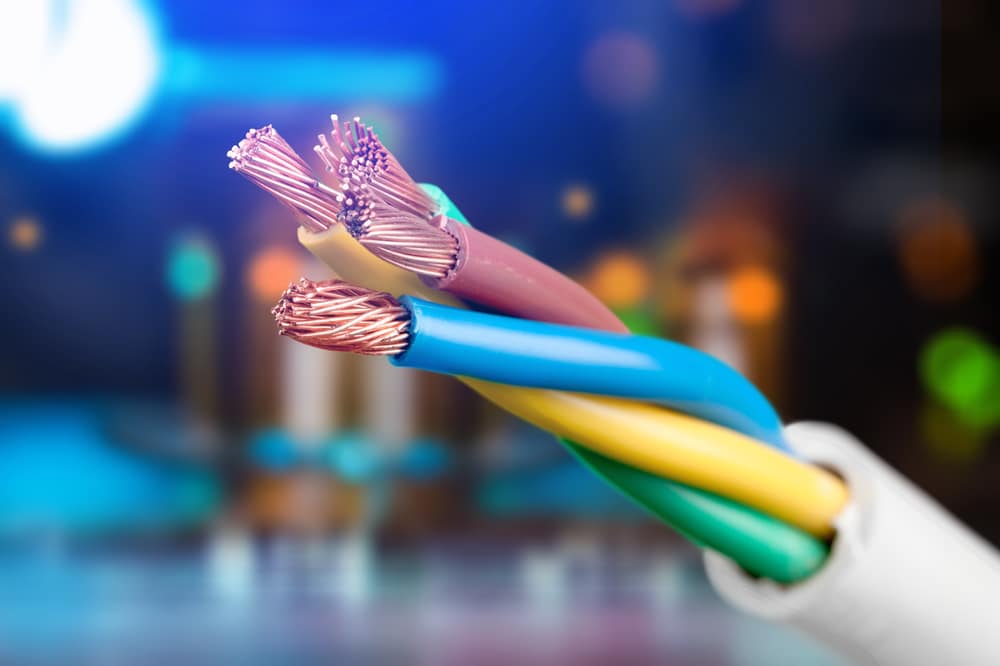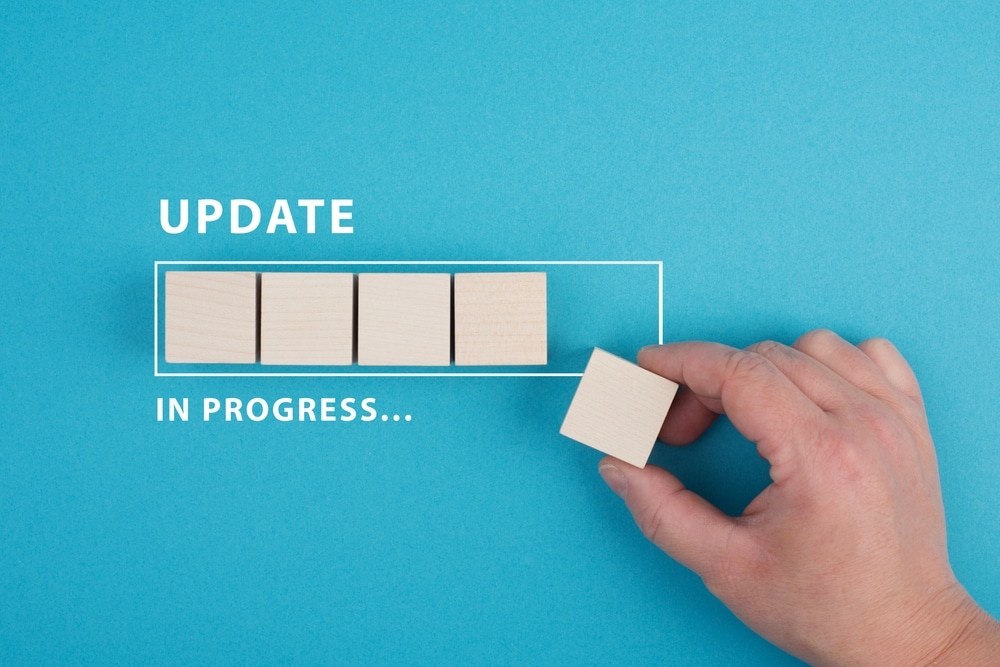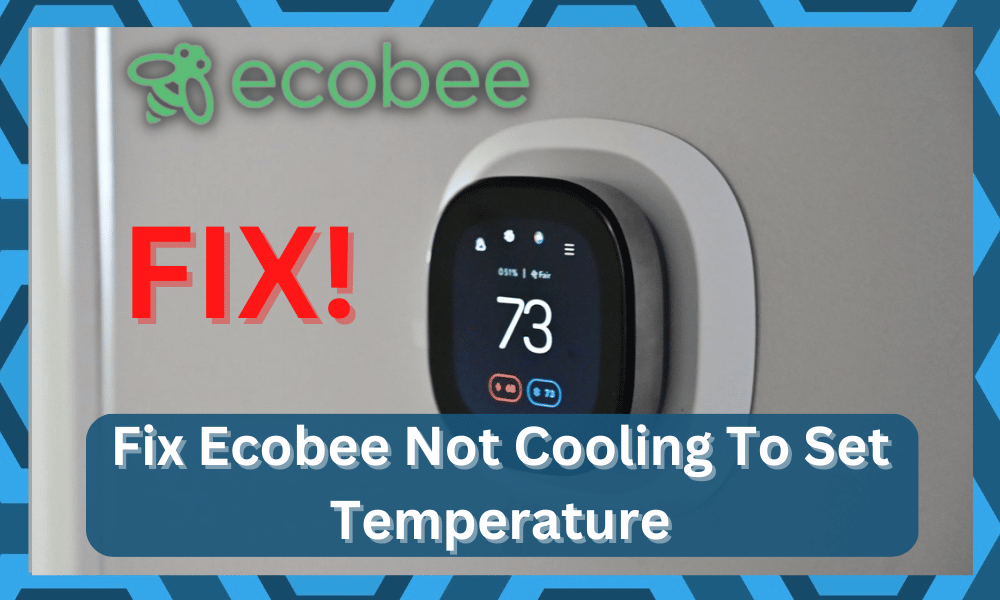
Ecobee is the market leader when it comes to smart thermostats. While there are other decent options in the market, nothing can outperform Ecobee in terms of features and ease of use.
So, if you’re planning on an upgrade, going with Ecobee might just be the right fit for your needs.
However, you will have to pay a significant premium for these features when comparing the price point for Ecobee temperature with other options.
So, be sure to keep that in mind and extend your budget to accommodate this unit in your next purchase.
Like every smart device, you can run into complications with the Ecobee smart thermostat from time to time.
How to Fix Ecobee Not Cooling To Set Temperature?

Some complaints about the Ecobee Not cooling to the set temperature have been brought forward by customers.
So, let’s go through some solutions to the Ecobee thermostat not cooling to the desired settings.
If you’re lucky, a quick power cycle and temperature adjustment will be all that you need to get the desired response out of the smart system.
- Check Power
Checking the power should be your first step to isolating the issue with Ecobee, Not cooling to set temperature.
In most situations, the thermostat is stuck in a reboot look because of a power issue, and you need to fix the power to get to the desired temperature settings.
So, there is a chance that you’re in a similar situation with Ecobee rebooting again and again.
The only fix here is to check the power output from the source and inspect the output from the source.
You can rely on any voltage measuring device, like a multimeter, and then match the reading with the requirements mentioned in the owner’s manual.
- Empty Drain Pan
While the drain pan issue might not seem like much, it can have a massive impact on the cooling performance of your unit.
So, if you’ve not drained the pan in a while, now is the time to do so. All you need to do is access the drain pan and remove all the water from the condensed region.
It won’t take more than a few minutes, and the cooling issue with the Ecobee thermostat will be fixed once you empty out the drain pan. After that, you can test the cooling performance of the HVAC unit.
- Clean Obstructions
Sometimes obstructions in the drain line can also cause these issues with the Ecobee cooling. So, your job is not done after removing the water from the drain pan.
You need to main sure that there are no obstructions in the drain line, and simply cleaning the components will help you get rid of the condensed water.
Once the drain lines are clean, you should put everything back into place and then test out the performance of your HVAC system.
Hopefully, that will fix the cooling issues, and the temperature will reach the defined settings on your Ecobee thermostat.
- Check Evaporator Coils

The condition of the evaporator coils is the next thing you should consider if the Ecobee unit is not performing well.
There is a chance that the evaporator coils have frozen over or there are some leaks in the system.
So, you should first inspect the coils for frozen sections and then inspect the coils for possible leaks.
If the coils are frozen, then cleaning the coils and removing extra debris would do the trick.
However, if the coils are leaking, then you will have to put some money into replacing the damaged sections in the air conditioning unit.
- Fix Wiring
Fixing the wiring in your Ecobee is another effective method of eliminating cooling issues.
The condition of the C wire plays a role in the reboot loop, and if this wire is damaged, you won’t get any performance from Ecobee.
So, if you’re sure that the HVAC system is in good shape, then checking the wiring is your next option.
If the C-Wire in the unit is damaged, then replacing it is the only option. Similarly, you need to fix the loose connection and clean away corroded sections from the unit.
That will streamline the power of the thermostat.
- Update Firmware
If the issue is related to the programming of your Ecobee thermostat, then the solution is to update the firmware.
Even though it is pretty rare, sticking with an older version for too long can cause issues with the performance.
So, make sure to update the firmware, and that would eliminate these performance issues from your device.
Hopefully, you will not have to struggle with the same cooling errors as long as the HVAC system is set up properly with the system.
- Reset The Unit
Another great method for addressing programming bugs is to reset the system. While it might not be the preferred method for most owners, you’re not left with many choices at this stage.
So, be sure to limit these issues accordingly and go about resetting the unit.
The troublesome thing about this process is that you will lose all of the configurations once you’re through with the reset.
Everything will get wiped from the unit, and you will only be left with the factory settings.
So, you will have to spend the time configuring the unit from scratch and then check up on the response from the cooling side of things one more time.
It will take a few hours for the thermostat to adjust, but you should be able to get a reasonable response at this stage.
It might be time-consuming, but a reset is one of the surefire methods of addressing minor programming bugs.
So, be sure to keep that in mind, and don’t hesitate to reset when you’re unable to get any response after going through all of the pointers above.
- Check For Damaged Sections
If you’re not able to get any response even after the reset, then the possibility that you have a defective or damaged unit increases by an incredible margin.
You need to make sure that there are no damaged regions or discolored sections on the unit. Sadly, issues with the hardware are not that easy to fix and require quite a bit of effort on your end.
So, you will have to go about adjusting the situation accordingly and seeking help from the officials when it comes to fixing the damaged sections.
The upside here is that Ecobee systems bring one of the best warranty policies across the nation.
So, even if you’re not that sure about the hardware, claiming the warranty and securing a new unit will not be that hard.
It all comes down to how you’re planning on addressing the situation with the unit not working properly.
The soundest decision in most cases is to let the experts take charge and then go about fixing the problem accordingly. Hopefully, you will not have to bother with the unit again.
- Hire An Expert
Lastly, you need to also reach out to the local experts and try to hire a contractor that will help you check the installation.
You will not have to wait long to get support from your local experts, and these professionals maintain years of professional knowledge.
All it takes is a few bucks and a phone call to get through the situation, and it will be much better than spending hours of your time trying to adjust the wiring or the HVAC system.
So, be sure to reach out and get help. There is no point in fixing an issue when you’ve never had the experience of setting up a new unit.
Instead, you should leave this job to the professionals that can get through the problem in no time.
That will not only save you time, but you will also notice a better performance out of the system.
Wrapping Up
Struggling to get the optimal response out of the Ecobee system? Follow through with the methods listed here when the unit is not cooling.
Most of the time, the issue is with the programming side of things and a quick power cycle is all that you need to address these errors.
However, if you’re not able to put your finger on the exact issue or there are hardware issues, try getting an expert to help you out.
The customer support behind all of the Ecobee systems is phenomenal. You can reach out to these experts to help you with the setup.

All it takes is a bit of input on your end as you explain the issue to the experts.
They will inquire about the situation accordingly, and when you both come to the conclusion that the unit is defective, you can demand a fresh piece.
Ideally, that will be it when it comes to securing a new piece from the dealer, and you will not have to deal with any extensive issues on your own.
Hopefully, all complications will be addressed as soon as you follow the basic methods mentioned here and you will not have to hassle with official support.