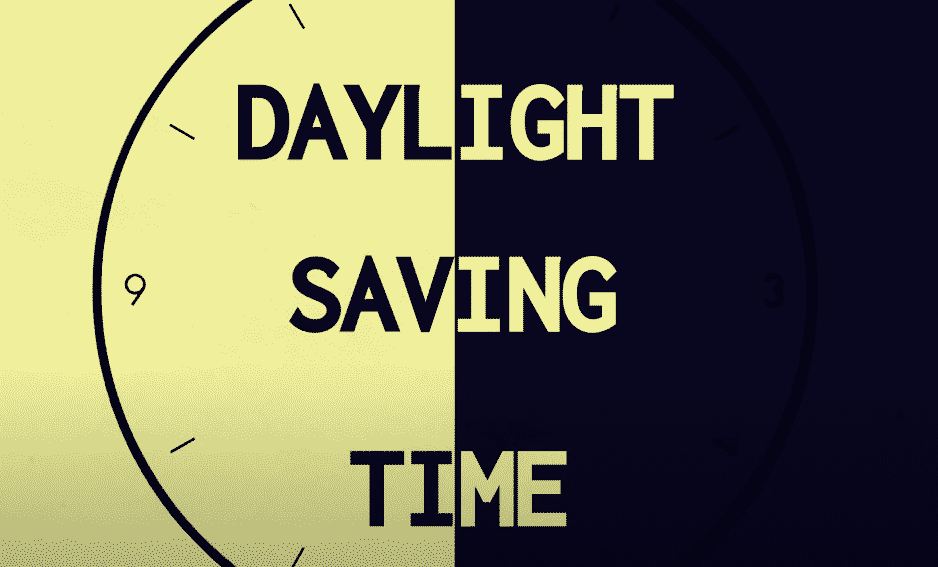
Ecobee is a popular brand known for providing smart home devices and smart thermostats. They offer a wide variety of top-notch products that are not only packed with features but are also great for saving your energy. They are particularly known for their series of smart thermostats. The device is being widely used by smart homeowners.
Apart from thermostats, they also offer temperature sensors, smart cameras, contact sensors, and smart light switches. Their thermostats have a built-in touchscreen system. Controlling the thermostat will require you to either use the touchscreen, app, or web portal.
Why Ecobee Is Not Automatically Adjusting To Daylight Savings Time?
Quite a few users have mentioned that Ecobee is not updating the time with daylights savings time change. On further inspection, they find out that they are unable to turn on daylights saving time. In simple words, their Ecobee device isn’t automatically updating daylight savings time.
This has confused many users. Some are asking whether it is even possible to automatically update the daylight savings time. This is why today; we will be thoroughly discussing this topic in detail. If you really want to know more about this, then we suggest you stay with us!
Why Your Time isn’t Adjusting Automatically?
Before we further discuss this, it is important to note that in normal cases, you shouldn’t have any issues at all. As a matter of fact, most users have stated that their daylight saving time is working just as it should.
But let’s rule out all the possibilities that could be causing this weird issue. All of the possibilities are given below:
- Incorrect Location
Although it isn’t that likely to happen, a wrong location might be the reason why your daylight saving time isn’t updating. Because if it is, you simply won’t be getting the right date and time as the location might be set to a different region.
- Incorrect Firmware or Settings
Most of the users that managed to fix this actually mentioned that contacting customer support successfully helped them resolve the issue. According to the support team, your device might be from a batch that doesn’t have this feature in the firmware. However, it may as well be a technical issue. What we know for sure is that the support guy should help you manually fix the issue.
In most cases, the second reason might be what’s causing your daylight savings time to not update. Don’t get too worried if there’s a delay from the support team, as it takes some time for the support team to reach out to you.
The Bottom Line
In this article, we have talked in detail about why your Ecobee is not automatically updating daylight savings time. We have also ruled out 2 possibilities to why this could be happening.
I have a Ecobee4. I called about the Daylight Savings time, oh we will have to change it. 6 hours later it still thinks I in the Eastern Time Zone. It should be Central. Why wouldn’t they let you change it, very annoying