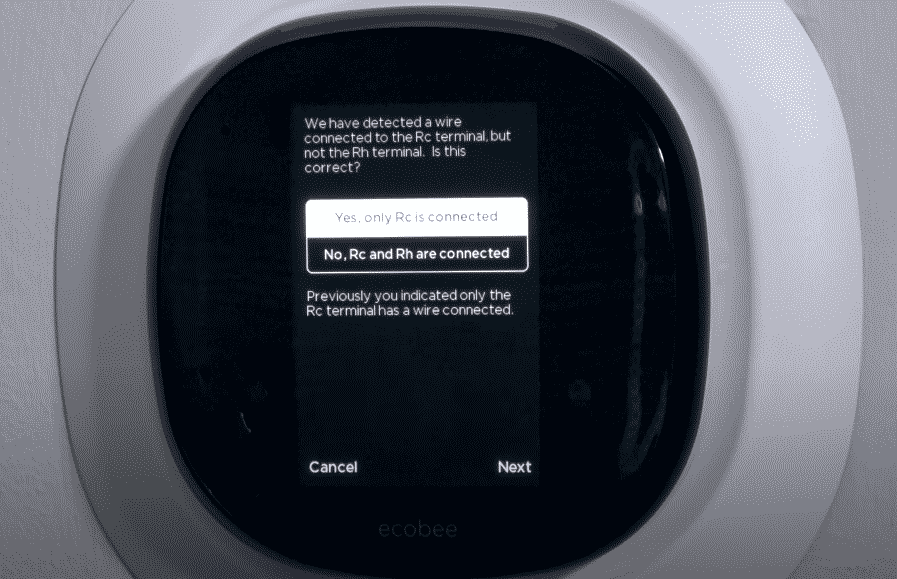
Ecobee is a well-known Canadian home automation company, particularly famous for its thermostats. They have a variety of different smart home products that include temperature sensors, smart light switches, smart cameras, and more.
A touchscreen is installed in the thermostat system which allows users to control the device through the touchscreen. Apart from that, users can also remotely control the device through the app, or by using the web portal. What truly makes their thermostat worth using is that they can save more than 20% of your energy. Also, they are compatible with the most popular smart hub devices.
How To Fix Ecobee Auxiliary Heat Running Too Long?
All the users who have recently installed an Ecobee thermostat in their smart home have received a weird message stating “Auxiliary heat running too long”. This has raised concern among them as to what exactly does this message means and what they can do to fix it.
If you are also one of these users, then you have nothing to worry about. Today, we will be taking a look at ways on how you can fix Auxiliary heat running too long message on Ecobee.
- Adjust Your Aux Heat Threshold
Auxiliary kicks in whenever the heat pump cannot heat a cold room properly. It acts as a secondary heat source and helps you heat your room quickly. However, many users suggest keeping the use of auxiliary heat as low as possible.
In this case, the trick would be to learn exactly how low your heat pump can run properly. Once you find that out, then simply change the auxiliary heat threshold around that temperature. You can find the Threshold settings by going to Settings > Installation Settings. This will drastically lower the use of auxiliary heat which should be ideal for you.
- Configure Your Installation Settings
Same as the first step, you may want to check other installation settings on the device. Make sure the threshold isn’t set to too high or too low. You can also set it to automatically determine when it should use the auxiliary heat.
There are plenty of other settings and modes as well which you might want to check. If you still have the manual, try giving it a read. Aux heat has multiple settings that may need to be configured. Ensure that your Aux runtime is set to the right amount as well.
The Bottom Line
In this article, we have explained the 2 ways on how you can fix Ecobee auxiliary heat running too long. Ideally, the first step alone should help you fix this issue and stop the message from appearing on your screen. Be sure to follow the instructions that we have mentioned above. If you don’t have much idea about the thresholds, you may want to determine your usual room and outdoor temperatures. Then you should be able to easily determine the thresholds.