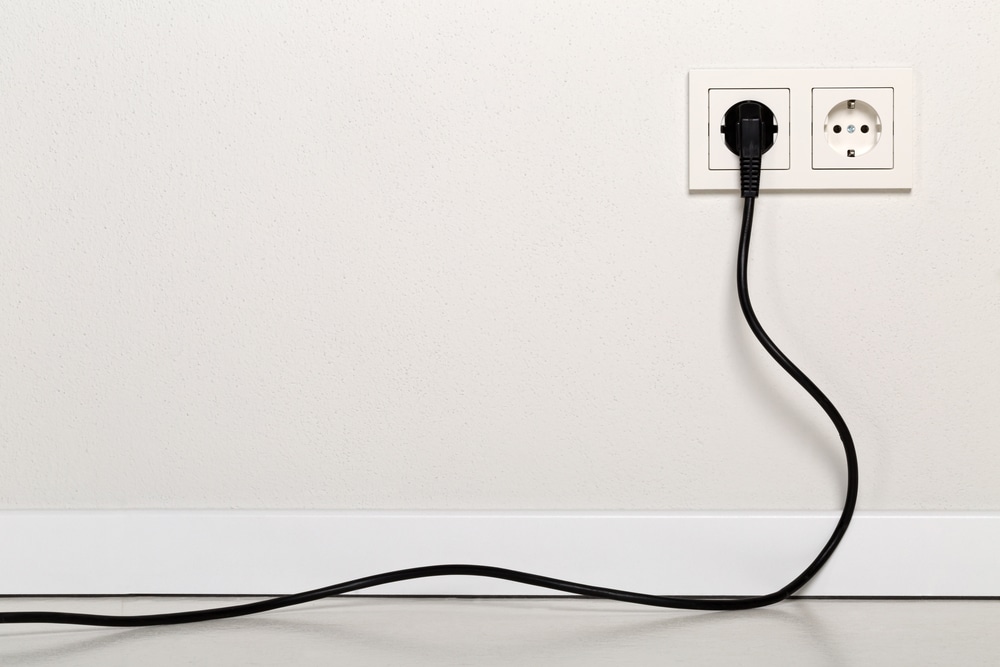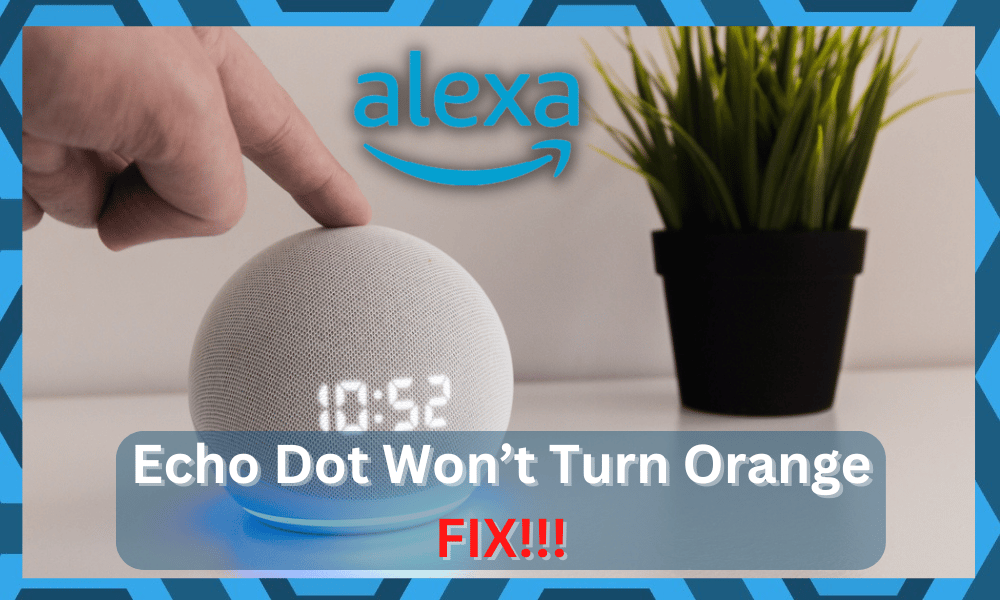
When it comes to smart products, Echo Dots have become more essential to keep in your house.
These small speakers listen to every one of your voice commands as Alexa comes pre-installed on these devices.
However, there can be times when you notice such devices suddenly acting up.
Fixing Echo Dot Won’t Turn Orange
Regarding this, a common complaint that we have heard from users is about the Echo Dot as it won’t turn orange.
This is why today, we will be taking a deeper look at all the possible reasons as to why this might be the case. So, let’s not waste any time further and get right into it!
- Resetting the Device
As the orange light typically means that you wish to reset your Echo Dots, we must mention how there are two different ways through which you can reset them.
However, this purely depends on the generation of Echo Dot that you currently own. In case you own an Echo Dot with volume buttons, follow these steps:
- Start with pressing and holding down the microphone and volume-down buttons until you see an orange light.
- You will have to wait until the device’s ring turns off/on. Once it turns orange, your device will enter setup mode.
- Now, open your Alexa app and connect the device to both your Home network and the account.
Similarly, if you own a 1st Gen Echo Dot, then the process may vary to some extent:
- Using a paper clip or any other similar tool, hold down the reset button located at the base of the device.
- The ring should first show orange color, after which it will swap back to blue.
- Wait for the ring to turn orange again, which indicates that the device has successfully gone to setup mode.
The only difference between both these models is the reset button. Apart from that, everything else should be the same.
- Restart Your Router
Facing any kind of difficulties with the internet could be one of the reasons why your Echo Dots are unable to enter the setup mode when you try to reset.
If that is the case, then we highly recommend that you try restarting your router.
Ensure that you keep your router turned off for a few seconds before turning it back on.
Similarly, make sure that the Dots are connected to the router’s network and that there is nothing wrong with the internet.
- Connecting Dot To Power Supply
An important thing to know about these Echo Dots is that you shouldn’t use a simple USB cable to plug these devices.
Instead, a power supply should come along with the Dots. Make sure that you connect your device to this particular power supply.
This will make sure that your device is plugged in and charged, as it might not fully support a simple USB cable.
Once you are done connecting it to the supported power source, it should be able to give you the orange light.
- Check For Hardware Issues
At this stage, you can’t rule out the possibility of a defective smart unit. You need to narrow down this possibility by checking the unit thoroughly.
If there are any cracks or damaged sections, call the dealer immediately.
This is especially true if you’ve just ordered the unit. It is not that rare for smart devices to get damaged during delivery.
You are not liable for any hardware issues during the delivery. So, forward a warranty claim to get a free replacement.
The dealer support is phenomenal as long as you’re sticking to official suppliers. So, reach out and explain the situation over the phone.
He will verify the purchase status and then dispatch a new unit. Ideally, you will have the new device within the same week.
- Try Power Cycling Echo Dot
If you’re still stuck in the same error and can’t find any cracks or hardware issues, power cycling the unit might just be the right solution.
You just have to remove power from the unit for around 20 minutes. This doesn’t mean that you need to simply power off the unit, but rather remove the power cable.
Once the 20 minutes have passed, you can try connecting the power cable one more time. If the adapter and the power cable are in good shape, you should be able to go through the reset routine.
Holding down on the volume and the action button for around 20 seconds will do the trick.
You should see a visible orange ring when the device engages in the reset routine. Hopefully, you won’t have to deal with more errors once it resets back to factory settings.
- Use A Multimeter
The issue can also be with the power supply to the unit. There is no harm in trying out a different outlet to narrow down the power-related issues.
You won’t be able to go through the reset routine when the power supply is insufficient.
To fix these problems, you need to make use of a new unit and then check the response from your device one more time.
If the Multimeter doesn’t show any reading, then you will need to call in an electrician for help.
There is no point in trying to fix the electrical connection yourself. You might electrocute yourself, and there is a good chance you won’t be able to fix anything.
So, just spare some cash for the expert and then get your electrical connections fixed.
That should address all voltage-related problems, and you need to refresh the electrical connections at least once every year.
There are many technicians that will help you keep your appliances in good shape.
Once the voltage-related errors are addressed, you can try connecting the system one more time.
Hopefully, you won’t have to worry about a thing at this stage if the adapter and the cable are not damaged.
- Try Cleaning Echo Dot
Gunk and debris can get lodged behind the buttons, and you might be dealing with a similar situation.
Servicing the device and keeping it clean is arguably the most crucial thing that you need to keep in mind.
To clean the Echo Dot, you will just have to use air pressure and blow it into the system.
Make sure that the power is removed from the device, and you can further grab a Q-tip and dip it in rubbing alcohol to wipe around the buttons.
The rubbing alcohol won’t damage the device if used in smaller quantities. From there, you can check the responsiveness of the buttons one more time.
If you’re not too sure about going through these steps yourself, reaching out to an expert is not a bad idea.
It all comes down to the budget you’re willing to spend, and going with the Echo Dot servicing routine will help you secure a better response.
After the buttons are responding optimally, you can engage the smart system one more time.
Hopefully, the orange ring will appear as soon as you try going through the reset routine.
From there, you can set up the unit as normal without worrying about network issues or device problems.
- Referring to Customer Support
In case you still seem to be having issues with your Echo Dots, then there’s a good chance that you might need help.
We strongly advise getting in touch with the support team as they should have a better clue on why the device isn’t giving you any orange light.
Likewise, they should be able to suggest further steps that should lead to fixing the orange light issue.
The Bottom Line:
While the orange light typically means the device is going under setup mode, not getting the orange light as an indicator means your device is failing to enter this particular model.
While this may happen due to several reasons, we recommend confirming that you are following the correct way of resetting your Echo Dots.
Apart from that, we also recommend connecting the device to the power supply that comes with it.
However, if the device is defective, the only solution is to get a fresh piece. You won’t be able to get anywhere with a defective device and will have to rely on professional support.
So, keep that in mind if you’re struggling to get any response from the unit.
You can’t fix a broken unit, and the warranty will cover all of the damages if the purchase is recent!