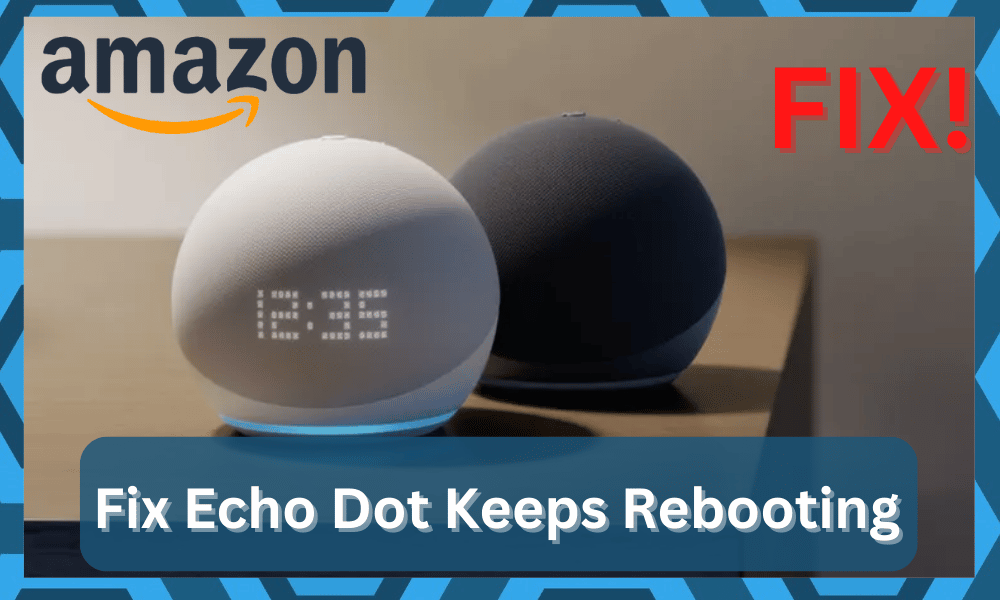
Going with a smart speaker is the only logical upgrade after you’ve developed a decent ecosystem. Centralizing the control to a single speaker will add more convenience to your life.
You will not have to worry about forwarding each command separately while making use of units like Echo Dot. Echo Dot is a smart speaker that you can link with Alexa to give voice commands.
This way, you can use other devices linked with your Alexa app by voice commands. Echo Dot has a compact design and is easy to set up with your Alexa app.
However, that is not the only reason why so many owners have put their faith in this brand. The easy configurations and installation make it effortless for owners to get through the setup.
Even if you’re not that experienced, setting up the system will come easy to you.
How to Fix Echo Dot Keeps Rebooting?
It can also play music and other audio files from the internet. Some users have mentioned issues with their Echo Dot rebooting again and again. Here are some fixes you can follow to sort out this problem.
- Make Sure You’re Using the Power Cube
The most common reason why this error occurs is that your Echo Dot is not getting a sufficient power supply.
That is why it keeps rebooting, and you’re not able to do anything using this device. You need to make sure that you’re using the black power cube that came with your Echo Dot.
So, if you were using any other power adapter, just switch back to the power cube that came with the Echo device, and that will probably sort out your issue.
Also, if you’ve lost your power cube, then you can go buy another one that provides your device with the same voltage and amperage.
Echo Dot requires around 5 volts of DC at 1 ampere to function properly. You can also refer to the user manual to verify this.
Alternatively, if you find the power cube to be damaged, then your next step should be to reach out to the dealer about a replacement.
You’ll be glad to know that the Echo Dot units are covered by a decent warranty. So, you can ask the dealer to get you a new power cube if the current one is defective.
It will take a few days for the verification to complete, and you can provide the dealer with a receipt to further speed up the process.
From there, you will have the new device within the same week, and you can connect that to the Echo Dot for a seamless experience.
- Change Outlet
The reboot loop is almost always linked to a faulty power supply. This is why your Echo Dot keeps trying to turn on. If you have made sure that your power adapter is working fine, then it is likely that there is some issue with your power outlet.
Just plug the adapter cable into another socket to see if that fixes the problem for you.
You can always take a multimeter to check the voltage of your power outlets to verify there is no issue with that.
Once your Echo Dot starts getting sufficient power, it should stop rebooting every 10 seconds, and you can use it again.
- Try Cycling Power Through The Unit
Sometimes, all that you will need to do is to power cycle the unit. If you find that the outlet is working perfectly and there are no issues with the device itself, just cycle power through it.
This means removing all power and then powering it up from scratch. There is nothing else that you will need to do at this stage, and cycling power through the unit will serve you better.
In most cases, you can just remove the adapter and keep it isolated for about 20 minutes. From there, you can connect the charger back to the device and adjust the response from the system.
All issues with the device should be fixed at this stage if the problem is related to the programming side of things. Be sure to also check for frayed sections on the power adapter one more time as you connect it to the Echo Dot.
- A Reset Might Be In Order
If you find that the power output from the outlet is optimal and there are no issues with the charger, then the situation with the device’s programming might be to blame here.
This situation can become a bit complicated at times, and you will need to go through a complete reset. There are no other options left, and a reset might just be the only fix that will help you here
So, follow through with the quick reset by using the action button. It might vary for 2nd generation Echo Dot devices, where you will have to use the microphone and volume down buttons together.
So, be sure to access the manual if you’re not sure about the exact rest routine for your Echo Dot system. From there, you can proceed with the setup one more time as you link up the account as well as all the installed devices.
Ideally, all the programming errors will be fixed at this point, and you will not have to deal with more errors down the road. So, be sure to test out this method if you can’t seem to find a fix. Hopefully, you will not have to bother with any more errors.
- Check For Port Damage
Port damage is the next culprit that you need to look at here. If you’re lucky, there will only be a bit of debris stuck in the port. In that case, you will just need a can of air to blast the port clean. From there, you can check up on the device one more time.
Ideally, all errors with the unit will be fixed as you adjust the port. However, if you find the port to be deformed, then you should call the dealer for a new unit. You will not be able to fix the deformed port yourself, and you will have to leave this job to a professional.
You can also reach out to the local support center for help here. They will take charge of the situation and adjust the port for further use.
Some owners have mentioned that they tried to adjust the position of the port by using a screwdriver. However, that only damaged the Echo Dot further.
So, you need to avoid these issues and reach out to the dealer. Sadly, there are no quick workarounds or easier methods that can help you here.
Hopefully, you will not have a hard time with the warranty claim, and the situation with the Echo Dot will be addressed by the dealer. Otherwise, you can always ask the official support team.
- Ask Amazon Support
If you’ve made sure that the Echo Dot is getting sufficient power, but it is still not turning on, then it is likely that there is some other issue with your Echo device.
Just contact Amazon customer support and explain every detail of your issue. It is even better if you can send them a video, so they understand what error you’re facing.
After that, just start waiting for their response. This way, you can receive help from a trained Amazon employee that can guide you through every step of how you can sort out this problem. Just follow their instructions, and you’ll be all set.
However, for the majority of users changing the power adapter or outlet sorted out their problem. So, make sure to first fix the power issue before getting your Echo device repaired or replaced.
Because the power adapters lose their efficiency little by little over time till they can’t keep your Echo Dot online anymore.
Wrapping Up
Echo Dot might just be one of the most reliable units on the market. However, even the best devices can run into issues when you can’t secure the proper power supply to the unit.
So, if you’re struggling with the system, be sure to check up on the power supplied to the Echo Dot. Most of the time, changing the outlet and cleaning up the unit will do the job.
So, be sure to follow through with all of the basic methods before you label the system as defective. Otherwise, you will struggle to get the unit to work, and it won’t respond to any input.
After addressing the situation with the Echo Dot, you will have to then check the condition of the adapter as well.
The issue is not always with the outer, and the adapter might also be to blame here. So, be sure to get a replacement if you do find it to be defective.
Lastly, if you find that the issue is out of your hands and the unit is indeed defective, you will have to call the dealer for a replacement.
There are no quick methods or easier fixes that can help you get through a defective system. The dealer will provide you with a replacement after checking up on the unit.
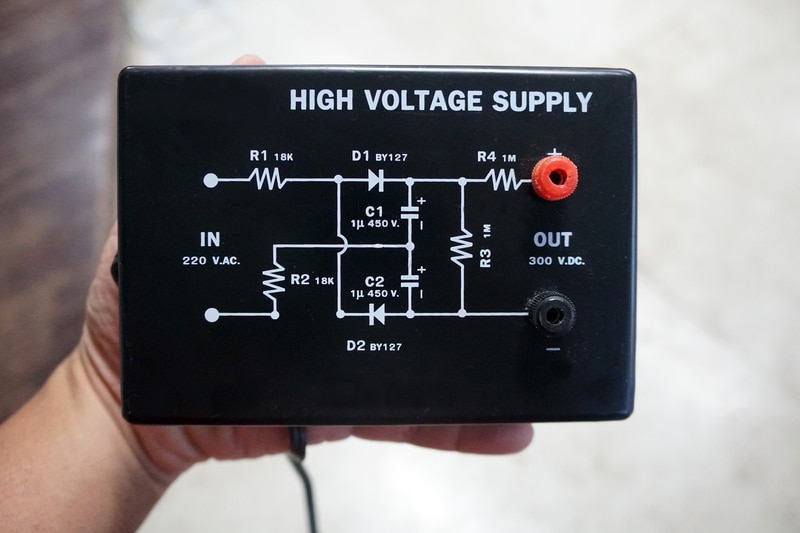


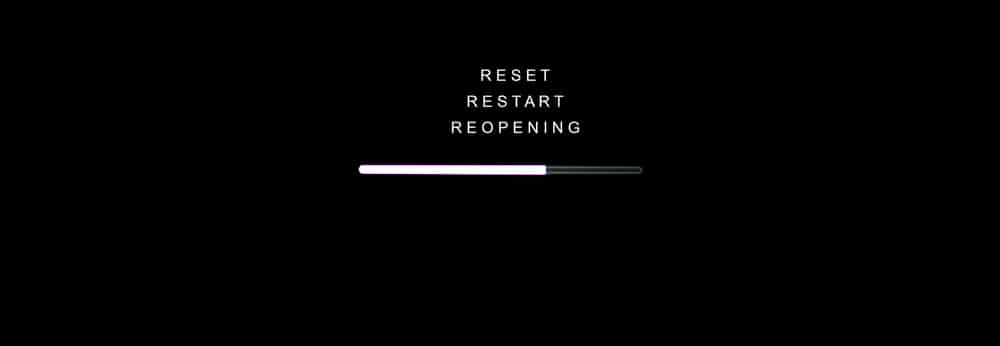



My Echo plus works fine but it will not maintain a higher volume that I am always verbally adjusting for higher or adjusting with the Alexa apt. Its very frustrating, Help
I meant it stops completely.
I have tried everything I know of to keep my echo dot working. It works for a short time then stoTinaps completely.Any suggestions?