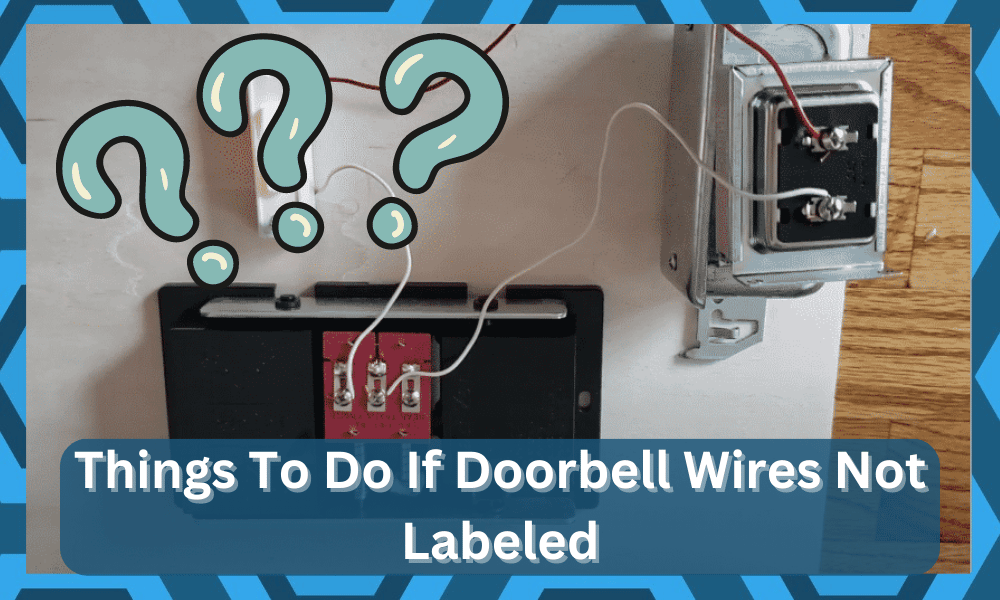
One of the many things that we have seen improve is the doorbells. A smart doorbell gives you the option of being able to view whoever’s at your door through your phone.
You also get the option of remotely letting the person inside your house or not. So, if you’re planning on upgrading your smart system, going with a smart doorbell might just be the perfect option.
You will be able to set it up pretty easily as long as you’re purchasing the unit from a reliable brand. Trying to go cheap and using off-brand and cheap devices will only hold you back.
You will not be able to get any performance out of the system when the unit is off-brand, and you’re relying on cheaper options to optimize your setup.
Spending a bit extra on the initial purchase will not only make the setup easier, but you will also get more reliability and features out of the unit.
What To Do When Doorbell Wires Not Labeled?

So, you can’t really go wrong with the purchase if you do decide to stick with some of the more reliable brands like Ring.
Installing a doorbell requires the user to set up a huge pile of wires. Most beginners don’t know what each wire is used for, which is precisely why they tend to label the wires.
However, many users have been complaining that they have accidentally removed the wires without labeling any of them.
As a result, they are now completely confused about what they should do now. Through this article, we will be helping such users learn about what they can do in order to fix these Doorbell wires that are not labeled.
Here are all of them listed down below:
- Use a Multimeter
One of the first things that you can do in this case is to make use of a multimeter. By using a multimeter, you are allowed to check all of your wires and determine or identify each one of them.
You will be able to see multiple wires from both the push button as well as the transformer.
What you need to do is to push the buttons down, which should help in identifying which wire is used for what purpose through the multimeter.
All that you’re trying to do here is to check for continuity, and that will be more than enough to have you sorted with the labeling.
A multimeter is one of the more basic and common gadgets on the market, and you’ll surely get ahead of this situation by relying on this voltage-measuring device.
Some owners also like to rely on the traditional voltmeter for this process. So, you can use that as well.
It all comes down to how you’re planning on addressing the situation, and having these gadgets will help you get ahead of this sticky situation right away.
Hopefully, you will be sorted at this point, and you will not have to deal with more errors.
- Checking Terminal Chimes
Another thing you can do is to check your doorbell chimes. You will have to determine the three terminals of your doorbell chimes.
In most cases, there are around three different terminals that are labeled “rear,” “trans,” and “front.”
In case you didn’t know, the rear terminal goes to the doorbell that you usually press that connects to the chime.
On the other hand, the front terminal goes to the push button located in the front, and the trans goes to the transformer, which ultimately connects to the chime.
- Getting it Checked
If you aren’t really confident about checking the wires yourself or don’t know much about these things, then you are better off asking for help rather than checking it all by yourself.
What you can do is contact any verified professional. Doing so will allow him to have a better look at the wires and also help you reinstall the doorbell.
You can also ask him to label the wires for you so that you don’t have a similar problem in the future. You might have to pay him a few bucks, but for what it’s worth, you will get the issue resolved.
There is simply no point in spending hours of your time trying to figure out the labeling when you can’t get an idea even after using a multimeter.
Just leave this job to the professionals, and they will save you hours of time as you’re trying to adjust the system.
It all comes down to how you’re planning on addressing the situation, and spending a bit of budget to ensure a decent response from your smart units is never a bad idea.
So, if you don’t have the expertise for it, just leave it to someone who is experienced in this domain.
- Referring to User Manual
Most devices come with a whole user manual or guide which contains all the basic instructions about installing and using the device itself. Likewise, the doorbell that you bought should have a user manual that you can look at.
Most of the decent brands on the market will list all of the instructions from the type of wires as well as their orientation and labeling.
So, if you’re confused, just open up the manual and go through the first few pointers when it comes to the installation.
From there, you can also check up on the programming side of things to further isolate and fix the issue. It will not take you a long time to address all of the errors, and you will be sorted in no time.
Even if you can’t find a manual on your person, there are several platforms that will provide you with one online.
So, be sure to look it up on your PC and then follow the relevant instructions when you’re not sure about how to get through the wiring situation.
We strongly recommend reading the user manual, as it should definitely tell you exactly what you need to do in order to get the issue resolved.
It should also have basic troubleshooting procedures in case you happen to run into any type of issues or errors on the way.
- Looking for a Guide
Depending on the model of your doorbell, you might be able to search for the exact wiring procedure for your doorbell using your internet browser.
There are countless guides on how you can easily reinstall a doorbell which contains the necessary information needed to identify all of the wires.
Hence, we recommend that you search for them, as you should be able to find them fairly easily. It will take a bit more of your time, but you’ll surely be able to find a decent guide that will help you through these complications.
- Ask On Community Forums
Another great thing that you can do here is to reach out to other owners on the community forums.
You can open up a support thread on the community forums to seek help from professionals, and they will be more than happy to make your life easier.
It will not take you a long time to find someone that is using a similar unit, and you can ask these owners about how they installed their doorbells.
From there, you just have to follow their instructions, and you might just be sorted within a few minutes.
So, don’t hesitate to reach out to someone experienced and explain your end. They will inquire more about the make and model of your unit, and you can provide them with relevant information.

That should be enough to make your life easier, and you will not have to deal with more errors.
Hopefully, all of these pointers will help you get through this situation, and you won’t have to deal with more errors down the road.
Just try and get experienced people involved, and you might be surprised at how quickly you’re able to address these errors.
The Bottom Line
Mentioned above are the different ways you can fix doorbell wires that are not labeled. All you have to do is to give this article a thorough read for a quick and easy fix.
You will not have to struggle with any long-term errors when trying to set up and optimize this system.
However, if you’re still confused, we suggest that you leave this job to the professionals. Trying to fix the unit on your own can be hard, especially if you’re new to the market and don’t know much about smart units.
So, if you’re in the same boat and need some pointers to get through the initial setup of your unit, be sure to rely on an expert.
He will make your life much easier, and you will not have to struggle with more errors on your end.
Similarly, you can reach out to the dealer for pointers. There is simply no point in spending hours trying to use all of the extra accessories and gadgets to figure out the labeling.
You should bring this issue to the dealer and have him guide you through the situation.


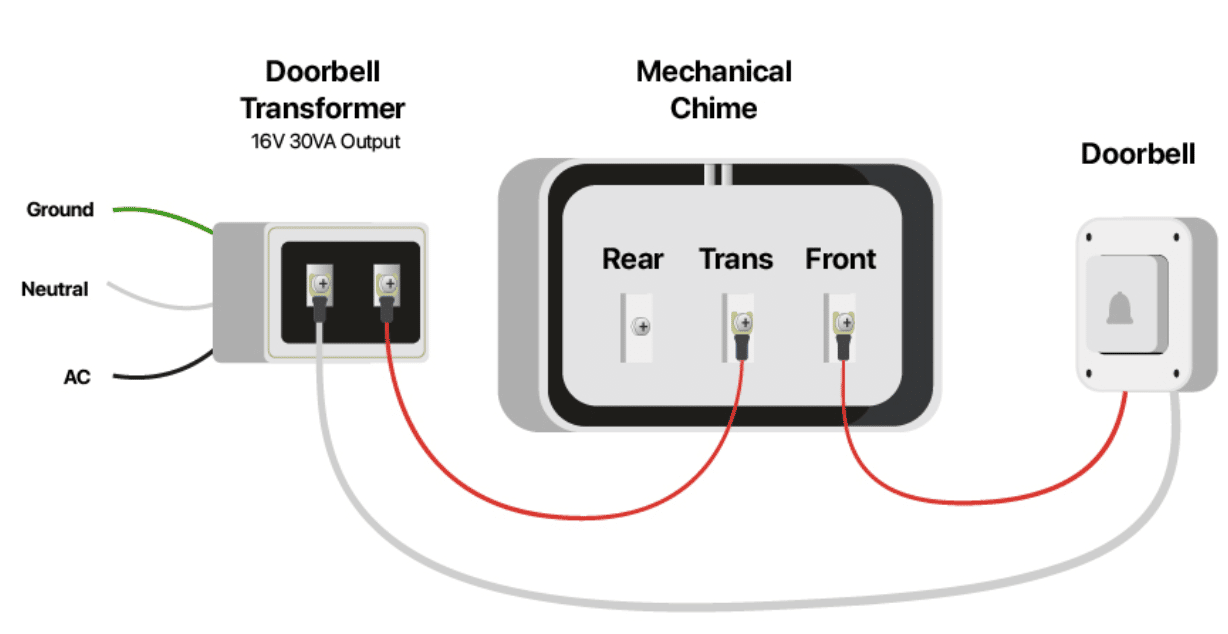


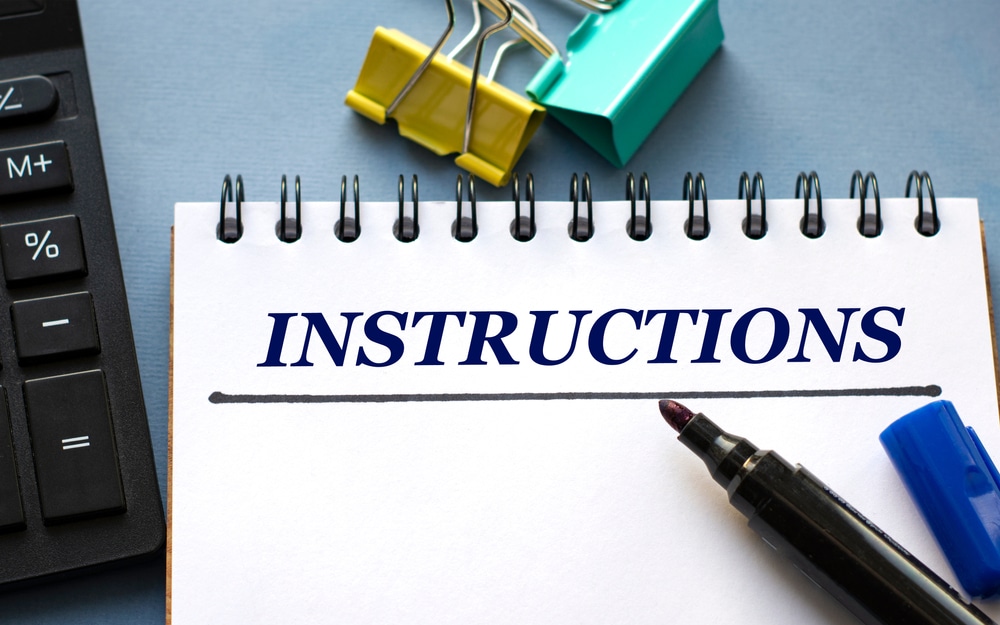
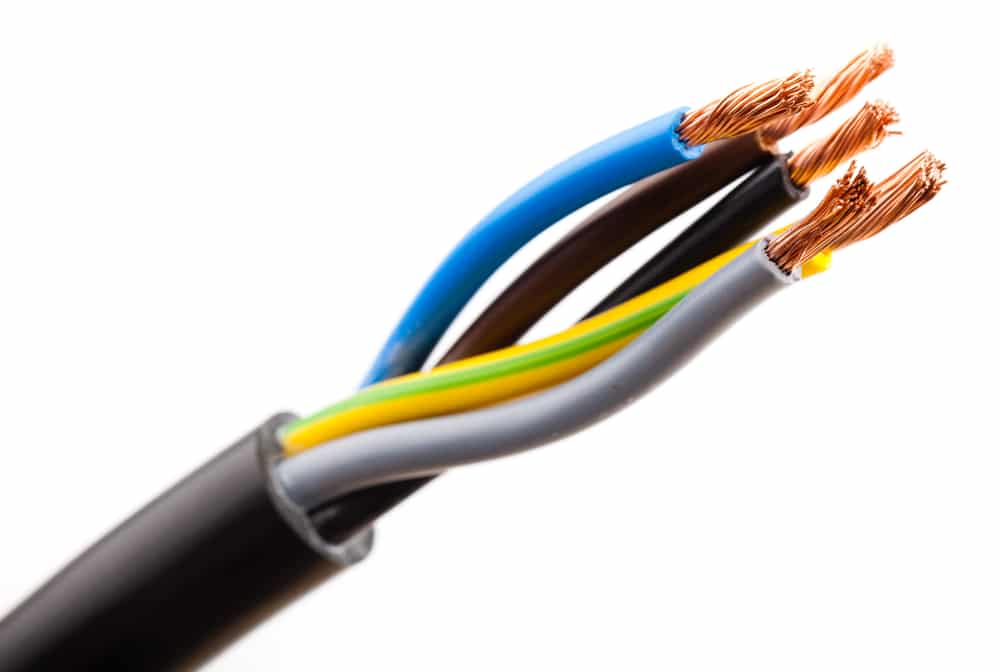

My doorbell has numbers instead of front, trans etc, but I can’t find anything to indicate which numbers mean which terminal. It was put into a new house in 1989 and there is no manual. How can I identify this please so I can install a new Ring wired doorbell ? Grateful for any help.
I am currently having the same issue