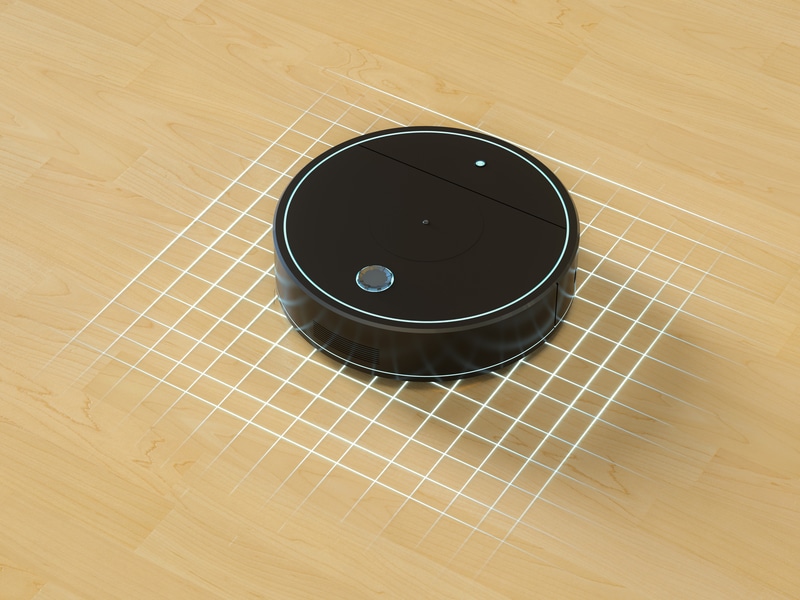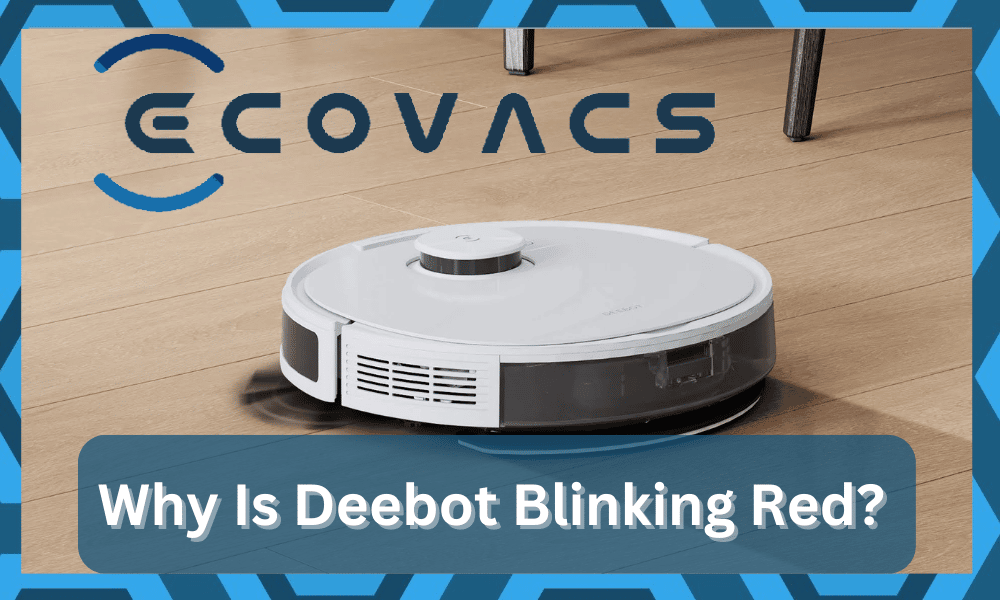
The Deebot is one of the most popular cleaning robots that you can find on the market. The cleaning performance of this unit is exceptional, and the price point is pretty competitive.
You will also get a ton of cleaning modes and effective features to get through the cleaning cycle.
So, you won’t have to pay a massive amount to purchase this cleaning robot for your house.
Moreover, there are a ton of models that you can choose from while sticking to the same lineup.
You can also ask the dealer here to point you in the right direction, and he might just save you some cash.
The best thing about Deebot is that you can rely on the LED indicator to keep you updated with the current operating status of the cleaning robot.
Why Is Deebot Blinking Red?

Any errors with the unit are presented on the indicator, and you will see different colors of the LED light go off when the system is not working.
It is pretty common for users to run into situations with the Deebot blinking red.
It is mostly related to the battery status, and you should try these methods to fix the problem.
- Check Battery Level
The battery level is the first thing that you need to check when the LED indicator on your Deebot is blinking red.
In almost all cases with the blinking red light, the problem is related to the low battery on your Deebot.
So, if your unit has been running for over 100 minutes, then you’re likely in the same situation.
The only thing you can do here is to charge the unit or manually put the Deebot on the charging station.
Sometimes, you will have to properly place the unit on top of the docking station manually and make sure that the system is properly engaged with the dock.
All your focus should be on ensuring that the power from the dock is able to flow into the Deebot.
There are no other methods around it, and you will not be able to get through any configurations while trying to manage the system.
- Replace Battery
Sometimes, a faulty battery can also lead to a similar situation.
So, if your Deebot has been charging for a while and the red LED indicator is still there, then you need to replace the battery on your cleaning robot.
Ideally, this issue shouldn’t present itself for a few years after purchase. Just make sure to source a compatible battery for your unit to avoid the same issues with the operations of the cleaning robot.
You will have to get a replacement once every few months or years, depending upon the use and the type of battery pack you purchase.
Luckily, the replacement is pretty cheap and will not impact your budget by a huge margin. So, be sure to get yourself a new battery pack when the current unit is not working.
- Inspect Charging Station
The situation of the charging station also plays a crucial role in Deebot blinking red. It is possible that the connection points on the charging station are dirty and block the flow of power.
So, you need to clean these connection points and make sure that there is no debris or fur lodged between the connection points of the Deebot and the charging station.
Otherwise, you won’t be able to get the desired performance from the cleaning robot even after charging it on the docking station for a few hours.
You can just use a can of compressed air to blast these connection points. It will be more than enough to get rid of the debris.
Similarly, you can also rely on a brush to clean away the moisture and the gunk on these points.
All your focus should be on making sure that the contact points are engaged properly. That will likely fix all of the charging-related errors.
- Check Voltage
Sometimes, the issue is not with the dock or the gunk, or the contact points. Instead, you need to check the power source for possible issues.
When the power from the source is not optimal, you can’t expect the robot to charge properly.
So, if you have not addressed the maintenance requirements of the power connections in a few months, now might be a good time to do so.
You need to take a peek at the connection points once every six months. Hiring a technician will not only keep you safe but will also prolong the lifespan of your devices.
All that you have to do is to pay a minimal fee to hire an expert, and he will take charge of the situation.
From there, you can check up on the device one more time and go about fixing the issue accordingly. There are no other methods when you’re trying to address these errors.
One thing to keep in mind is that you should avoid messing with the contact points yourself.
There are just too many reports of the owners electrocuting themselves while trying to set up the power system.
So, you need to avoid becoming a part of this statistic and let the experts handle it.
A few bucks out of your budget will save you a year of performance, and you can potentially save thousands of dollars in damages by keeping your house safe from a fire hazard.
Hopefully, that will be it, and you will be able to charge the Deebot afterward.
- Check Sensors
If the Deebot is beeping along with the red LED indicator, then you need to check the sensors. There is a good chance that the sensors on your Deebot are not working perfectly.
So, if you’re sure that the battery is fully charged and you’ve not cleaned the unit for a few weeks, then it is time to service the cleaning robot.
It will only take a few minutes, and you have to remove all the excess debris from the sensors.
Then you should start the Deebot again and check the cleaning performance of the unit.
- Change Docking Position
Sometimes, the issue can be linked to the elevation of the robot, and you need to make sure that the Deebot is not sitting on a slanted surface.

A few pieces of cardboard beneath the Deebot will go a long way when it comes to fixing these errors. So, all that you need to stabilize the dock.
From here, you can test out the engagement of the Deebot with the dock a few times. If you’re lucky, fixing this issue will come pretty easily to you.
Once again, It is also possible that you’re dealing with voltage-related issues, and the Deebot is not able to charge properly because of a defective outlet.
You should try to make use of a multimeter or any other voltage-measuring device to check the output from the docking station.
In most situations, changing the outlet and relocating the Deebot to a better position will fix this issue.
So, if the problem with the Deebot doesn’t get fixed after going through all the methods mentioned above, you should try to inspect the outlet for voltage-related issues.
- Call ECOVACS
You can find complete instructions on servicing the Deebot in the owner’s manual. As long as you service the robot after every two or three weeks, it will keep working perfectly.
So, if you don’t give much attention to the maintenance of the cleaning robot, now might be a good time to service the unit.
On the other hand, there have been a few cases where customers were dealing with a defective control board.
There isn’t much that you can do about a defective control board, and claiming the warranty is your only move.
So, call the ECOVACS customer support department and have them provide you with a replacement.
They will help you better diagnose the issue and guide you through the claiming process.
Wrapping Up
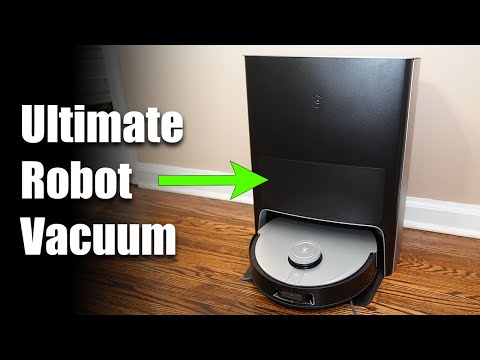
Managing a Deebot is not the easiest thing to do, and you will run into a few snags here and there while setting up the system.
One of the more common issues that are brought up by some owners is that the Deebot will start blinking red.
This issue is almost always related to the power status, and the red alert is there to inform the owners that they need to power up the system with the charging to avoid more errors down the road.
You can’t expect any performance out of the system when the Deebot is out of battery.
On the other hand, the issue can be a bit more serious when the battery is in poor shape, and you have not replaced the battery in a few years.
So, be sure to get a new pack of the Deebot, and there are no quick fixes that will help you avoid the replacement.
Similarly, if there are hardware issues with the unit, you will have to leave this job to the professionals.
You will not be able to do anything much on your end to fix these errors. So, be sure to inform the professionals, and they will take charge of the situation.