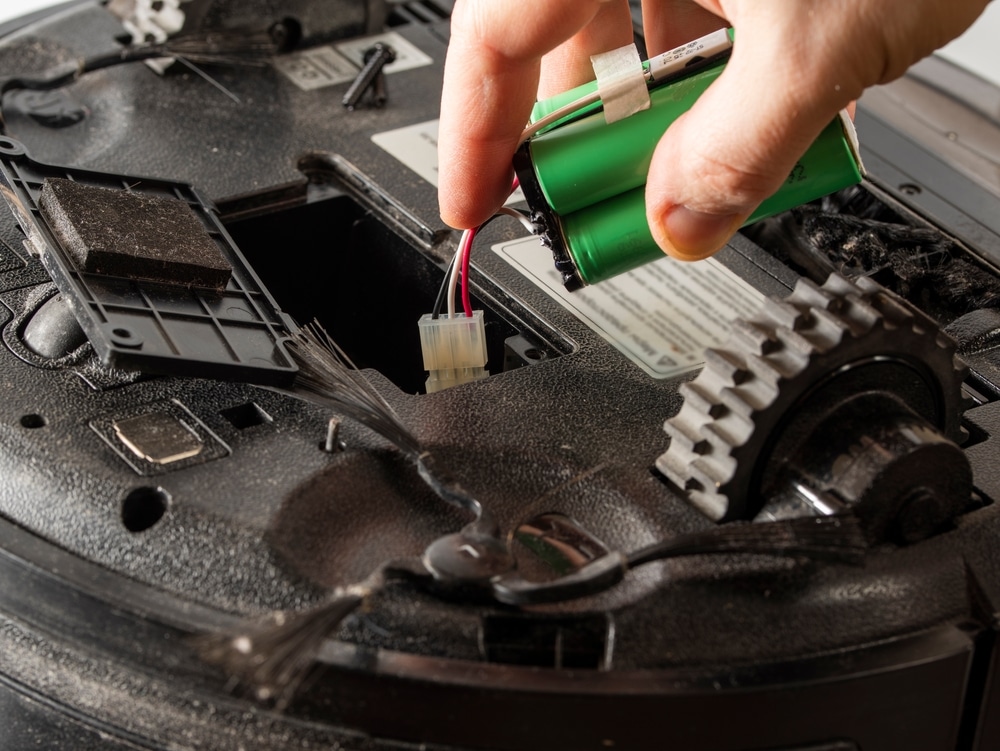Deebot is a great device for cleaning the small mess you leave behind in your house. This robot vacuum cleaner will help clear out most of the dirt on the floor for you. All you have to do is to leave the device turned on and let it do the work for you.
However, these devices work on a battery charge. That being said, plenty of users have reported about the Deebot as it beeps while charging. In case you are also someone who is worried about the same thing, then here are some things that you should know:
Fixing Deebot Beeps While Charging
- Battery Issue
Although it depends on the battery, there’s a good chance that the reason why your device might be beeping during charge is because of some fault with the battery.
If that is the case, then you will have to attempt and replace the batteries with newer working models.
More specifically, your device has to give four beeps in a set of 5, which confirms that it’s a dead or damaged battery. You should be able to find and replace the batteries, although it may cost you a few bucks in the process.
- Clean Contact Points
Next, you need to check the condition of the contact points to isolate the issue. Most often than not, it is the contact points and not the unit itself.
If you’ve missed a few weeks of maintenance, you’re likely in the same situation. So, try to clean up these connection points.
Your main focus should be on getting all the gunk and debris from the system. There will be numerous issues with the power flow to the battery with the dirty contact points. So, keep that in mind when you’re getting beeps from the Deebot.
If there is a bit of rust on the unit, then it is a good idea to use a cleaner from the market. However, you can make a homemade solution as well. You just have to dilute a bit of vinegar and then rub away the rust gently.
Being too harsh with the contact points will further damage the robot. So, try to use a damp cloth and then power up everything after the residue is wiped and everything is dry.
- Check For Hardware Issues
The problem might just be with the unit hardware. This robot is primarily meant for level hard floors, and you can’t use this system on a patchy floor. The base will get damaged in no time, and you might be in the same situation.

To check, just flip over the robot and carefully inspect the base for damaged sections. You won’t be able to do much else at this point. So, if the unit is indeed damaged, leave this job to the professionals.
The only shot you have at fixing this unit is cleaning up the base. Hopefully, that will be it, and you won’t have to get a replacement for your Deebot to get everything in order.
- Try Reinserting The Battery
Reinserting the battery might not seem like a great idea, but it does work. If you’ve recently purchased a new battery, try reinserting it one more time.
Make sure that the orientation of the battery is correct and that there is nothing lodged inside the compartment.
Similarly, you need to check the compatibility of the battery. You can’t just get a new battery with the same voltage output.
So, make sure to stick with the right model. You can ask the dealer for a compatibility guide, and you won’t have to waste your money.
However, if you’ve already made the purchase, there is no harm in asking the dealer for a replacement. Most reliable dealers are pretty accommodating, and you might just get a fresh piece in no time.
- No Harm In Servicing Your Deebot
If you’re not able to narrow down the issue at this stage, just service your Deebot. It will only take a few minutes to get through the cleaning cycle. You just have to get rid of all the hair and gunk from this unit.
Make sure that everything from the base of the unit to the contact points and the battery compartment is clean. That should mostly be enough to help with the beeping errors. However, you can still test out the reset routine.
Most users prefer to avoid the reset routine because it wipes all configurations. However, there are not many options left when you’re not getting any redone from the smart robot. So, go forward with the reset routine.
- Let the Unit Cooldown
Sometimes, it is just the battery under extreme temperatures that are creating these problems. Leaving the robot in a shaded region or an air-conditioned room for a few hours will do the trick.
So, if you’re in the same boat and the temperature is a bit high, find a better spot for your unit.
This unit is not designed for extreme conditions. You will have to go towards other options like Roomba to help you through these errors. So, keep that in mind if you can’t really figure out the exact issues with the battery.
- Fix The Deebot Alignment
The Deebot alignment might also be to blame here. This problem might seem pretty minor, but it can be pretty annoying. You need to manually place the unit on top of the docking station and then check the response one more time.

If the unit does begin to charge, then you need to readjust the charging station. Make sure that the unit is able to easily access the base. Using a few wooden sheets to elevate the base station should be enough.
All you need to focus on is isolating the issue with the dock placement. If there is enough space on both sides of the dock and the elevation is just enough, you won’t have to realign the robot manually.
Using a level will also help you through this issue. So, even if the floor might not seem slanted, there is no harm in using a level. You will be able to quickly narrow down minor performance issues with the unit.
- Recheck Battery Connection
The battery connections should be inspected every time you install a replacement. If you’ve just got a new battery, the connections might be to blame here. Make sure that the position of the connectors is in line with the battery pack.
It will take a bit of effort to adjust the battery pack, and you should follow through with the manual instructions.
You can further reach out to the official support team, and they will guide you accordingly. Hopefully, you won’t have to worry about any errors after fixing the battery connection.
- Checking the Adapter
Apart from the batteries, we also recommend that you keep an eye on the adapter. It is possible that the adapter might have been acting up. Though, for starters, you can try reconnecting the adapter to any power outlet.
If you still hear the beeping sound, then you can try using any other adapter to see if that fixes the issue. While in the process, do make sure to check the charging pins as well. Ensure that they are properly connected to the device.
- Checking Your Power Source
The last thing that you should check is the power source itself. It could be that there is something wrong with the power source itself. Start by checking the power outlet. You can try plugging any other appliance and making sure whether it’s working or not.
Likewise, you should also check the circuit breaker for anything that might have tripped.
- Contacting Support
If you are still facing the same issue and are unable to do anything about it, then your best bet is to get in touch with the support team. They should guide you further on what could be wrong.
The Bottom Line:
Deebot beeps while charging? Even though there can be multiple beeps, and each one of them points to a different problem, it still is caused mostly by the battery.
So, if you do hear your device suddenly start beeping, then you should definitely start by checking the battery and the charger itself for any kind of issues.