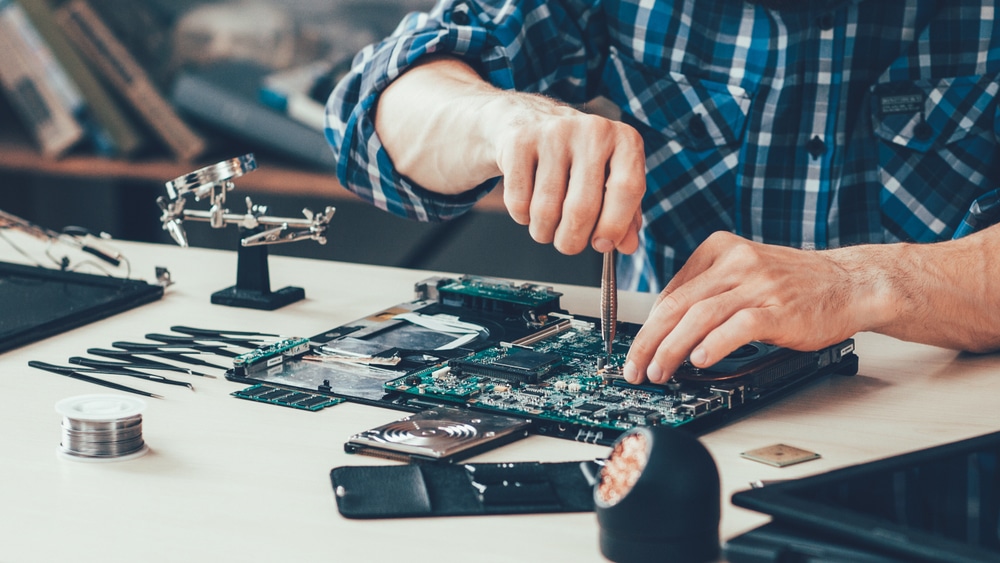When it comes to power and battery life, you won’t find a better option than Deebot in the market.
Even though the pricing on these units is not that cheap, the inflated price tag on these bots is justified by phenomenal performance.
Moreover, if you ever run into issues, the Deebot will sound alerts and make diagnoses easier for the users.
So, you won’t have to worry about spending hours trying to just isolate the issue with the Deebot. Instead, you can match the beeping pattern with the manual to figure out the issue.

The beeps from the Deebot help users maintain performance consistency and keep the cleaning robot in perfect shape.
Some users have recently been concerned about four beeps coming from the Deebot. These beeps indicate errors with the dust bin in your cleaning robot.
Fixing Deebot 4 Beeps Issue
Ideally, a bit of cleaning will do the job in most situations. However, you need to go through the complement maintenance cycle to eliminate this issue.
So, be sure to try these troubleshooting methods to get the Deebot working again.
- Empty The Dust Bin
Emptying the dustbin on your Deebot is the first thing you should do if it beeps four times. This issue with the beeping is almost always linked to a full dustbin.
So, if you have not removed the bin for a long time, then now is a good time to do so.
Ideally, it is recommended that users empty the dustbin at least once every two days. However, if you ignore it for too long, then the Deebot will start beeping.
So, be sure to check the dustbin status when you keep running into these errors with the Deebot.
Luckily, there is no need to concern yourself with any damage.
As long as the floors are a bit smooth and there are not too many rough patches, you should be able to get through the maintenance routine in no time.
- Check Installation
The next thing you need to check is the positioning of the dust bin in your unit. If it is not installed properly, then you will hear the same four beeps from the Deebot.
So, if you’re sure that the dust bin is empty, make sure to check its orientation and install it again.
That will fix the beeping problems in your Deebot, and you won’t have to bother with the same annoying situation.
Sometimes, damage to the bin itself can also lead to the same situation. You need to check for cracks and further isolate the situation by adjusting the dustbin.
If the bin is actually damaged, you will have to get a new one.
There are no quick fixes that can help you sort out a broken component. So, be sure to keep that in mind if you can’t get any response from the smart unit.
Hopefully, that will be it when you are struggling with these performance errors.
- Clean Compartment
Aside from emptying out the dustbin, you should also take a look at the compartment for excessive debris and fur.
It is a good idea to service the Deebot every month if you wish to avoid these issues with the robot.
So, clean the compartment on your Deebot and then install the bin again.
Make sure to remove all fur from the unit, and that should be enough to get ahead of issues with the four beeps coming from your Deebot.
- Check Screws
Sometimes, the screws can come loose on the Deebot, and you will get the same four beeps from the cleaning robot.
So, if you’re sure that the compartment is clean and there is no excessive fur blocking the brush or the bin, then you need to check the screws on the bottom of your Deebot.
Make sure that they are not loose and try to fix them properly beneath the robot. That will be enough to fix the issues with four beeps coming from your Deebot.
- Fix Brush
The condition of the brush also plays a critical role in this issue. If the bush is not spinning properly and hair is clogging up the system, then you will get the same four beeps from the Deebot.
So, if you empty out the bin every day, then it is time to check the condition of the brush.
There is a good chance that the brush on your Deebot is not free and the cleaning robot is struggling to operate.
Make sure to completely remove the brush and clean out all the fur, debris, and hair attached to the robot. Otherwise, you will keep struggling with the system, and the Deebot will not stop beeping.
- Replace Bearings
Some users also explained that replacing the bearings and the plastic cap on the unit would also fix this specific beeping pattern.
While it might be a bit complicated to replace the bearings, you can seek help from an expert on this method.
So, try to go to a repair center or reach out to customer support professionals if you’re running into this problem.
They will help you narrow down the problem, and you won’t have to spend as much time fixing the beeping issue.
In most situations, emptying out the dustbin is enough to fix the beeping issue.
There is a good chance that you won’t have to bother with more solutions, and the Deebot will start working perfectly.
- Check For Hardware Issues
At this point, you need to check the condition of the hardware. There is a good chance that your device is damaged.
If you’re not able to get through the issue even after going through all of the maintenance and cleaning routines, then you need to claim a warranty.
There is nothing that can be done to fix a damaged device. You will have to rely on a repair center or a warranty claim to get a new unit.
Other than that, you’re not left with many options. So, keep the hat in mind and carefully inspect each section.
You need to focus more on finding cracks or rough patches in the unit. If you do find the unit to be in poor shape, be sure to reach out to an expert.
He will help you navigate through the problem. That is especially true when you are not sitting on a valid warranty.
On the other hand, if you do have a valid warranty, it is not that hard to get a new unit. All you have to do is to provide proof of payment, and the dealer will help you verify the claim.
From there, it won’t take you more than a week to get a new unit.
- Call Deebot Support
If you can’t get a response from the dealer, then you need to call Deebot support for help. You won’t be able to fix a damaged unit yourself and will need help from the officials.
Luckily, the Deebot support is pretty decent and is always ready to help customers through minor issues.
So, if you’re in the same boat with the Deebot unit and can’t seem to navigate through the situation, be sure to send them a support ticket or call the company number.
Provide them with details about the issue, and they will guide you through each step.
So, if you don’t want to put yourself through more hassle and the unit won’t respond, just call the customer support number. Hopefully, you’ll be sorted after reaching out to these experts.
Wrapping Up
These fixes for the Deebot beeping four times will help you get through minor situations with the dustbin status.
However, you need to check that the dustbin is in good shape, the compartment is clean, and the brushes are not clogged up.

The main reason behind this issue is ignored maintenance. You can’t expect to get good performance from the unit when you keep ignoring maintenance.
So, keep that in mind when the unit doesn’t respond to any input.
If you do find hardware issues, then you can claim the new unit within the same year. However, you will have to go through the hassle of providing proof of payment.
Moreover, going through the mapping routine from scratch is not that pleasant either.
So, be sure to take care of the new unit and don’t miss out on the maintenance routine.