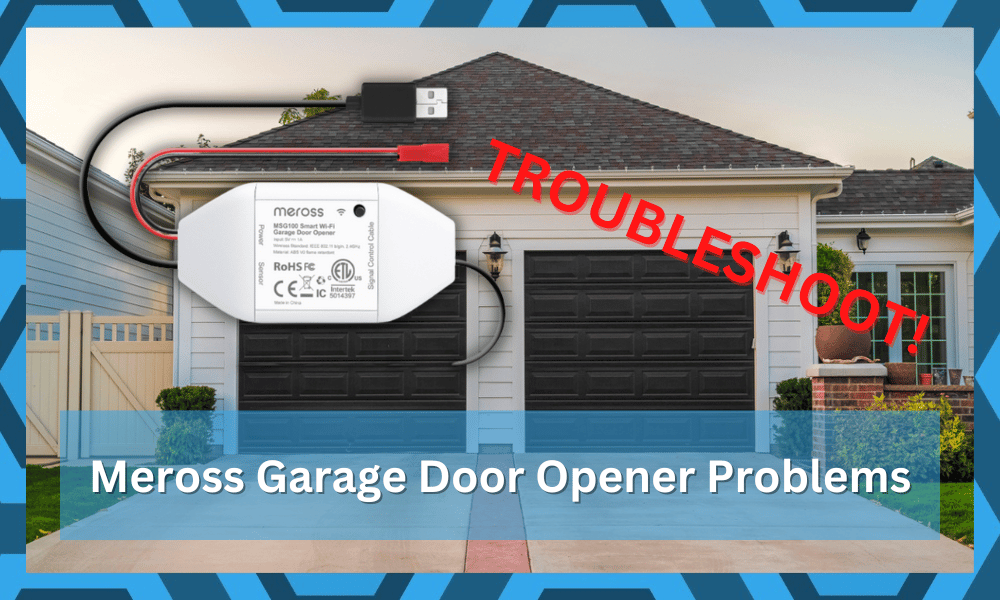
The Meross garage door opener uses a Wi-Fi connection to provide you with remote access to your garage door.
After connecting the controller to a power source, you can pair it up with your mobile phone, and the app will guide you through the setup procedure.
Once you’ve made sure that the sensors are working perfectly, you can go ahead and mount it on your door opener. Recently some customers have been complaining about some common issues with their Meross garage door openers.
So, if you’re thinking of buying a Meross device for your garage, then here is a list of some common Meross Door opener problems and how you can fix them.
Common Meross Garage Door Opener Problems Troubleshooting
1. Compatibility Issues
The most common issue that users report on the Meross forums is that they can’t get the Meross door opener to work with their existing motors.
This is the reason why Meross recommends that users always go through the compatibility list to find out whether or not their device can work with the Meross door opener.
You can either check the compatibility online or, if you have already bought the device, then try connecting it with your existing door opener to see if it works.
If you can’t get the door to work even though you’ve already paid for the device, then all you have to do is contact Meross regarding this issue. They will send you an accessory depending upon the door opener that you’ve installed in your garage.
The accessory will enable you to connect your Meross controller with your existing door opener, and that will fix everything.
Make sure to tell them about the model as well as the brand of door opener that you’ve installed in your home to avoid further issues with accessories.
2. Wrong State
Some users have also complained about the mobile application showing the wrong state of the door. Meaning that the app will show that the door is open even though it is closed all the way.
This issue can be related to the magnetic sensors that you need to align to get the controller to work on your door opener.
However, if you’re having issues with the application showing you the strong state of the garage door, then check your sensors.
Start by taking off the sensors from the garage door and then moving them closer to each other, if the status in the application changes, then that means your sensors are working properly.
You just need to install them properly, and that should fix your status issues. However, if the status does not change in the application, then that indicates that your sensors are defective.
Before contacting Meross for replacement, you should try checking the connection points with the controller.
Try reconnecting the sensor wires with your controller and then moving them closer to each other.
If there is still no response in the application, then you’ll be sure that the sensors are defective. In this situation, you can claim the warranty on the Meross controller if the door openers are less than a year old.
3. Door Opens After Closing
Another very annoying issue that customers mentioned about the Meross door opener are that when they close the garage door, it will open again as soon as it goes to the closed position.
It can be quite annoying if you get stuck in a loop and your application won’t help you.
Luckily, to fix this issue, you just need to configure the application settings, and everything will start working properly. So, open up the mobile application and navigate to advanced settings.
From the advanced settings, you will need to configure the trigger duration, depending upon the type of door opener you’ve installed in your garage, you can browse through different time settings for trigger duration.
But if for some reason, the issue persists, then you can send an email to the Meross support team, and they will help you fix your garage door opener.
Once again, make sure to include the model as well as the brand name for the door opener that is installed in your garage.
4. App Not Working
When dealing with this smart unit, you will occasionally run into app-related issues.
While the developers have done a great job of addressing the majority of these errors, new updates bring more issues with them. So, it is not too rare to see customers complaining about the Meross app.
Luckily, the fixes here are not that hard to implement. You have to narrow down the problem to the update and switch to an older version of the app. However, a quick reset to the app also helps address these problems.
So, if you’ve yet to narrow down the problem, try to limit the app-related issues. Just browse to the app settings and then remove all the stored data. Most of the time, that will be it when you’re dealing with app problems.
5. Connectivity Problems
The issues with the unit connectivity are pretty hard to fix. It can be especially annoying to deal with these errors. However, this issue is mostly related to the router side of things. So, you need to limit the range between your devices.
You need to make sure that the distance between devices is less than 20 ft. Similarly, reduce the number of wireless devices in the room.
There should be no thick walls between the Meross unit and the router. That will be it when you’re running into connectivity issues.
6. Alexa Skill Malfunctioning
Alexa skill is a great utility that you’ll enjoy with this unit. The voice controls are pretty easy to use. However, there are some reports of the Alexa unit malfunctioning from time to time.
These minor problems can be fixed by removing the skill and then adding it again in the smart app.
Some owners also pointed out that they had to change the voice commands to access these features. So, keep that in mind if you do struggle with the Alexa skill.
Make sure that you’re standing close to the unit when trying to access this skill. Most of the time, the issue will be fixed right here, and you won’t have to go through more hassle.
So, just follow through with these fixes, and you won’t have to worry about Alexa again.
7. Installation Problems
Installation problems are also not that rare. This is especially true for owners that try to install the device themselves.
So, if you’re in the same boat, try to hire a local expert. That might be a bit heavy on your budget, but at least you’ll enjoy years of consistent performance.
Moreover, you will save a lot of your time. So, instead of trying to save the hiring cost, just hire a local expert. He will make sure that your device is installed properly.
8. Calibration Issues
Calibration issues can be especially annoying when you’re not able to engage or disengage the unit fully. If the garage door is always half open, you will have to check the condition of the sensors. Make sure that nothing is blocking your unit.

From there, you need to also adjust the positioning of the unit. Ideally, going through the calibration routine one more time will address this situation.
So, manually nudge the unit in the right direction and then check the response from your smart device.
Wrapping Up
These were some of the more common Meross garage door opener problems that you might run into. The majority of these issues are easy to fix. You won’t have to call a repairman or a local contractor for help.
However, if you’re struggling with the installation or there are some hardware issues with the device, there is no harm in reaching out to these professionals. It all comes down to the budget you’re willing to spend.
If you’re not that worried about the final price point, going with professional installation is always the safer bet. Hopefully, this will give you more perspective on how to best manage the Meross garage door opener!






The Meross works fine, but my handheld remotes and HomeLink-in car buttons don’t operate consistently now.
I have the same problem.
1.) Meross App keeps alerting me that the garage door is open and then tells me garage door is closed, when actually it did not open at all. This happens repeatedly. What is the solution to fix Meross app?
2.) Also, separately, Alex tells me garage door does not support the command when I say, Alex close garage and vice versa.
Same issue here.Keep getting alerts door was opened and closed for no reason. Is there a fix for this ?!
The app works fine but my old garage door opener now only works if you’re within a foot of the actual garage door. I assume interference from placing the meross on the opener or is it because I hit a gypsy with my car 29 years ago and he vowed revenge and my time has finally Come. advice?
Meross app failed to open or close garage door.
We installed two Meross MSG100 controllers on our two door garages. Each garage door has a unique name: “Honda Garage Door” and “Miata Garage Door.” When we try to open one of the doors, Alexa says, “Hmm, I cannot open multiple garage doors. Please try to open the garage doors separately.”
Any suggestions?
My controller works fine for opening and closing and says it is closed when the door is down, however, it keep show an ‘exclamation point in orange’ on my HomeKit badge, and it says above in the comment bar ‘obstruction detected’ , however, the door stays closed and states it is closed
I have the same problem. Please share the solution if you figure it out. Thx!
Try to set “Opening time” shorter (10 sec) in the Meross app!
After installation everything seems to be working fine but then I noticed the remotes were not working correctly you have to get real close to the opener for the remote to work.