
If you have installed one or more Lutron Caséta dimmers in your house, then it is likely that you have come into one or more of the following frequent issues, as well as at least one remedy to them.
Typical problems with Lutron Caséta switches and dimmers include lights failing to turn on, the system failing to connect to Siri, and the Smart Bridge malfunctioning.
There are, however, targeted solutions available for each of these issues. The first step in mending a broken equipment is realizing what’s wrong with it.
Common Lutron Caséta Dimmer Problems Troubleshooting
We’ll take a look at the most typical difficulties, and if you run into any of these issues with your Lutron Caséta dimmer, maybe we’ll be able to provide some advice that will come in handy for you.
- Problems With Siri Integration In Lutron Dimmer
The majority of Caséta users have reported having problems with the application’s connection with Siri.
An error message is sent to users of the Lutron app whenever they make an attempt to link Siri to their Caséta system.
If you are having issues establishing a connection between Caséta and Siri, try some of these troubleshooting tips:
- You may want to try using a different Apple device.
- Quit your iCloud account by signing out of it. Select “Delete from My iPhone” to remove your iCloud notes before signing out of your account.
- Log back into your iCloud account after you have completed the process of connecting Siri to your Caséta system via the Lutron app.
- After that, activate the iCloud Keychain, and then pick the option to “Restore with Security Code.” When asked, enter the code in question.
- To reset the Smart Bridge, just press and hold the button located on the back of the Bridge for twenty seconds.
- Flickering lights Issue
If you notice that your lights are flickering while you are using your Lutron Caséta Dimmers, consider turning the switch off and then back on.
If it does not work, consider relocating the dimmer such that it is not near any other electrical devices.
It is possible that you are experiencing interference from those devices, or that those gadgets are creating interference for your dimmer.
You might also check to see if the flickering stops by connecting a light to your dimmer and turning it up to its highest setting.
In the event that it does, this indicates that you are receiving up interference from another device that is plugged in close to your dimmer.
If you still have issues, try disconnecting everything but the light that is connected into the dimmer and seeing if that helps.
In the event that this is not the case, place your Lutron Caséta Dimmer farther away from any electrical devices in order to decrease the likelihood of interference.
- Light Bulbs That Aren’t Functioning Correctly
Caséta switches and dimmers are only compatible with certain light bulbs. Light bulbs that are not compatible with Caséta will not function correctly.
On the Lutron website, you’ll find a user-friendly tool that may assist you in determining whether or not the light bulbs you already own are suitable and, if not, which bulb brands you should buy instead.
If the light bulb you are using is supposed to be compatible with Lutron Caséta but it isn’t functioning, double verify that it is screwed in tightly and that it hasn’t been damaged in any way.
A light bulb that has been damaged will need replacement.
There have been reports from certain customers that when they turn down the brightness of their light bulbs, the lights begin to flicker.
Changing the setting for the low-end trim is a simple solution to this problem, and the methods for doing so are as follows:
- To turn on the green LED light, press and hold the on button while simultaneously pressing the Down button on the switch.
- To turn the lights down to their lowest setting, use the Down button on your keyboard.
- Keep pressing the Up button until the flickering of the lights stops.
- You may switch off the LED light by pressing and holding the button labeled “Off” until it goes out.
- Outlet Keeps Tripping
It’s not uncommon for ceiling fans to be the cause of a tripped circuit. Check to see that the Caséta dimmer is connected to a separate circuit from the one on which your ceiling fan is operating.
Instead of connecting it directly into the wall, use an extension cable with several plugs if there is an outlet close to the ceiling fan where it will be located.
Utilizing Lutron’s Caséta Wireless system and putting a switch in lieu of the conventional light switch is an additional approach that may be taken to circumvent this problem.
A third approach to evading this issue is to install an isolation transformer on the same circuit as your Caséta dimmers and light switches.
This will ensure that only one of these components is taking current from the circuit at any one time. me.
- Smart Bridge Issues
The Caséta Smart Bridge is a tool for communicating with other devices, such as your phone and voice assistant, among other things.
If you do not have the Bridge, you will not be able to utilize the Lutron app or any of the third-party connections.
Because the Bridge has a light that may assist you in determining the source of the issue, resolving any issues that may have arisen with it can be accomplished in a manner that is rather uncomplicated.
Follow the instructions below to address any issues you may be having with the Bridge:
- In the event that the light goes out, there is no electricity at the Bridge. Pull the power cord away from the Bridge and then reattach it.
- An update is being performed on the Bridge if the indicator light is moving in a circular pattern. When the update is finished, it ought to start functioning normally once again.
- If the light is blinking, it indicates that the Bridge is not properly connected to the interne After unplugging the router and waiting at least 30 seconds, you should then connect it back in.
- App Controls Don’t Always Sync Up
Lutron Caséta Dimmers can be a great way to control your home’s lighting. They’re especially useful for people who may have difficulty getting up and down the stairs or have mobility issues.
But even if you’re in perfect health, sometimes there are problems using these dimmers.
One of the most common is that the app controls don’t always sync up with what’s happening on the wall switch.
Here are some things you can do if this happens.
- Make sure that both your phone and Lutron Caséta Dimmer are on the same Wi-Fi network and try again.
- Try resetting the wireless connection by unplugging it from power and plugging it back in after 30 seconds, then trying again.
- Check to see if other devices work correctly on your Wi-Fi network. If so, make sure your smartphone is connected with the same name as your Lutron Caséta Dimmer.
- Check for updates: make sure you’re running the latest version of the Caséta app and firmware installed in your controller.
- Not Enough Compatibility Options
The Caséta Wireless system is compatible with lighting that make use of magnetic ballast lights, LED lights, halogen lights, and fluorescent lights.
However, the Caséta Wireless system is incompatible with dimmable LED lights since these bulbs already have a radio frequency receiver integrated into them.
If you are interested in purchasing an all-in-one device similar to the Caseta Wireless system, we suggest that you take into consideration the Lutron HomeWorks QS.
The HomeWorks QS offers compatibility choices for a maximum of five switches and six plug-in modules, and these may be combined in any way the user sees fit.
It also features compatibility for CFLs and LEDs, which makes it more adaptable in terms of the types of light bulbs that may be used. e.
- Light Flickers When Dimming
Caséta Dimmers from Lutron, a prominent manufacturer of smart home lighting solutions, are widely regarded as being among the very finest dimmers currently available on the market.
However, even the highest-quality items might have issues from time to time.
When customers use the Caséta Dimme, they often find that their lights flicker, which is one of the most typical problems they have.
The good news is that there is a simple solution to this problems! The issue may be caused by faulty wiring from an older building or a loose electrical connection.
To determine whether or not the problem is with the wiring, try dimming the lights with the Caséta
Dimmer while simultaneously plugging in a lamp to observe whether the bulb also begins to flicker.
If not, the problem may lie only with your dimmer, which in that case will need to be replaced.

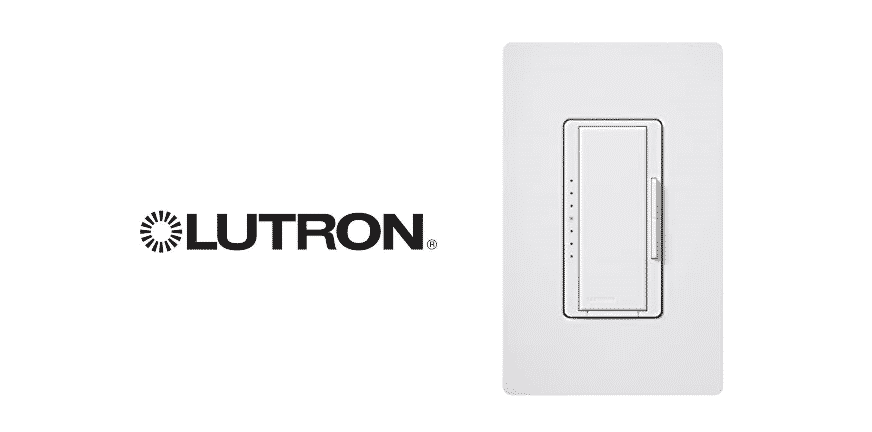
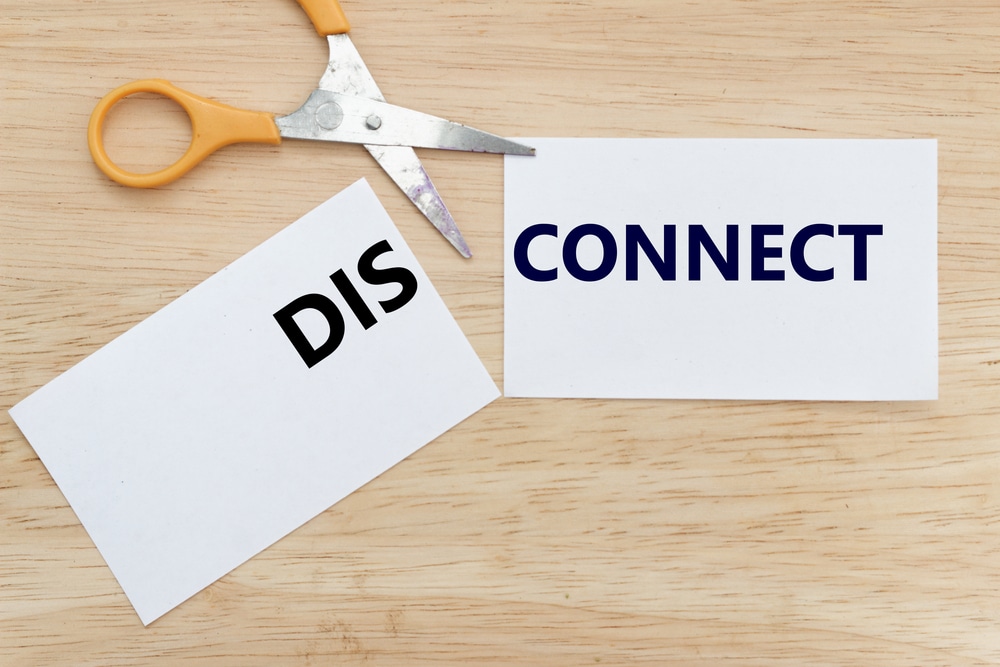

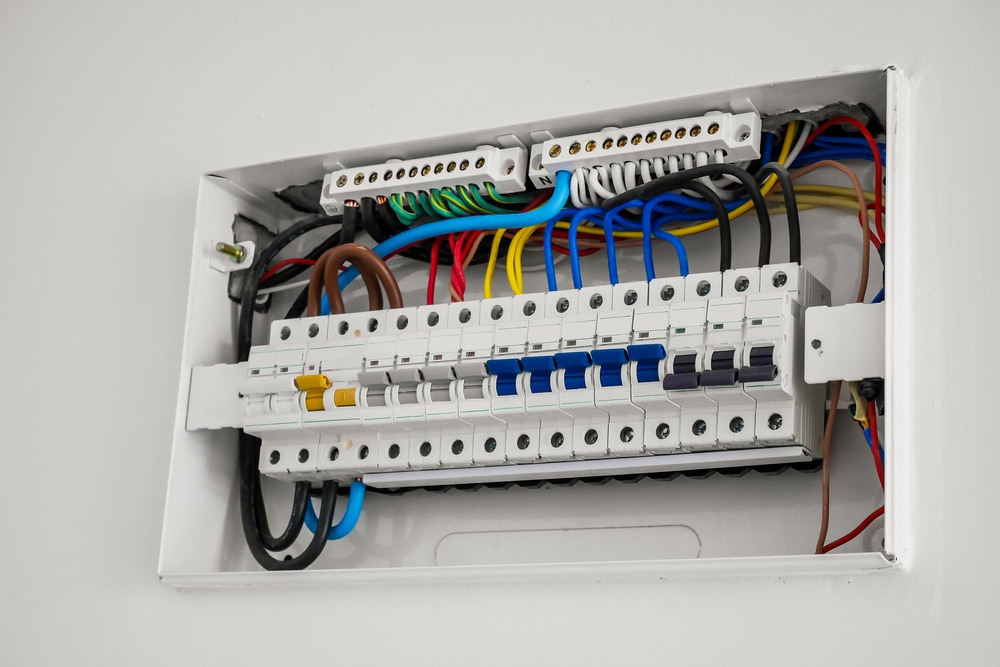


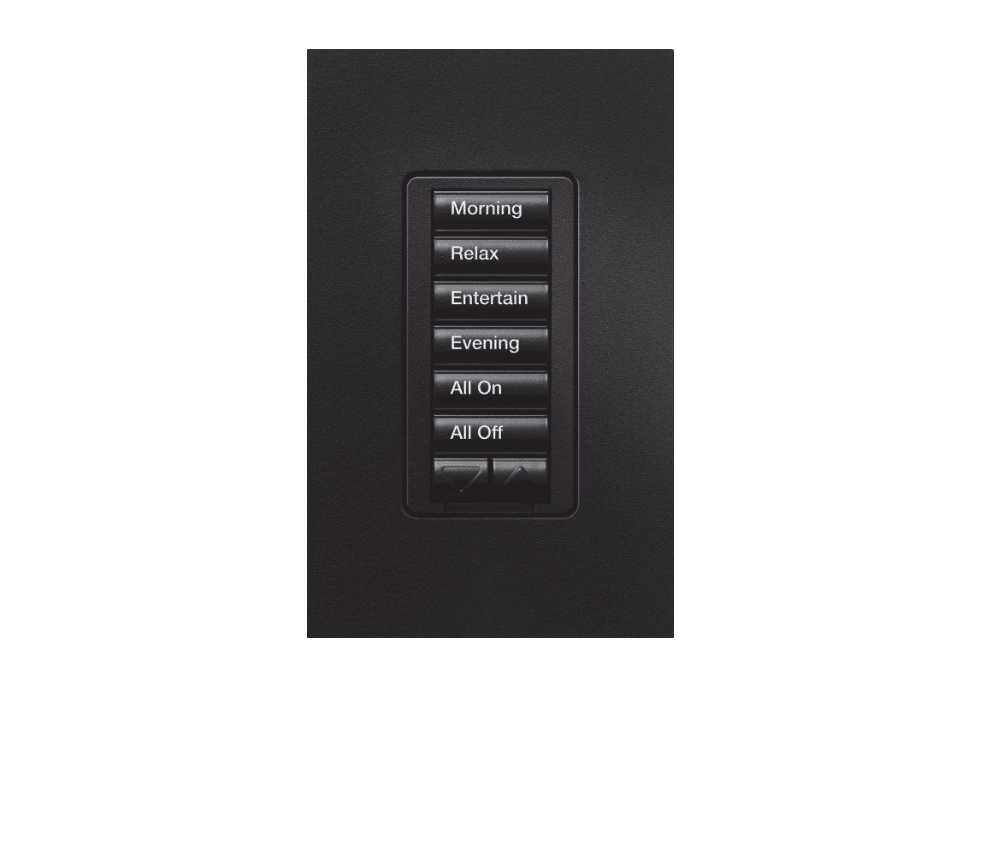
Lights come on in the middle of the night for no reason