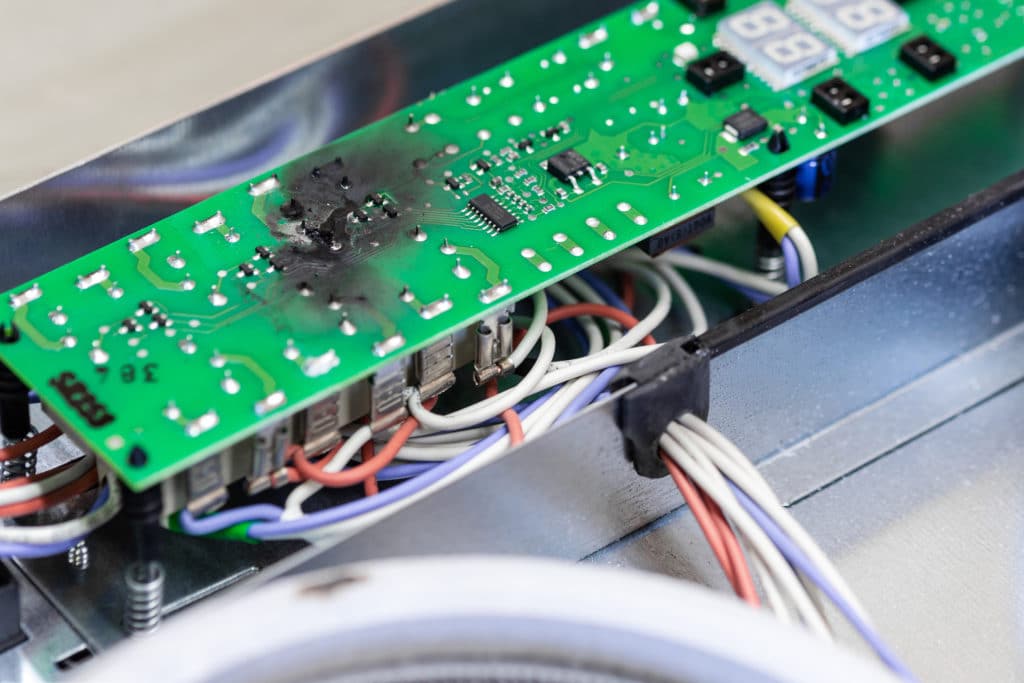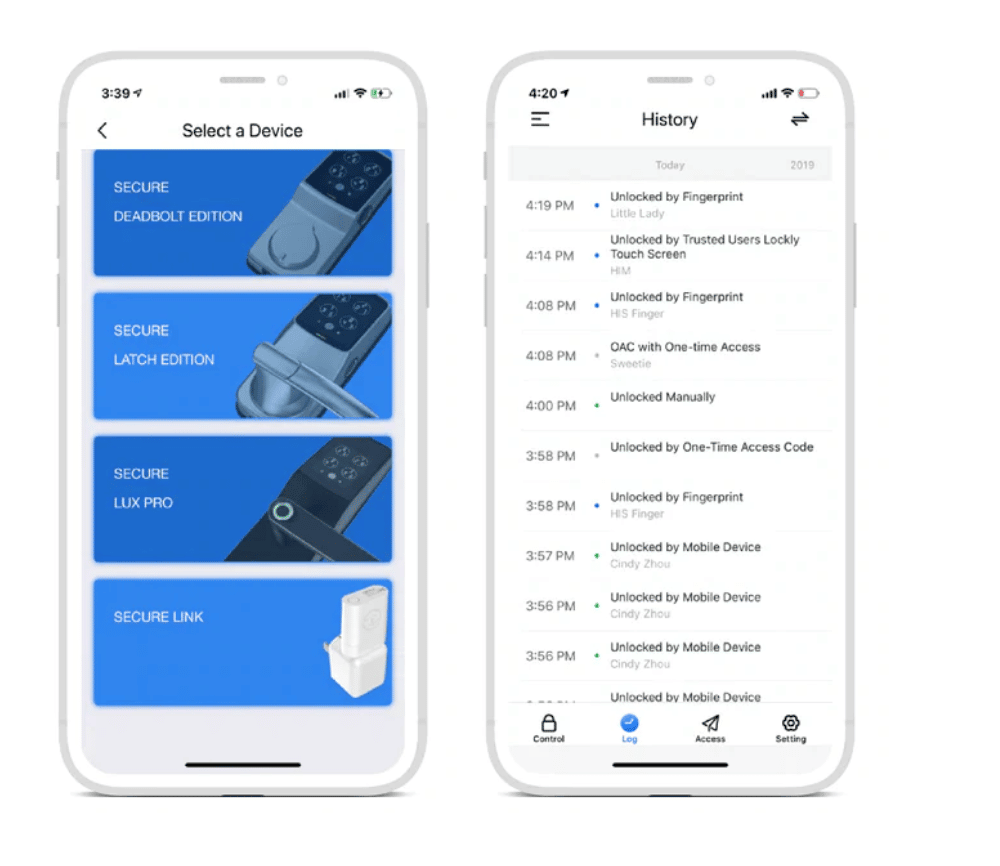The utility brought forward by new smart locks is just out of this world. Brands like Lockly and Schlage have been dominating this market for years.
So, if you’re new to the market and can’t seem to find the right fit, then go with these established brands.
However, if you’re looking for the ideal performance, then Schlage is the only real option.
You will have to pay a bit more for this brand, but the performance will be worth the investment. So, be sure to stick with this brand for a better experience.
On the other hand, if you’re low on budget and don’t really like the design of the Schlage smart locks, then Lockly smart lock is the next best thing.
Common Lockly Smart Lock Problems Troubleshooting

You will have to get through some issues every now and then, but the basic performance is pretty great.
So, here is a list of some of the more common errors that you can expect.
Hopefully, you won’t have to bother with any one of these, but if you do run into issues, the listed troubleshooting methods here will help.
- Connection Errors
The connection error is the first thing that you need to look at when dealing with these errors. You need to first look at the condition of the Lockly system to isolate the issue.
If the unit is in good shape and there are no issues with the power status, you need to fix the situation by refreshing the connection.
The first fix here is to reboot or power cycle the router. All you have to do is to remove power from the router for around 2 minutes and then power it back up.
Now, it might not seem like much, but it did help owners get through the majority of the connection errors.
However, if you’re not that lucky and the issue keeps presenting itself, then you need to limit the range between devices to less than 25 ft.
Along with that, you need to also remove all of the extra wireless units and bring the Lockly system in direct line of sight from the router.
Thick walls will only complicate this situation, as you won’t be able to get through the setup. So, if you’re in the same boat, be prepared to find a new spot for the router.
Lastly, you need to remove the 5.0 GHz channel if you’re using a dual-band router. So, keep that in mind and adjust the configurations.
Hopefully, that will be enough when you’re dealing with these errors.
- Configuration Issues
The issues with the configurations resetting can be pretty annoying for some owners. Most of the time, this is just a minor bug that can be addressed by a quick reset.
So, if you’re in the same situation and the configurations won’t work, just go through the reset routine.
Keep in mind that you will have to go through the whole routine again after the reset is complete. However, you’re not left with many options at this stage.
So, be sure to reset the system and then follow through with the configurations again.
Hopefully, you won’t have to worry about losing the configurations again.
- Beeping Issues
The beeping issues with the Lockly system are also annoying and can be linked to hardware damage or battery issues.
So, if you’re not too sure about the beeping situation, be sure to reach out to the customer care team.
You can also match the beeping pattern with the instructions given in the manual. Either way, you need to narrow down the issue to a specific component.
From there, you can follow the fixes mentioned in the manual.
However, if you can’t seem to narrow down the issue, then the only way is to call an expert.
There is no point in wasting hours of your time when you’re not even sure about the issue. So, be sure to reach out to the customer care team.
- Battery Errors
The issues with the battery can present themselves every now and then when you have installed the lock in a rough spot.
If the temperatures are extreme and the lock is in direct sunlight for hours on end, then that can harm the battery status.
Sadly, you will have to go through a bit of a hassle here.
The permanent fix here would be to erect a shade above the lock and block out the sunlight. So, be sure to use a wooden case or something else to cover the top section.
That will provide enough shade to get rid of these issues with the battery.
However, if it has been too late and the battery is already damaged, then you need a new one. You can’t make use of a defective battery in the system.
So, be proactive and try to address this issue by installing a new battery in your system.
It won’t take much of your time, and you will be able to get through the setup with minimal effort.
So, be sure to keep that in mind as you’re trying to isolate the errors with the system not working.
- Unit Won’t Lock
If, for some reason, you’re in a situation with the unit not locking, then that can stem from a variety of issues.
The most common issue that you need to keep in mind is the poor installation of the unit. So, if you’re not too sure about the issue, check the alignment.
The majority of programming-related issues can be fixed by a quick reset. So, before you start inspecting the hardware, be sure to check the unit programming and go through the reset.
After that, the situation will become much easier for you to handle.
On the other hand, if you’re still not sure about the issue, go through the alignment issue and make sure that there are no issues with the striker.

The placement of the lock, as well as the striker, should be optimal. Otherwise, the unit won’t engage.
For this reason, most owners prefer to rely on officials when they can’t seem to get through the installation.
You need to follow the same method if you are struggling to secure a response from your smart system.
- Application Issues
Issues with the application might not seem that extensive, but they can surely be annoying.
Even if you’re using a decent mobile device with an updated OS, the application will run into issues every now and then.
You need to first update the application or switch to a different version to isolate these errors.
There are many bugs associated with some versions, and you won’t be able to isolate the issue yourself. So, be sure to try out a different version.
Sometimes, the issue is not even at your end, and the application servers are at fault. You can inquire about the server status or wait out the maintenance for around two or three hours.
Either way, you are trying to reconnect to the servers when they are up. Next, you can refresh the application status by resetting the app.
You can do that by removing all of the stored cache and data. It will be enough to help you through these minor issues.
- Fingerprint Not Working
Lastly, the issue with the fingerprint can sometimes be serious and related to the hardware status.

However, if your lock is new, the solution might not be that rough. You just have to check the condition of the sensor and clean up the unit.
Similarly, washing your hands and removing the excess oil from the finger will do the trick.
So, a bit of cleaning will go a long way when you’re trying to address these errors. Hopefully, you won’t have to test out any other fix.
Wrapping Up
This comprehensive list of the common Lockly smart lock problems will help you get through the majority of issues with the unit.
You won’t only be able to keep the lock in good shape, but you will also get a better response time from the system. All you have to do is to keep track of these pointers.
A bit of maintenance is always necessary when you’re trying to make use of the smart unit.
However, if you ignore the maintenance for too long, the issue will only multiply with your smart devices.
So, keep that in mind if you can’t seem to get through minor errors with the smart system.
Seeking help from customer support is also a good idea. It all comes down to the final condition of the unit.
So, if you’re not too sure about the issue, be sure to reach out to the customer care team. You won’t be able to fix a broken system yourself.
Luckily, the warranty is valid for around 12 months on the majority of the Lockly units.
So, you can reach out to the dealer, and he will help you grab a fresh piece.
From there, you can take good care of the new unit to avoid more errors down the road.