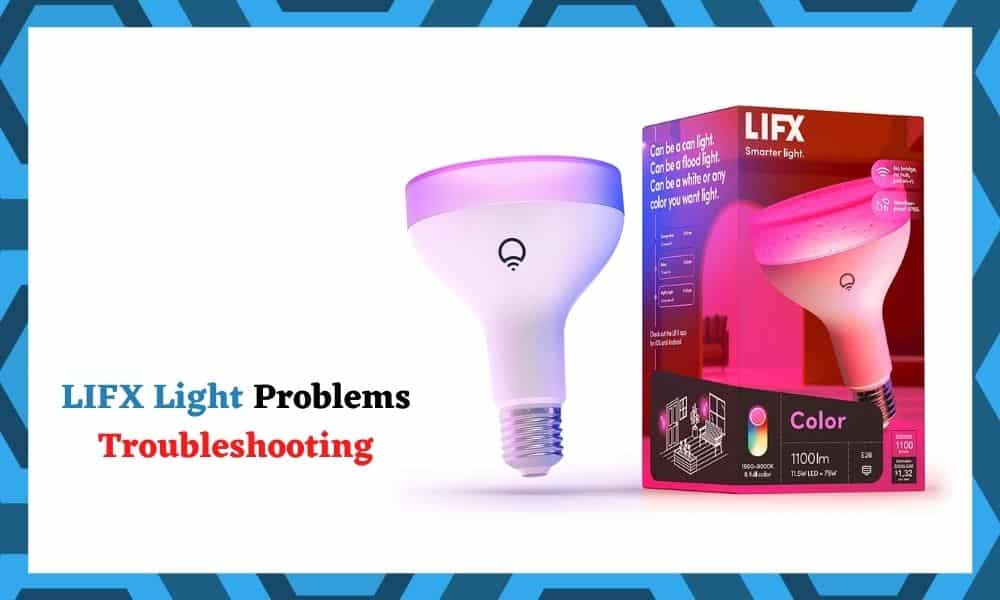
You’re looking for a fun, creative way to express yourself while decorating your home, while also being environment-friendly?
LIFX provides you with ultra-bright, energy-efficient, multi-colored LED light bulbs which can be controlled remotely from your phone through Wi-Fi.
They provide a variety of shades and colors from which you can choose your favorite ones. You can save multiple configurations of light shades so that you can change them around to better suit your current aesthetic preferences.
They are on the pricier side but considering all the benefits you get if you decide to buy them, they prove to be worth it. Although this is a high-quality product, there are still some errors you might come across while using it.
Continue reading this article if you want to find out what the most common issues with this product are and how to troubleshoot them.
Common LIFX Light Problems Troubleshooting:
1. LIFX Light Gets Disconnected
One of the most common issues with LIFX lights is that they get disconnected from the mobile app.
Since the option to remotely control and switch up the lights whenever you want is one of the most prominent features of this device, it’s easy to understand why most users get frustrated when this issue occurs.
Depending on the number of lights you have installed in your home, there are a couple of things you can do to try to fix this problem.
If you have multiple LIFX lights set up in your household and only one of them is malfunctioning and you can’t get it to connect to your mobile device, then the problem most likely lies within a dimmer switch installed in your power outlet.
This can easily cause your LIFX lights to be defective. If this is the case, switching the power outlet off will fix the problem you’re having.
If all of the LIFX light you have installed are acting up, then your router is what’s causing these issues.
Considering the fact that smart home products are not able to function with a 5GHz connection, you’ll need to check your Wi-Fi settings and set the frequency to 2.4GHz.
If you’ve done this and the problem is still present then try switching the Wi-Fi channel from auto to 11.6 or 1.
This should resolve the issue you’ve been having, and if it does not then it might be time to call in the pros. You can do this by submitting a support ticket on the LIFX official website.
2. LIFX Lights are Unresponsive
If your mobile app keeps telling you your LIFX lights are not responding, then, once again, the source of your problem is your probably your router.
The Airtime Fairness or Wi-Fi Multi-Media features in your router are probably the reason your LIFX light show as unresponsive in your mobile app.
This happens because these aforementioned features cause the light to not show on the network because of their low bandwidth.
Fortunately, the solution to this problem is very simple. All you need to do is go to the advanced settings in your router and disable these features.
This won’t affect the quality of your Wi-Fi connection too much and will most probably solve this issue for you.
If you can’t find these options on your router it might be because your router doesn’t have them.
In that case, look for the QOS or Optimize AMPDU feature and make certain to disable them. That way, you’re creating optimal conditions for your LIFX lights to operate in.
3. LIFX Light Not Appearing In Network List
You’ve connected the bulb to your network – but the LIFX network is still not appearing in the network list? Don’t worry, this is a very common issue and can be resolved with very little effort.
First, you need to make sure that your LIFX light is not in rescue mode. Rescue mode causes the bulbs to not broadcast.
This is why you can’t find them on your network list. It’s very easy to check whether this is the case. If the lights are in rescue mode, they will be flashing bright or dim white.
The best solution for this is to simply recalibrate your LIFX bulb. To do this you just need to turn it off and on 5 times in a row. Yes, it’s that simple.
After you’ve done that, wait for about thirty seconds and then go to your Wi-Fi settings. There should be a LIFX network listed there to which you can connect.
The lights should start working again after you’ve successfully connected to it.
4. LIFX Lights Not Turning On
If you are having problems with your LIFX lights not turning on, then there isn’t much you can do to fix it. The reason they won’t turn on is probably because they are broken or faulty.
If you’re sure you’re not responsible for the damage or you’ve only recently purchased them, and this is your first time using them, then there is a strong possibility that they might have gotten damaged in the process of shipping.
But before you decide this is the case it might be worth your while to try plugging them into some other outlet.
This will at least make sure that it’s not the outlet that is at fault for the lights not being able to turn on. If the problem persists, we would suggest that you get in touch with your distributor.
Since you’ve received a defective product, you can demand a replacement order.
The Last Word
These are some of the most frequently occurring LIFX light problems. Following the steps mentioned above will most likely solve them.
If the issue you’re having is not mentioned on this list, then you will have to contact the LIFX support team and put forward a support ticket.
They have professional personnel that will guide you step by step to help you sort out your problem.
You can mention the things you’ve already tried to fix your issue so that they can rule those possibilities out and find the root of your problem much quicker.


What about periodically turning on to off to on again? Like every 15 minutes? Only one bulb is doing this and its so annoying.
Light won’t come on using my apple iPhone
we have recently purchased a LIFX beam and Alexa as a bundle, and are having issues finding the device on the Network.
Steps of install;
1. Connected Alexa to the Apple iPhone
2. Installed lights on the wall
NOTE: installation of LIFX app was already on Apple iPhone for a LIFX Colour A60 1200lm E27 Smart bulb
3. Plugged in light and followed installation steps on the iPhone
It connected to homekit, but couldn’t connect to the LIFX App on the iPhone