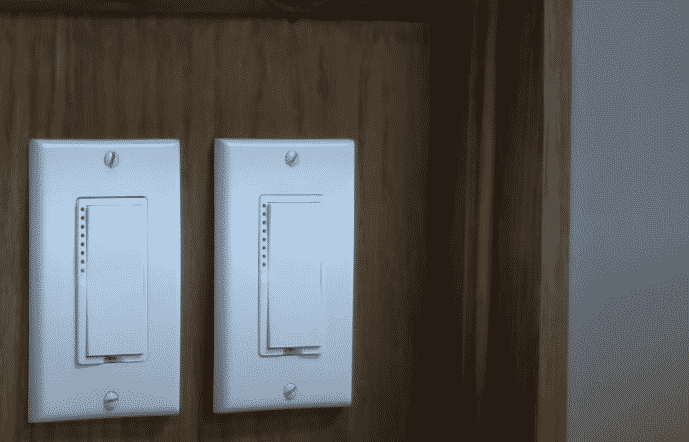
Insteon is a CA-based developer and manufacturer for automation hardware and software. You mostly get lights, switches, thermostats, motion sensors, and other smart home automation devices and gadgets from them that will enhance your smart home living experience and you will be enjoying the perfect edge of smart home automation and convenience that you seek.
With Insteon, you get hubs that control the bulbs, switches, and other devices that are connected to the network. An Insteon Hub is basically a centralized platform that allows you to enjoy the right experience and it works as a bridge between your Wi-Fi router and offers perfect stability along with the speed.
Not only that but these Insteon hub & switches are also perfectly cool with all sorts of stress that you might throw their way. They can handle all the applications, and you just have to set them up correctly in order to make them work in the right manner for you. However, there are some common problems as well that might cause you to inconvenience with your experience. A few of these common problems and their solutions are:
Common Insteon Hub & Switch Problems Troubleshooting:
1. Switch Installed but features Not Working
Sometimes, when you have installed the switch, it wouldn’t work at all. You might be able to see the lights on it, but the switch will not perform any of those functions that you want and that can be a serious problem that you might have to face with Insteon Switches. A few things that you will need to be careful about are:
Solutions
First of all, you will have to check the wiring and if your Insteon Switch is installed properly. It goes without saying that most of the time this problem is caused by the smart dimmers and some other switches due to some sort of wiring issues. It is better that you have them installed by an authorized Insteon tech who knows what he is dealing with. However, if you are facing any such problems with the switch, it would be better to reset it once and that will most of the time help you get rid of the problem.
If the reset is not working for you as you might expect it to, you will have to make sure that you are getting it wired to the grid according to the instructions on the manual and check all the wires to be connected properly. That is certainly going to help you out of the tight corner.
2. Not Connecting with the Hub
Another common issue that you might face with the Insteon Hub and the Switches is that you might not be able to connect a certain switch with the hub that you are using and here is how you can fix it.
Solution
You will have to make sure first that the Insteon Hub and your phone are on the same network and then enter the new switch setup on your app. If there are any problems, you will have to reset the switch for yourself. Each Insteon Switch is different and that is why you will need to consult the owner’s manual and follow it religiously to sort it outright. You have to follow the setup step by step to reset the switch and then connect it with the hub and you will not have to face any problems at all.
3. Schedule not Working
Insteon hubs and switches have a cool feature that allows you to enjoy a mostly stable and perfect experience. Scheduling is one such feature that allows you to schedule certain tasks at your convenience and they will be done like turning the thermostat on or lights off at the timer. If that feature is not working for you, here are a few things that you will need to do.
Solutions
First of all, you need to make sure that you are resetting the hub and then connecting it again with your app as that can be one of the major reasons behind this problem. Once you get that sorted out, you will have to update the application to its latest version as well because that might be the reason for you to face this problem with your Insteon Hub & Switches and after you sort that out, you can use it without any further problems.