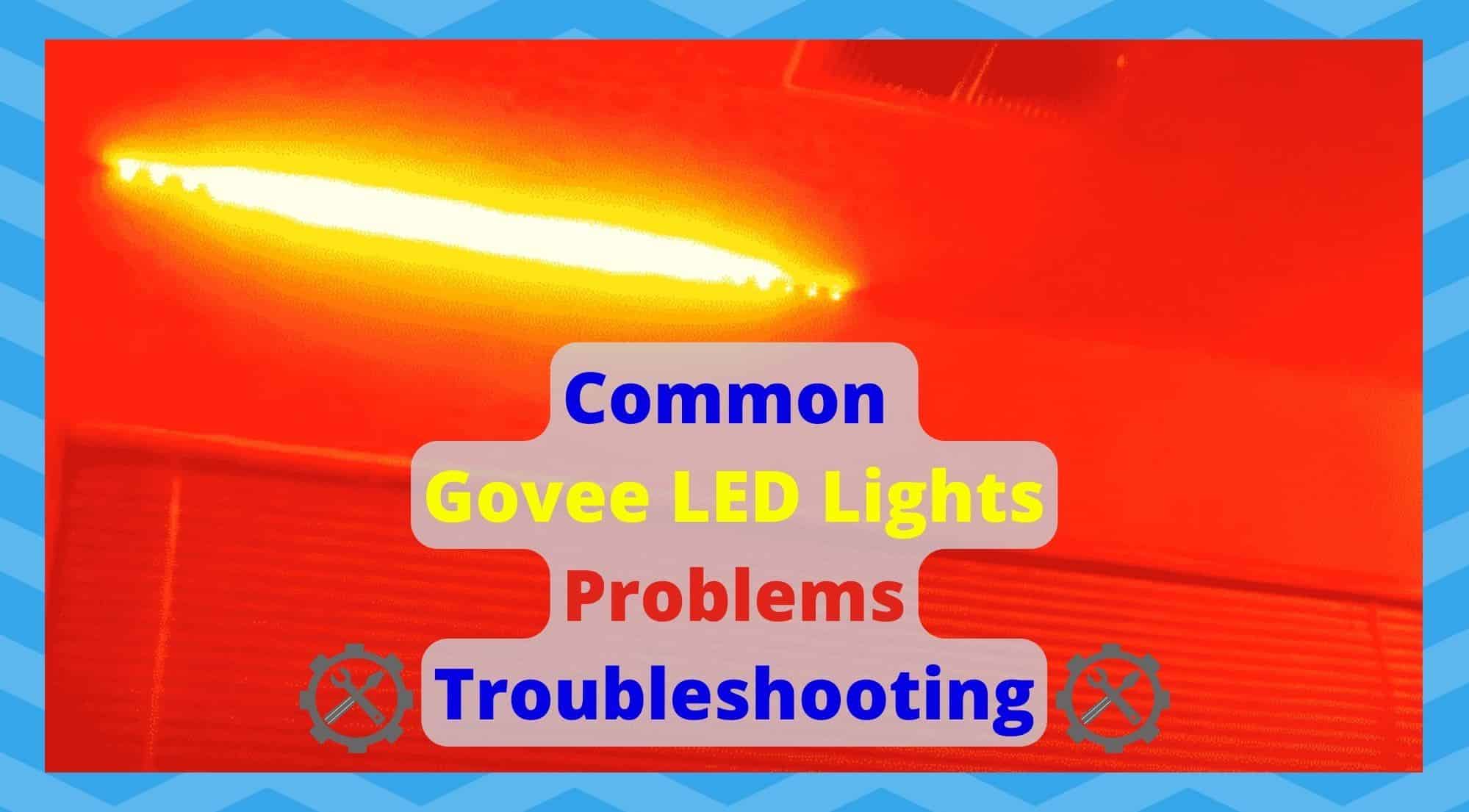
Would you like to brighten up your home for the holiday season? Maybe customize your home lighting according to your liking? Good lighting can create a mood or accentuate certain features of your home.
Revive a tired home by adding lighting to the spot where you spend time reading, writing, or working. Illuminate your pathway on those late-night bathroom visits without waking everyone up by turning on the lights! Govee lights are a solid example of what modern smart lighting can do in this regard.
Govee is a China based company that sells smart home devices. While maintaining high quality and many satisfied customers, they still retain an affordable price. They offer indoor and outdoor lighting as well as interior and underglow car lights.
Aside from that, you can find other products like smart home appliances, thermo-hydrometers, meat thermometers and smart Wi-Fi plugs on their website or Amazon.
However, the sad fact is that none of these types of devices are absolutely flawless. They will all let you down at some point – no matter what brand you choose.
That’s why it’s always a good idea to have some handy troubleshooting tips to hand when the worst happens. With that in mind, here are some problems and solution that you might encounter while installing your smart lighting system.
This Is The Common Govee LED Lights Problems Troubleshooting
1. Wi-Fi Connection problems
You’ve bought the Govee LED lights but are having trouble setting them up with your Wi-Fi. There can be a few reasons why your wireless connection might fail to connect to your LED lights. We’re going to go over some of the most common ones to help you identify your issue so that you can efficiently sort it out afterwards.
For starters, you need to make sure you are inputting the correct credentials. They are case sensitive, so you need to pay attention when typing in your password. Make sure all the upper-case and lower-case characters are put in the correct order. Next thing you’re going want to check is your Wi-Fi signal reception.
In some cases, poor signal strength will be to blame for your Govee LED lights not connecting to your Wi-Fi. You can check if other devices have trouble receiving signal at that spot. If so, it might be smart to move the router closer to your smart device so that the signal can reach it.
If you’ve done this and you still have trouble connecting to your Wi-Fi, then it’s probably because of the Wi-Fi network bandwidth. Like the vast majority of smart home appliances, Govee LED lights can’t connect to a 5.0GHz bandwidth network. They require a 2.4Ghz bandwidth Wi-Fi to be able to function.
But don’t worry, the Wi-Fi bandwidth is easily modified. Using the web interface, go into the admin panel of your router. Navigate your way to channel settings and click on it. From there you’ll be able to change the channel from 5.0GHz to 2.4GHz.
Once you’ve applied the changes, you’ll need to restart your router – and then it’s done! When the router restarts, try connecting the light strips to your wi-Fi again. This time it should be able to work.
2. LEDs aren’t changing colours
Another issue users frequently report, when using the Govee LED lights, is that the LED strip is not able to display some colours. It can be one colour, or sometimes more of them. The colour that most commonly malfunctions is blue. The reason for this is that LED lights require more voltage to show the colour blue than any other colour.
This can happen due to the voltage not being adequately distributed in your LED light strips. Using a multimeter, you can easily check the voltage output from your electrical outlet. Simply match the reading to the voltage required according to the user manual. Sometimes the solution to this problem can be to simply charge your power outlet.
Another reason for your LED lights not changing colours could be that the power isn’t properly flowing through the strip. This will generally be because a connection between the light strip has gotten damaged. To prevent these kinds of things, make sure not to fold your LED strips while mounting them.
Sharp bends can damage the conductor, severing the connection and opening the electrical circuit. If you need to go around the corners, try making a wide enough loop at the corner. But if the damage is already done you can try to fix the strip by locating the part of it which is suffering.
You can then cut that part out and solder the ends to restore the remaining LED strip. Make sure that the length of the LED strip hasn’t surpassed the recommended distance.
3. Alexa Not Functioning

It’s not a rare occurrence that users are unable to use voice commands or the Alexa app to utilize their smart lights. In most cases, this is not because something is wrong with your LED lights, but because there is some minor bug in the app. There are a few things you can do to take care of this issue.
If you’re having this problem, then you’re going to want to do is to disconnect the LED light from your Alexa app and clear all app data. To do this, just go to your phone settings and find your way to App settings. Locate the Alexa app and click on it.
After that simply click on Storage and press the “clear all app data” button. After doing that, you should restart your device for it to implement the changes you’ve made. Once your phone starts up, simply connect the smart lights to your Alexa app again and try using your voice commands to see if they work.
If you have tried all of the aforementioned steps and the error is still present, then you might be facing a rather unique issue.
The best thing to do in this case is to contact the Govee support team by sending them an email explaining what your issue is and what you’ve done so far to try to resolve it. They should be able to provide you with adequate guidance to sort out any problems you’re having in no time.


i bought 2 seperate sets of govee outdoor string lights 2. i put up the first 3 for the first box but when i connected the new set from 2’d box those weren’t turning on . why is that?
after I cut the led on the line it stop turning on at all
I do enjoy the ease of use and enhanced app Govee provides, but I gotta say that this article is pretty misleading when it comes to the blue LED light issue. Yes I do agree that it does require slightly more voltage to power the blue LED color, however saying that random burnouts of the blue LED [in the Govee strips since these are the only ones I currently have] is caused because a 120v outlet isn’t providing enough power? That’s completely bogus. I don’t know if the issue is isolated to the Govee LED strips or if it’s a common failure in all LED lights, but if it wasn’t for the Govee app and API I wouldn’t be using them anymore.
I ran my first strand of lights and the blue lights do not work there was 2 rolls in the box and the 2nd pair the blue lights came on
My Govee light strip turns on at random times day and night. Even when the TV is off.(on he back of my tv). Why do you keep spying on me China? just kidding. Anyone know why this is happening?
Hello my GOVEE h615e never turn off !
Wen I push the on/off button or i turn off with the GOVEE app .
The light change color but never shut down !
The led stay always on !
I had this problem, there is a short somewhere on the line. Check all your connections by wiggling the wires and you probably fix your issue.
My govee phantasy outdoor lights turn on when i plug them in for about 2 second s all the way through and even Chang colors but then turn off and stop working completely. But if i unplug and replug, it does the same thing over again…
My Govee lights aren’t connecting to alexa. I read the part of the article that tells you how to fix it, but it’s telling me clear all app data by going to settings, clicking on the app, then going to storage. The problem here is that when I click on the app in settings, there is no storage button. I tried googling how to clear all app data and it said to delete the app, so I tried that. Still didn’t work.
Same for me
I have the same issue. I guess we are now using a mn updated version of iOS which has made the above irrelevant.
My Govee lights work on my Virgin 5GHz wifi, but Alexa cannot find them.
Same issue here. Not sure what the solution is