
Gosund offers its customers a range of smart home devices. This includes smart plugs, switches, and LED strips. Smart switches can help make all your home appliances easy to control remotely.
Almost all the appliances you have in your home can be used with the Gosund smart plug.
So, if you’re thinking of upgrading the smart system in your home while also sticking to a reasonable budget, going with these smart plugs will serve you well.
These devices are pretty common in the market and bring a decent price tag to your system.
Moreover, the configurations are almost effortless for most owners. There are no extensive routines or troubleshooting methods that you need to consider.

So, be sure to keep that in mind as you try to adjust the smart system.
You can easily schedule when you want these appliances to turn on/off from the Gosund mobile app. Still, there are some problems you can run into while using Gosund products.
Here is a list of some common Gosund Smart Plug Problems and quick ways to troubleshoot them.
Common Gosund Smart Plug Problems
- Gosund Plug Not Responding
Some users have mentioned issues with the smart plug not responding to commands. You cannot control it through the app.
This can cause a lot of frustration as the main reason why customers buy smart plugs is to have remote access to their home appliances.
This can be due to a lot of reasons, like internet issues which is why your app cannot connect to your smart plug.
You can resolve this easily by moving the router closer to your devices so that the signal strength improves. Double-check the connection through your mobile phone to ensure that the internet is working properly.
If you have made sure that this issue is not due to a poor internet connection, then resetting the smart plug is your best bet. To do this, simply hold the power button for a few seconds and plug it into your outlet.
After you see the power light blinking, release the power button.
Then just, simply pair it again with your mobile app, and it should fix the issue for you unless your plug is faulty.
- Gosund App Problems
One very common issue with this smart plug is it can sometimes prove challenging for some customers to connect them with the mobile app.
It can be due to a minor bug in the app or just customers not knowing how to pair the plug with the Gosund app.
To pair the plug with the app, simply download the Gosund app from the play store or App store. Register for your Gosund account and login into the app.
Make sure that the smart plug is plugged into a power outlet. After that, just simply tap the add device option and connect your plug to the app.
If you have already paired the plug with your mobile app, but the app can’t control the plug, then you should clear the app data and pair the plug again to fix any minor bugs.
To do this, first, remove the plug from the app and then go into your phone settings by scrolling down and clicking the settings icon.
After that, just navigate to app settings and click on the Gosund app. Go to storage options and click clear all data. After that, launch your app again and log in to your Gosund account. Add the plug back in, and your issue will most probably be fixed.
- Schedules Not Working

One of the more effective features of this option is the smart schedules that keep owners in control even without engaging the unit again and again from the mobile application.
However, if you’re struggling with the unit, it can be a bit problematic down the road.
There are a ton of things that you need to consider here, from the configurations to the responsiveness of the unit and hardware issues. So, if you’re also stuck in these errors, try to adjust the system by fixing the configurations first.
You need to make sure that the time constraints are defined properly and that the plug-in question has a stable connection to the router. Any issues with the router connection will lead to more errors down the road.
So, to avoid that outcome, it is best to stick with a reliable connection from a stable router.
Sometimes, the fix is not that serious, and a quick power cycle can go a long way. So, be sure to keep that in mind as you try to adjust the system. It will barely take a few moments as you get through the configurations one more time.
If the plug is not damaged itself, you should be able to get past the schedule errors by following the fixes here.
However, if the unit is indeed defective, then your hands are tied. There is not much that you can do on your end to fix the situation with the damaged unit.
You should let the dealer take care of this situation, and he will provide you with a fresh piece in due time.
It all comes down to how you’re planning on getting through the issue. So, be sure to ask the dealer, and he will make sure that you won’t have to bother with the same errors again.
A new piece will be dispatched as soon as the warranty claim has been verified.
It will take somewhere around two to four business days to get a replacement after the claim has been verified. So, be patient and wait for the dealer to provide you with a fresh piece.
- Connectivity Issues
The majority of smart device users run into this problem at some point. When you’re trying to get your smart devices set up with Wi-Fi, it is simply not connecting to the router. Here are some fixes you can follow to solve this problem.
First of all, you need to recheck the bandwidth your router is on. Smart devices only connect to 2.4GHz bandwidth and not 5.0GHz. So, if your router is on 5.0GHz, then switch it to 2.4GHz, and your smart device will be able to connect.
If you have made sure that the bandwidth is on 2.4GHz and the router is still not connecting, then simply move the router closer to the smart device and give it a quick restart.
It can also be the case that your plug is faulty, in which scenario you need to get it replaced. As no fix will work with a faulty plug. So, instead of wasting your time, just get yourself a new smart device.
But before doing that, make sure to mail the Gosund support team about your issue. They can help you resolve your issue if none of the mentioned fixes seem to work for you. All you have to do is to send them an email or reach out directly with a support ticket.
Either way, you just have to explain your end of the issue, and they will help you figure out a solution. From there, you can get your hands on the new piece as you try to adjust the system. Hopefully, that will be it, and you will have a new device in due time.
Wrapping Up
Planning on purchasing the Gosund smart plug? Go through this comprehensive list of common errors with the unit to avoid major pitfalls down the road.
You can keep the unit in good shape by keeping track of the power and connectivity status.
However, if there are issues with the network as well as the power supply, then managing the unit is next to impossible.
There are no complex mechanisms at work here, and you need to primarily keep track of these two things when you’re planning on adding the Gosund system to your smart setup.
Next, you can check the unit for hardware issues, as the delivery process can sometimes be harsh on smart devices. Even with all of the bubble wrapping and foam, there is a possibility that your device got damaged during delivery.
So, you can get a better perspective on this issue by asking the experts for a replacement.
There are no other methods that can help you fix a damaged unit. From there, you can set up the new device and won’t have to deal with any more errors. Hopefully, this device will remain in good condition.



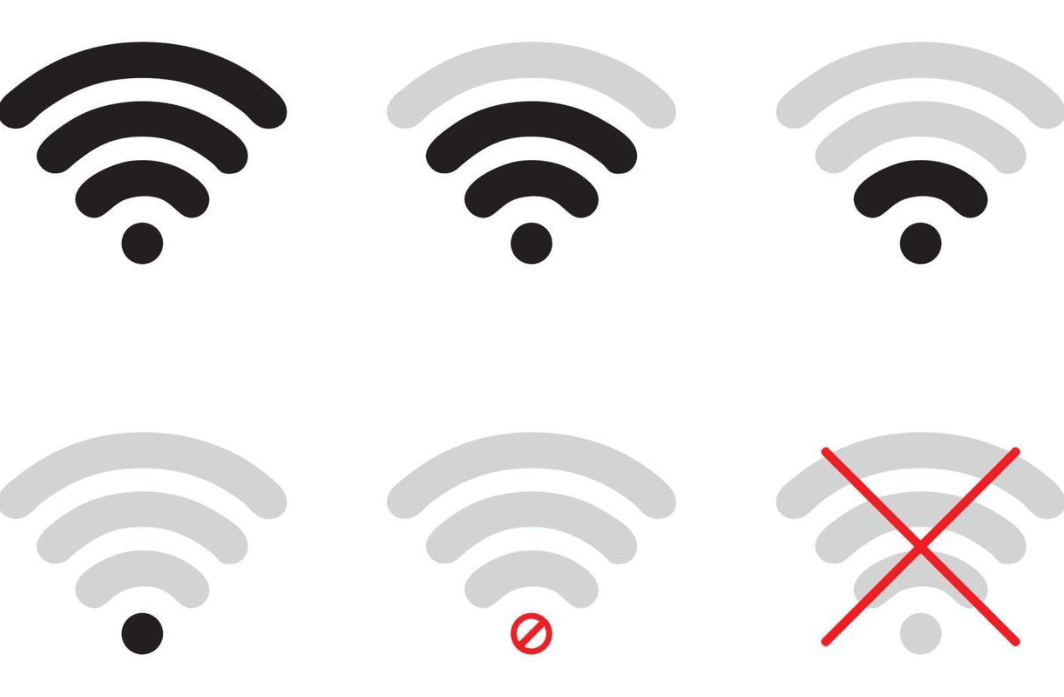

Yesterday I added the app on my iPhone & paired all 10 of my smart plugs to it. Today I find that several plugs went missing on the iPad. So tonight I repaired the missing ones to the iPad. Then I find that several have gone missing on the phone which was working fine previously.??? How can I get all 10 on both iPad and iPhone at the same time? What’s going on?
My plugs are running an old schedule that is no longer in use and has been cleared and yet they still turn on and off according to the old schedule.
My Gosund SP111 is not turning OFF at all. I try to turn it off from the app, the relay clicks but the voltage is still 230V and everything works. Toggle ON/OFF, same thing, just clicks. I it the relay broken somehow?
I have the same thing, have 16 Gosund plugs think they are awsome but one has stopped cutting the power. Registers with the app and Alexa, works with all my routines in that the device thinks it’s off and clicks and turns the light off but actually the power keeps flowing. Like the relay inside is shorted. I do have a number of devices plugged into this plug, most sit on standby, but there are occasions when the power cuts when the TV and firestick are on and wondering if this has over time done in the relay. Still makes and audible click when triggered on or off. Tried unpairing, power cycles, everything. As I say it thinks it’s working fine but it’s not cutting the power.
Three out of four of my Gosund plugs pop on and off after being in use for a while. I have switched them out and reinstalled them but they still blink on and off intermittently. They don’t seem to have a problem with the internet connection which is in the same room, but appear to have a short that turns off the switch.
Did you fixe? I have the same problem
The schedule stopped working. None of the devices switch at the time programmed. It used to work. I reset the device. Deleted from. App still does not work. Gosund mini smart plug.
I’ve had this exact same issue. How do I get this fixed?
I too am having trouble with my Gosund plugs. Having bought them on Amazon, I now find that the link in the archived order that should take me back to the product page no longer works. (I wanted to read the reviews there to see what others have to say.) In fact, searching amazon.ca for Gosund yields no results.
Ok, so its a bad product that deserves to be discontinued. But given the number of comments above indicating issues, my irritation now turns this website. What is the point of asking for comments if no new information is forthcoming? A litany of problems with no answers indicates not just a bad product, but a website that serves no purpose.
Having an app issue all of a sudden today. Can’t log into app at all, app just keep spinning. Sometimes the app never gets to the login screen at all. Reloaded app, but still unable to log in. Reset Gosund device numerous times, still no luck. Did Gosund do an update that screwed up everything?
Resetting the device won’t help with app connection problems
Had a similar issue today. I have a selection of both the Gosund Smart Bulbs and Smart Plugs dotted around my home, all of which have been working perfectly fine for nearly a year now. Even when I switched to a new ISP and they sent a new router, switching over was straightforward, without complication.
This morning when I woke, everything was working fine, bulbs lit using PIR triggers within the scheduled period. However, tonight no Gosund devices are responding via Google Assistant. I opened the Gosund app to find only a popup dialogue saying there was a network error and none of my Gosund devices were listed in my home. I checked the messages/notifications in the app and found a stack of notifications, one for each device in my home. Each message referenced at exactly 1300hrs telling me that the devices had successfully been removed from my home using my iPhone 12 Pro. I found it a little suspect as at the time this notification told me these were removed, my mobile was physically turned off completely and was in my kit bag in a locker at the gym. Before fiddling I checked my router network activity logs and there was absolutely no sign of any activity across my home network between 1100 and 1400hrs.
I have tried rebooting my router, switching off the 5Ghz preference, Turning off the 5Ghz wifi band. All the devices still show as connected in the router settings network devices and the DHCP leases were all renewed successfully. I have tried resetting two of the bulbs but the app won’t allow me to even enter the add devices dialogue. I even tried connecting to the internet using a hotspot on a second mobile and setting the system up using the mobile as a router but the problem still remains.
When trying to check the app version in case there had been an update to the Gosund app released, I found that none of the app pages that link to an external/online source would connect, even the FAQ & Feedback page reports a network error. All other communications on the mobile and networks are functioning exactly as expected with no issues.
The only conclusion I can reach is that the network error refers to a ‘cloud’ connection and is most likely the result of an update, failure or change of some kind on the Gosund server side of things. I don’t usually like to ‘point the finger’ to manufacturers as 9 times out of 10 these things turn out to to be either a router or user error but in this situation, I have already exhausted all other possibilities.
Yes, same here
Have had 3 smart plugs of a four-pack running fine for a year. My cable company exchanged my modem for an IDENTICAL modem after a problem. Same everything. Now, no smart plugs work, nor will they even find the network. I’ve tried deleting them and putting them in as new. I’m doing this 6 inches from the router. I rebooted the router and the modem. The smart plugs are now paperweights.
I am having the exact same issue and scenario. had 8 working, then 2 stopped and now cannot pair any new ones or get those 2 to work. have been back and forth with Gosund tech support to no avail.
Hi i am useing gosund dimmer switch what do AP mode ? my light not dimmer to 100% to 1% only go 57% why pls
My light switch is blinking green otherwise it seems to be working properly what is the problem??
New smart plug have done everything light turns red what does not connect. I have a box of four and tried two of them and neither one will connect
I’ve used Gosund for years now without any problems. Purchased (2) 4 packs and none of them are able to pair to my app. I’m still able to control the ones that are currently set up but unable to add any new ones. This is really frustrating and disappointing.
Make sure your router is set to 2.4GHz only.
Gosund smart plug would not be recognized by any smart appliance app including gosund app. Trouble with pairing. Do I have to buy into cloud?
Smart plug is the 4th of 4 of a set. It is the only one that won’t connect. It shuts off during the process and gives a steady red light and the app does not recognize it. The other 3 work fine
I had that too.
I persevered. After 7 attempts it connected fine