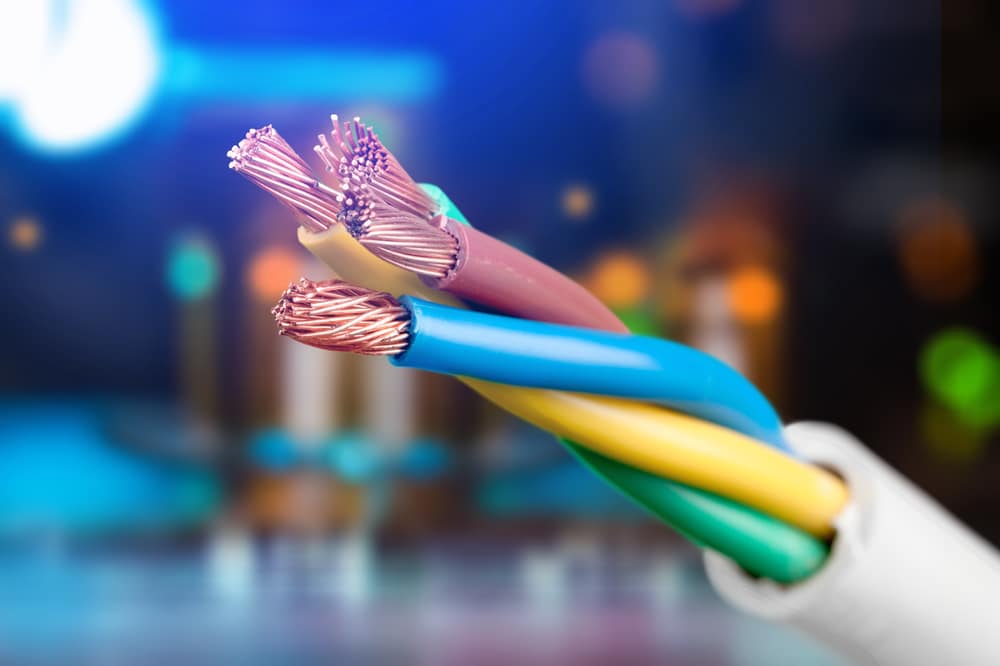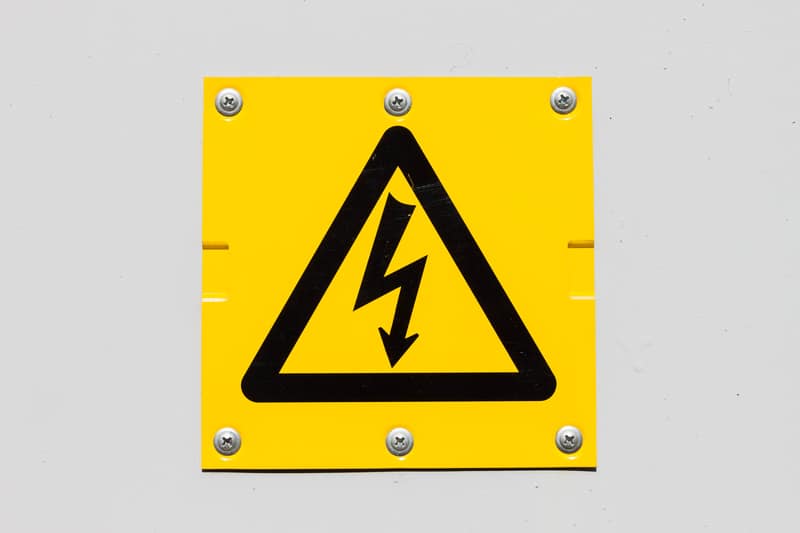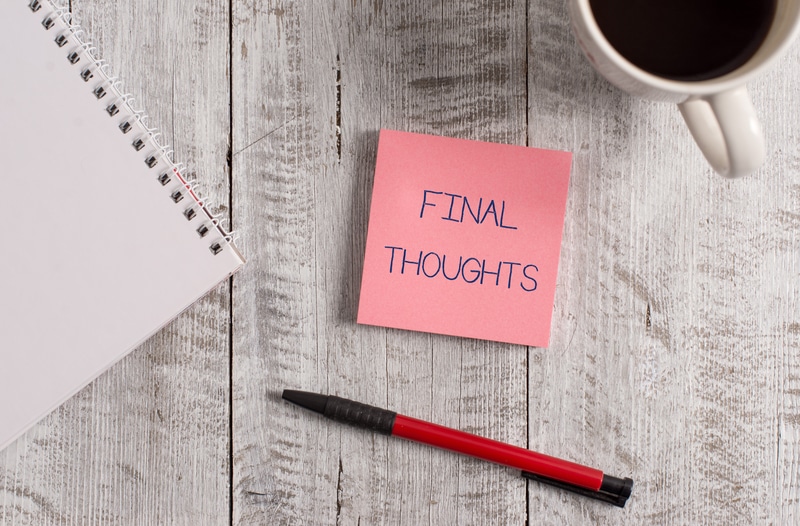Smart light bulbs are a great way of saving on electricity and making your life easier because you don’t need to get up to turn off or on the bulbs.
Ghome has high-end smart light bulbs available – these are dimmable bulbs, so you can control the brightness as per your preferences.
The bulbs come with a remote control, so you can keep an eye on the power status, internet connectivity, and more.
Common Ghome Smart Light Bulbs Problems Troubleshooting

Also, it works with Amazon Alexa for hands-free and voice control. The voice commands can be used to change the color, adjust the brightness, and power the bulbs.
In simpler words, they are a great addition to your homes, and to help you out; we have common Ghome smart light bulbs problems troubleshooting; it will help you troubleshoot the minor issues on your own!
- Bulbs Aren’t Turning On
If you have connected the smart light bulbs to the power source, but they aren’t turning on, it can be really frustrating. However, there are various reasons behind it, such as;
Contact With The Holder
The light bulb is connected to the power source with the help of a bulb holder, and if the contacts are loose, the bulb will fail to turn on.
We recommend that you take out the bulb and plug it in tightly. In addition, you must check the connections because bent connections can also prevent the bulb from turning on.
That’s because when the connections are bent, the bulb won’t touch the base. In case the connections are bent, you can use a screwdriver to straighten them.
Dimmer
Many people turn on and turn off the bulbs with the help of a dimmer. However, if the bulb isn’t turning on, it’s likely that you are using the incorrect type of dimmer switch.
Ideally, you should use the dimmer switch from Ghome, but you can ask the electrician for another switch that’s compatible with your bulb.
Fixture
Smart light bulbs produce less heat as compared to regular bulbs. However, if the fixture doesn’t have sufficient ventilation, the heat will keep building up and lead to premature failure.
So, if you have installed the fixture in an enclosed space and the bulb isn’t turning on, we recommend that you ensure sufficient ventilation.
If possible, you can change the location of the fixture.
Power Supply
An inadequate power supply is another reason behind the light bulb not turning on. That’s because Ghome bulbs need a high-voltage and steady power supply.
So, if the voltage is fluctuating, it will prevent the bulb from turning on. You can check the voltage from the power board of your home and call an electrician if there’s an issue.
Wiring
The wiring is important to optimize the electricity/power flow to the bulb. However, if some wires are exposed or there are loose connections, the bulb won’t get the power.
For this reason, we recommend that you check the bulb installation and tighten the loose connections.
On the other hand, if wires are exposed, it indicates damage and requires a replacement.
Environmental Conditions
Many people don’t understand this, but a humid environment also prevents the light bulbs from turning on. This is because smart light bulbs have LEDs, which are sensitive to moisture.
So, if there is a high humidity level in your room, it will damage the bulb, and it won’t turn on.
For this reason, we recommend that you ensure enough ventilation in the room to keep the humidity low.
- Dimmer Doesn’t Control The Light Bulbs
A dimmer is widely used to increase or decrease the brightness of the bulbs, especially when people don’t want to use the remote control.
However, if the dimmer isn’t controlling the light bulb correctly, below are the solutions that you can try!
Connections
The wiring connections are important for powering the dimmer and light bulbs. However, if the dimmer isn’t working, there could be a loose connection.
For this reason, we recommend that you inspect the wiring connections and make sure the wires are tightened properly.
Current/Voltage
If the power supply isn’t delivering sufficient current to the bulb, the dimmer won’t be powered either. That’s why we recommend that you check the voltage on the main power board.
In case the voltage is low than 220V, you have to consult the electricity provider. In addition to this, make sure the bulb’s bulb is installed correctly.
Thermal Runaway
In case the light bulb dims intermittently or flickers, it indicates a thermal runaway. It happens when heat generation increases, resulting in failure.
For this reason, we recommend that you turn the dimmer off and contact Ghome’s customer support to resolve the issue (thermal runaway issues cannot be troubleshot on your own).
- Color Is Too Cold
If the smart bulb’s light appears too cool, it is likely that the color temperature is too high.
The color temperature cannot be changed, which is why we recommend changing the bulb from 3000K to 3500K temperature.
However, if you cannot change the bulb right away, it’s recommended that you diffuse the light with the help of filters and covers.
- Bulb Fails To Change The Color
Ghome smart light bulbs can be configured to illuminate different colors because there are RGB LEDs in the bulb. However, the RGB lights can be challenging to configure or tune.
So, if the bulb is unable to change color, you’ve to ensure that the bulb is getting sufficient power.
That’s because a low voltage will interfere with the functionality of the bulb.
On the contrary, if the voltage level is correct, it’s likely that the remote controller isn’t set to the correct mode. In simpler words, make sure the remote controller isn’t set in static mode.
Thirdly, you have to make sure the wires are connected properly – there must be no exposed or loose wires. If some wires are exposed and frayed, you should get them replaced.
- Incorrect Rendering Of Colors
If the color rendering is incorrect in your Ghome light bulbs, the colors won’t be accurate. Since this light has a higher CRI, the color rendering issue is a serious concern.
In most cases, the LED’s color changes with time because the bulb’s semiconductor tends to degrade over the course of time.
So, hire an electrician to get the semiconductor checked. If it’s degraded, you should get the bulb replaced.
On the other hand, if the semiconductor is working fine, it’s likely that the light output is too dim – it will result in muted or washed-out colors. For this reason, you should increase the brightness.
The second solution is to check the phosphor coating – this coating is applied to the bulb’s light source.
However, if the coating appears faded, you should get a new bulb because chips are impossible to replace.
- Smart Light Bulb Is Too Dim

In case the light bulb has a dim light, it indicates that the LED chip has degraded. It’s common for the chip to degrade over the course of time – it happens with exposure to electric current and heat.
So, if the bulb is old, it means that the chip has degraded, and the bulb should be replaced.
On the other hand, if you have recently purchased the bulb but it’s still too dim, it indicates a low voltage issue. Ideally, you should optimize the power supply by using another source.
Secondly, faulty drivers are another reason behind the dim bulb. The driver is responsible for converting alternate current into direct current.
So, when the drivers are damaged, the LED won’t get power. The solution for a faulty driver is a replacement.
The light bulb is designed with multiple LED chips, and if one chip isn’t working, the light will be dim.
For this purpose, you have to check the continuity of every chip, which can be extremely challenging. The solution is to replace the bulb.
If the above-mentioned steps haven’t helped you out and you’ve been using the bulb for a long time, it’s likely that the bulb has degraded. There is no solution except a replacement for an aged bulb.
- Creating Too Much Glare
If the light bulbs have started creating excess glare, you’ve to consider the outdoor and indoor settings. Ideally, you should install it when it’s not pointed at someone directly.
In case the bulb’s installation is correct, it’s recommended that you invest in a diffuser – it helps spread light in different directions, which helps minimize glare.
For instance, you can use a downlighter. Another option is to get your hands on a downward fixture.
It will ensure that the glare will be directed in a downward direction and won’t hurt anyone.
On the other hand, if you don’t want to invest in a new fixture, we recommend that you use the dimmer switch to reduce the light intensity – low light intensity leads to low glare.
The Bottom Line
The smart light bulbs are convenient, but they don’t have a long life. For this reason, we shared the common issues and their solutions.
However, if the bulb is still new, it’s better to claim for a free replacement.