
Furbo Dog Camera lets you stay in contact with your dog even when you’re not home. You can watch the live video of your dogs from anywhere if you have a stable connection.
You can toss your dog treats remotely and talk to them using a Furbo cam. It has a sleek design and can help you calm your dog even when you’re not home by talking to them.
So, if you’re occasionally away from your house and need something to help you keep your dog engaged, going with the Furbo system might just be the right option.
The pricing might be a bit out of range for some owners, but the increased features and efficiency will make the purchase worth it.
Common Furbo Dog Camera Problems Troubleshooting
You’ll surely be thanking yourself for this purchase in a few months. As long as you set it up properly, you will not have to deal with any complications in the long run.
Even though it is very reliable, some customers have been complaining about a few common issues that they’re running into.
Luckily, it can be quite easy to resolve these issues. Let us go over a few Common Furbo Dog Camera problems and how you can troubleshoot them.
- Treat Tosser Not Working
It is one of the most common problems that users run into. Most often, this is due to the users overstuffing the treat bin.
This causes the treats to get stuck, and you’re unable to get the Tosser to work. Here are some possible fixes that can work for you.
The first thing you can try is to open the lid on the bottom of the Furbo cam and empty all the treats.
Make sure to shake it properly to get every single treat peace out. After that, try using the toss function 5 to 7 times.
If the treat is still stuck, then you can use the hair dryer to blow from the top hole or from the bottom to try and get the stuck treat out.
Shake it properly until the treat comes out, and then use the toss function again several times.
After you’re done clearing out the dispensing hole, put in around 5 pieces of your dog treat, and then try out the tossing function.
You have to make sure that the Furbo device completes a full cycle. If it does, then put in the rest of your treats and make sure not to overstuff the compartment.
- No color in Video Stream
If you’re having trouble with getting your Furbo cam to work properly and keep receiving discolored video streams on your mobile phone, then it is likely that night vision might be causing this issue.
Here is how you can troubleshoot this issue. Open up your Furbo app on your mobile phone and click on the menu button.
From there, navigate to Furbo Cam and switch off the night vision mode. After doing so, just give your Furbo Device a quick power cycle.
To do this, unplug your Furbo Dog Camera and wait around 2 minutes before plugging it back in. Then launch the app again and watch the live stream.
If your issue is fixed, then you can turn the night mode back to auto. If the issue persists, then giving you a Furbo reset can sort out your problem.
If you don’t know how to reset your device, just refer to the user manual or watch a YouTube tutorial, and it will help you reset your device quickly.
After that, configure your device again and check if that sorts out your problem.
- Audio Problems
Next, you need to check up on the audio as well. It is not that rare for customers to complain about this issue when they can’t engage with their dog.
So, you might run into the same complications. Now, there are a ton of factors that can play into this situation.
To start, you should just power cycle the camera by removing all power from the unit for 20 seconds and then powering it back up.
From there, you can also decrease the range between the router and the smart unit and bring it within the 25 feet range.
Once that is done, you should also focus on limiting the interferences in the room and then proceed with a quick setup.
It might take a bit of your time, but you’ll surely be able to get a decent response out of the system after removing the clutter.
Next, you also have the option of removing all of the configurations by hard resetting the unit.
It will barely take you a few minutes, and all that you’re trying to do here is make sure that there are no programming bugs.
Lastly, you should just call it a day and reach out to the dealer about this issue. There might be something wrong with the hardware, and you can’t fix hardware-related issues on your own.
So, you will have to reach out to the dealer and have him take charge of this situation.
That way, you don’t run the risk of voiding the warranty, and you will be able to make use of the new system within the same day.
- Connectivity Issues
Another common problem users face while using Furbo Dog Camera is that they’re unable to connect to their home network.
Even if you get them to connect, you experience poor audio and video quality and are not able to interact with your dog properly.
The most probable cause for this error is that your Wi-Fi has a dual bandwidth channel or a 5.0 GHz bandwidth channel.
Smart devices can’t connect to this channel, and you’ll have to open up your router settings through the web interface and change the channel settings to a 2.4 GHz channel.
After that, restart your router and connect it again. If you’re getting poor audio and video quality and then you need to make sure that your Wi-Fi is working properly.
Furbo recommends that you have at least a constant 2mbps download and upload speed for your smart device to work properly.
On the off chance that you have a unique error and these fixes are not working for you, then we recommend that you contact Furbo support immediately.
Help them pinpoint the actual problem by explaining your issue and waiting for their response.
- Application Errors
Some owners have also listed issues with the application not working. These issues are more common than you might think, and the best way to fix these issues is to reset the app cache, and that will be it.
From there, you can go through the app controls, and it will work perfectly.
Similarly, some owners have also pointed out issues with logging into the application. Now, there can be two issues at play here.
Either your network is at fault, or your background apps are interfering. First, you should always remove the background apps and make sure that you’re not using a VPN.
From there, you can cycle the airplane mode on and off for a few minutes to refresh the network connection.
If the issue is not related to the server side of things, then you will be able to get a response from the camera at this point.
On the other hand, if the issue is more related to the server side of things, and you’ve made sure that the network is working perfectly, then you need to just wait out the maintenance.
There is nothing more you can do to fix the servers, and the official team will be on the issue in no time.
The majority of server-related issues take less than 10 minutes to get fixed.
However, if there has been a major error and other owners are also struggling, you might have to wait for a few hours to get a good response from the Furbo system.
Wrapping Up
There is no debate that Furbo is one of the most dominant units on the market when it comes to pet cameras.
The Treat Tosser and the basic streaming feature offered here are just better than any other option that you will find on the market. So, be sure to stick with this brand.
Nine times out of ten, you will have an effortless experience with the unit. On the off chance you run into any one of the issues mentioned here, just follow through with the fixes here.
Hopefully, that will be it, and you will not have to deal with more complications down the road.
Similarly, if there are hardware issues, be sure to ask the dealer, and he will guide you through a fix. Even if the issue is a bit serious, you can demand a replacement here.
There is no point in sticking with a damaged unit when you can claim the warranty here. The upside here is that the dealer support behind Furbo has got you covered at every step.
These professionals are more than happy to help their customers get the optimal performance out of the Furbo camera. So, be sure to engage them when you run into snags down the road.


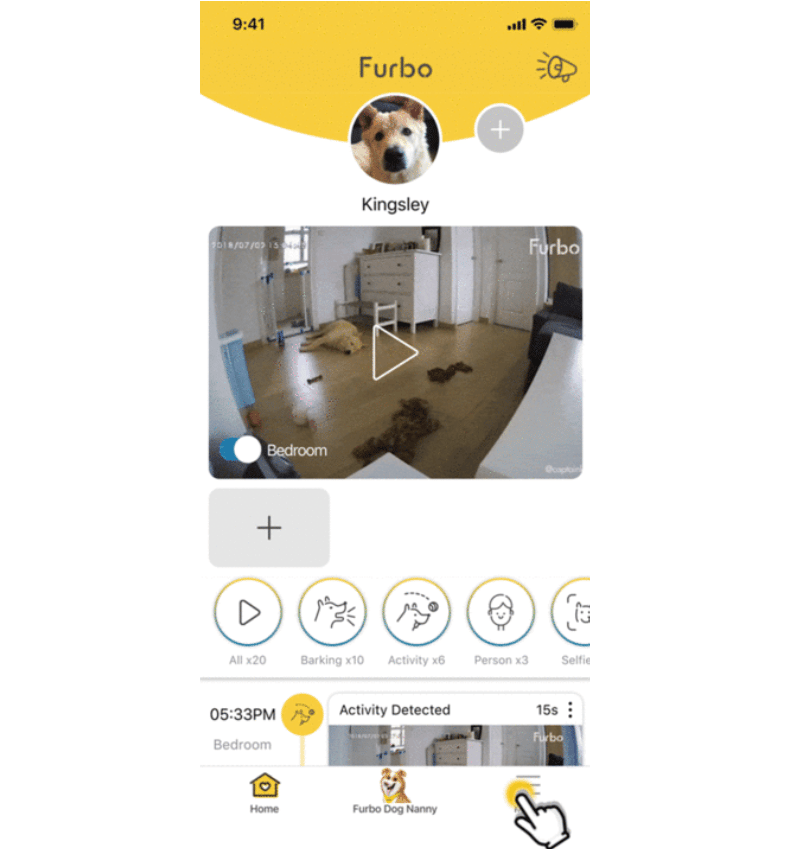
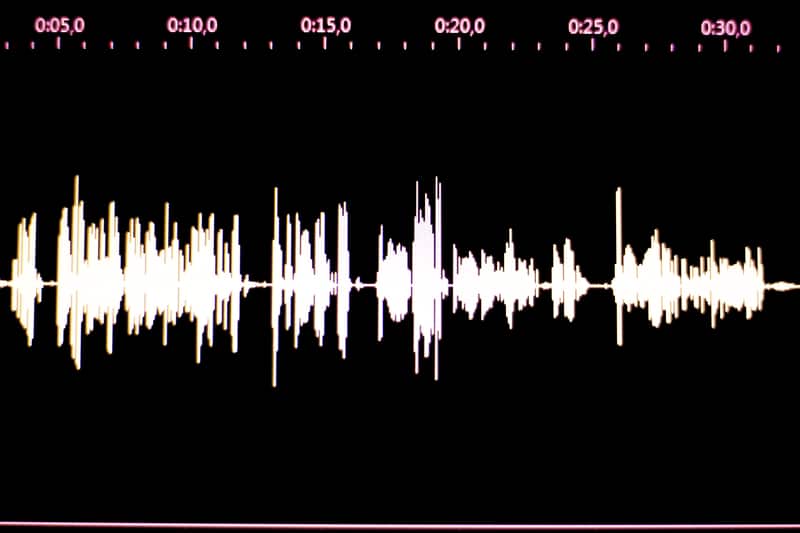







My Furbo app is tossing treats everytime I touch anything on the screen. I want to turn it off since it is not working properly.